WIBU Configure Network Client: Difference between revisions
Jump to navigation
Jump to search
Content deleted Content added
No edit summary |
Chris Huxley (talk | contribs) No edit summary |
||
| Line 1: | Line 1: | ||
=Introduction= |
=Introduction= |
||
This page contains instructions for configuring a client computer to access a network TUFLOW licence. This requires that you have: |
This page contains instructions for configuring a client computer to access a network TUFLOW licence. This requires that you have: |
||
* CodeMeter Runtime kit installed on the client machine, see [[Wibu_Dongles#Installing_CodeMeter_RunTime_Kit | |
* CodeMeter Runtime kit installed on the client machine, see <u>[[Wibu_Dongles#Installing_CodeMeter_RunTime_Kit |Installing CodeMeter Runtime Kit]]</u>.<br> |
||
* Configured the network server, see [[WIBU_Configure_Network_Server |
* Configured the network server, see <u>[[WIBU_Configure_Network_Server| Configure Network Server]]</u>. |
||
=Method= |
=Method= |
||
<ol> |
<ol> |
||
<li>Open the CodeMeter Control |
<li>Open the CodeMeter Control Center via the start menu:<br> |
||
[[File: |
[[File:CodeMeter_Start.png]]<br> |
||
<br> |
|||
Or via the start menu:<br> |
|||
[[File:CodeMeter ProgramFiles.jpg|200px]] |
|||
</li> |
</li> |
||
<li>Open the '''WebAdmin''' via the button in the lower |
<li>Open the '''WebAdmin''' via the button in the lower right.</li> |
||
[[File: |
[[File:CodeMeter_ControlCentre.png]]<br> |
||
<br> |
<br> |
||
| ⚫ | |||
This can also be access by pointing an internet browser to: [[http://localhost:22350/ http://localhost:22350/]] |
|||
| ⚫ | |||
<br> |
<br> |
||
[[File: |
[[File:CodeMeter_WebAdmin.png | 1000px]]<br> |
||
<br> |
|||
Click Apply to make the changes. |
|||
<li>The client machine should now be configured to access the network TUFLOW dongle. This can be checked by double clicking on a TUFLOW executable on the client machine.</li> |
<li>The client machine should now be configured to access the network TUFLOW dongle. This can be checked by double clicking on a TUFLOW executable on the client machine.</li> |
||
</ol> |
</ol> |
||
<br> |
|||
{{Tips Navigation |
|||
|uplink=[[Wibu_Dongles| Return to WIBU Licensing Main Page]] |
|||
}} |
|||
Revision as of 02:30, 30 November 2024
Introduction
This page contains instructions for configuring a client computer to access a network TUFLOW licence. This requires that you have:
- CodeMeter Runtime kit installed on the client machine, see Installing CodeMeter Runtime Kit.
- Configured the network server, see Configure Network Server.
Method
- Open the CodeMeter Control Center via the start menu:
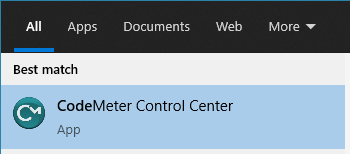
- Open the WebAdmin via the button in the lower right.
- In CodeMeter WebAdmin navigate to the Configuration >> Basic >> Sever Search List tab and enter the server name or IP address in the Server Search list. Click Add to include the server IP to the list.
- The client machine should now be configured to access the network TUFLOW dongle. This can be checked by double clicking on a TUFLOW executable on the client machine.
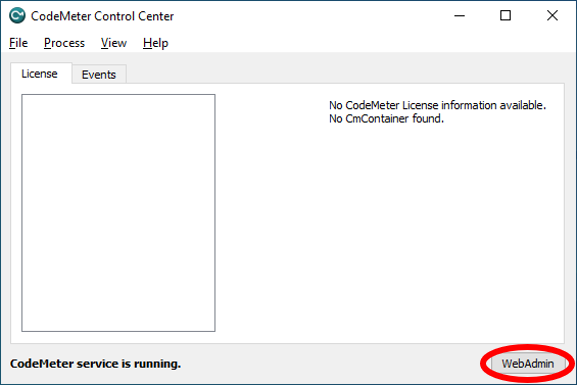
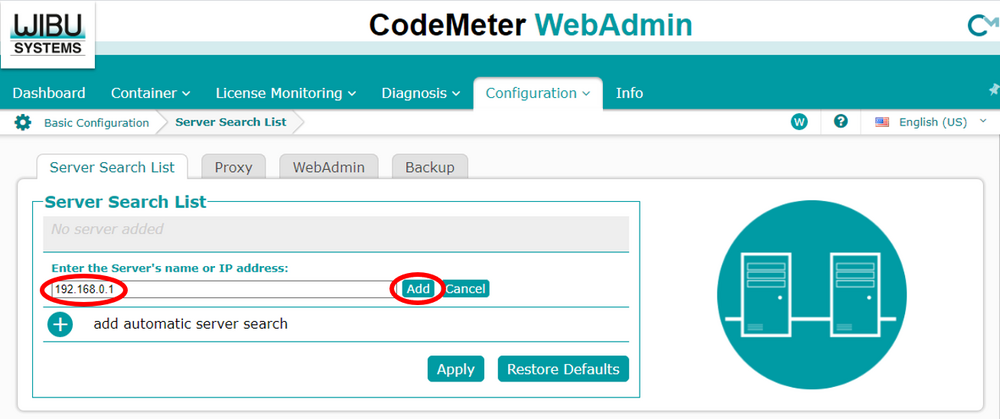
Click Apply to make the changes.
| Up |
|---|