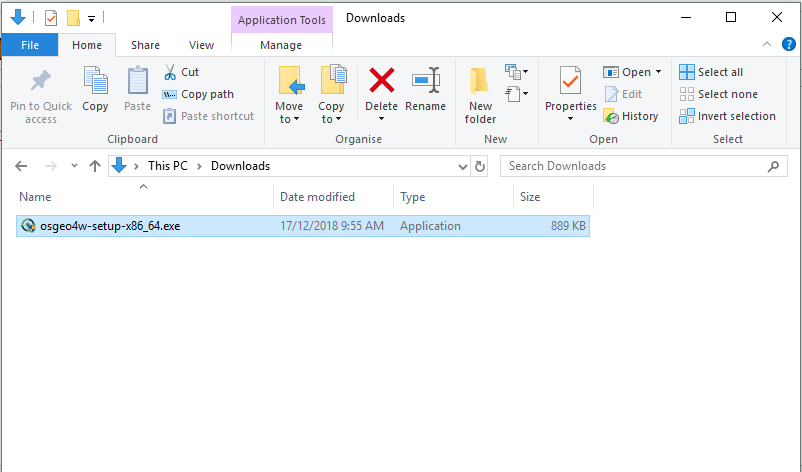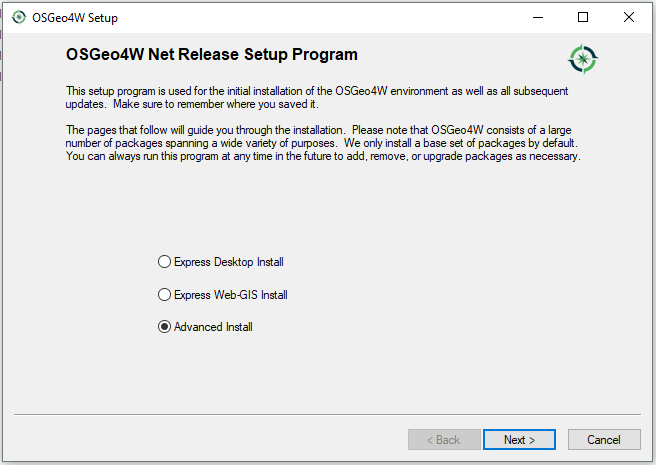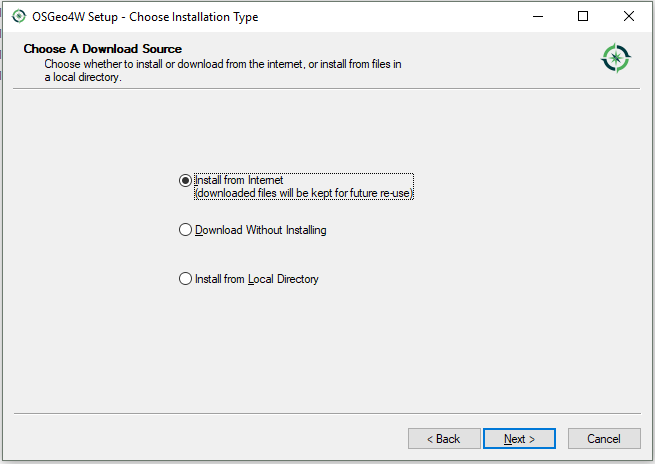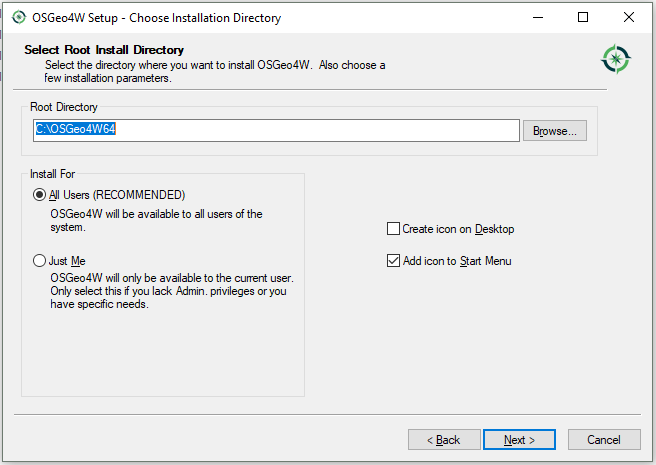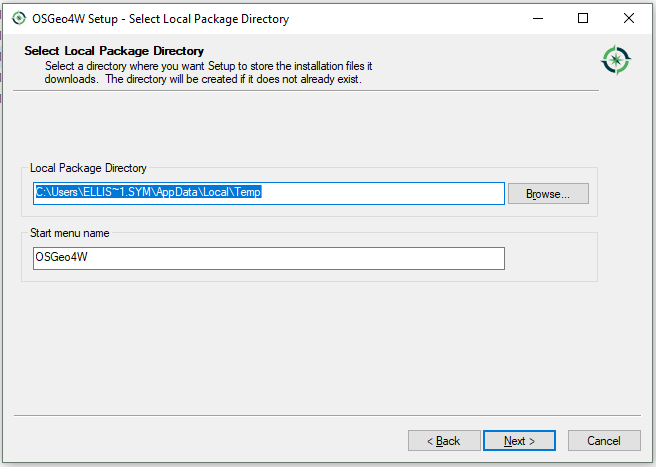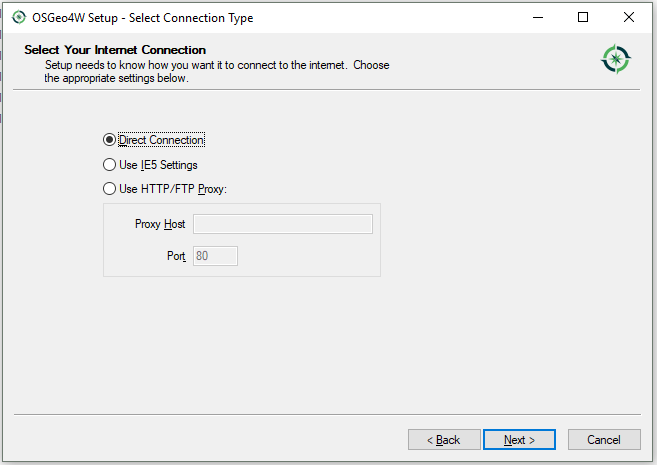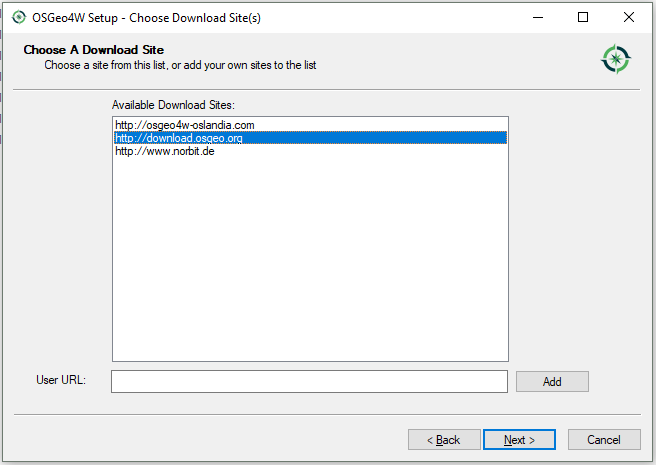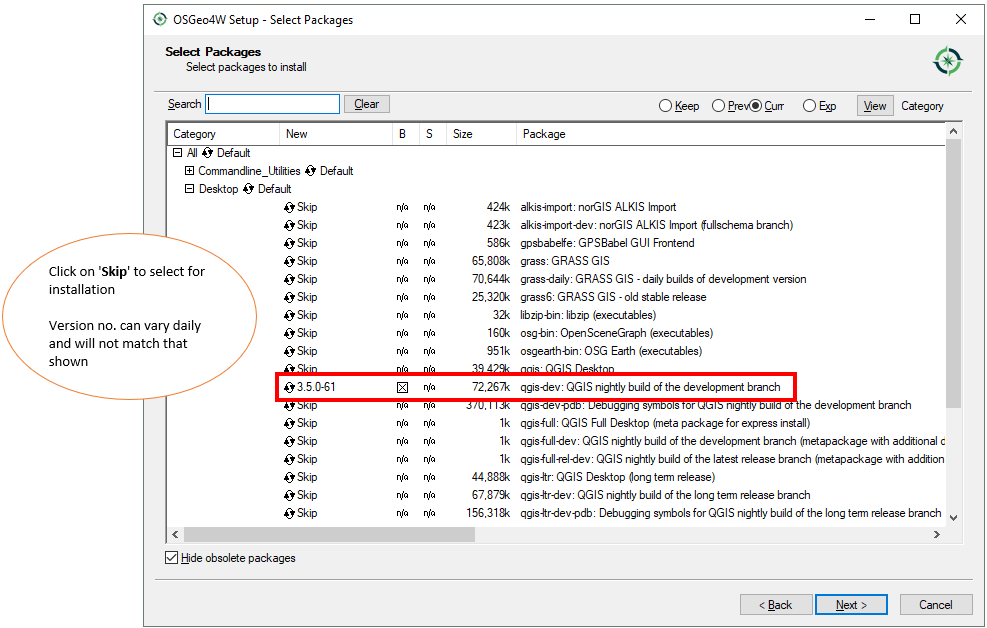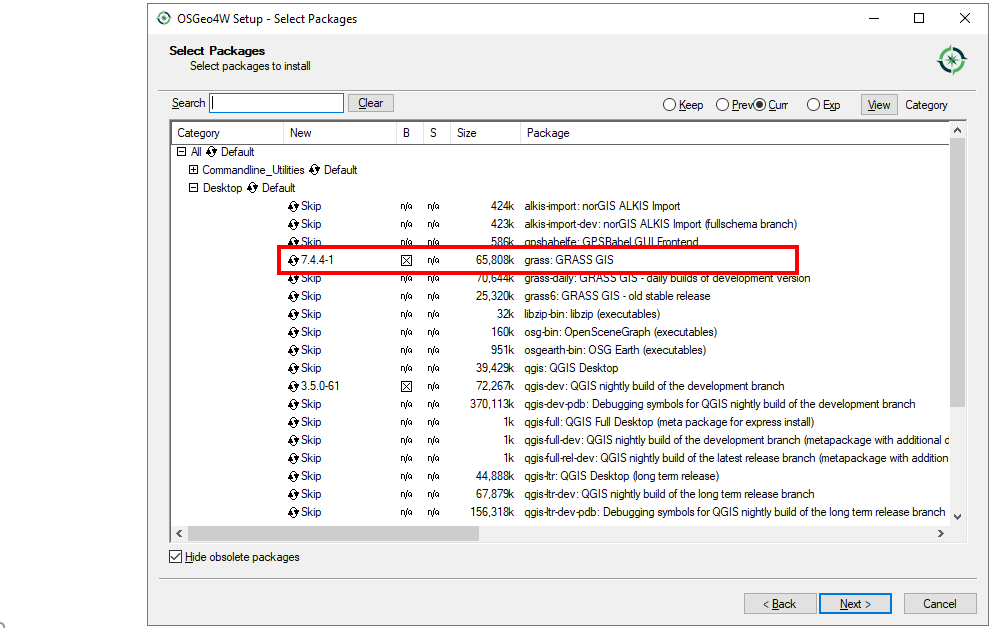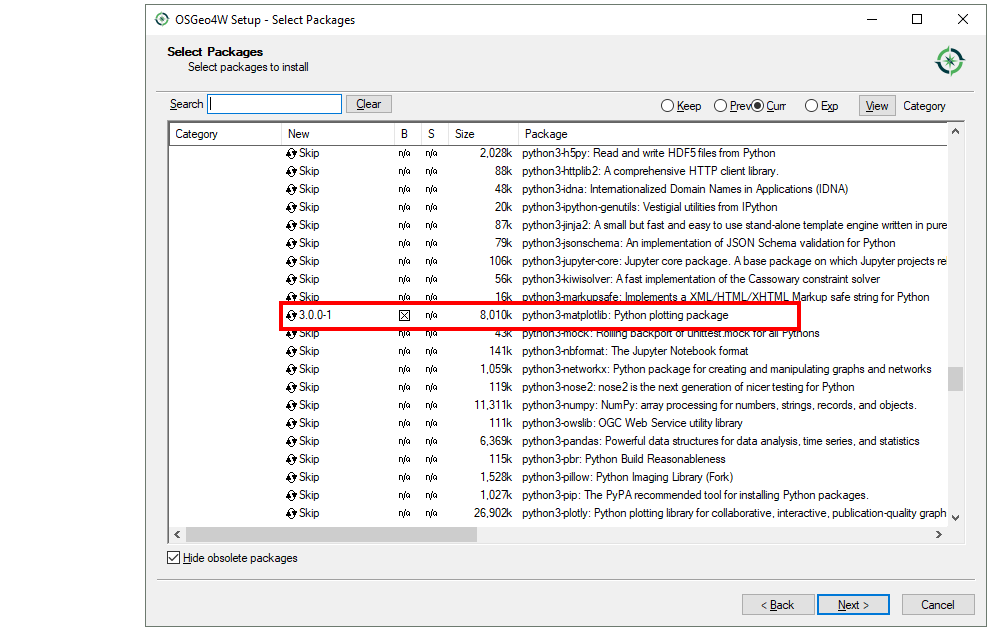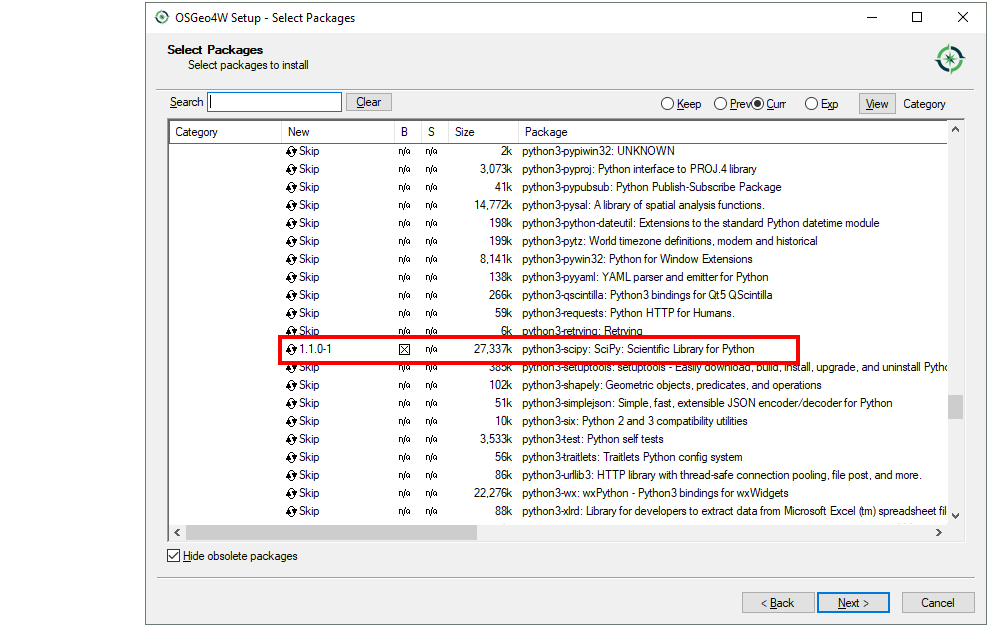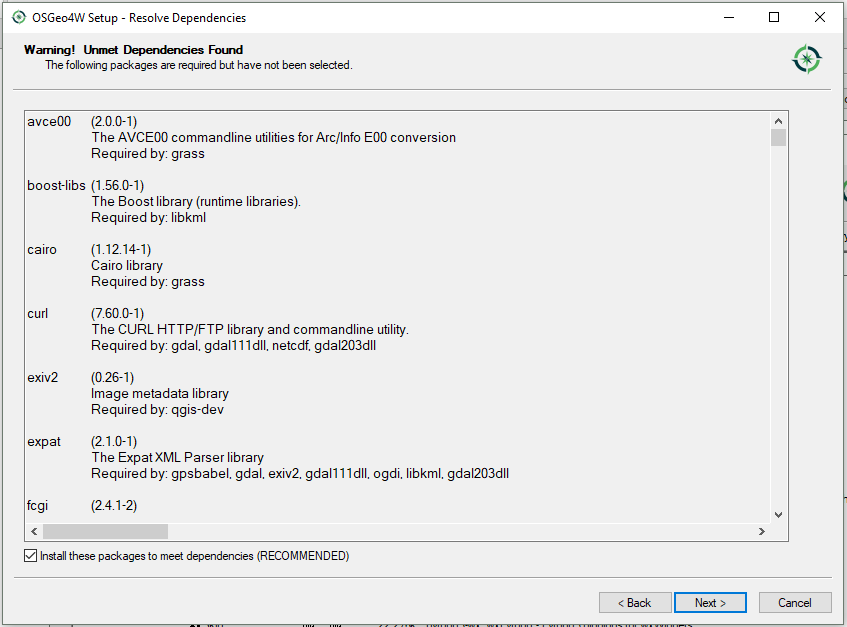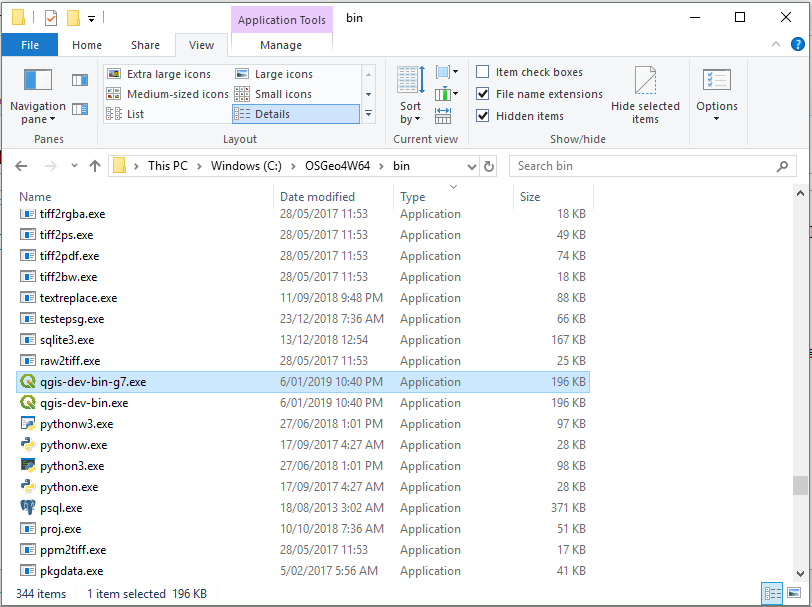QGIS Nightly (Dev) Build: Difference between revisions
Jump to navigation
Jump to search
Content deleted Content added
Ellis Symons (talk | contribs) No edit summary |
Ellis Symons (talk | contribs) No edit summary |
||
| Line 11: | Line 11: | ||
<li> <br>[[File:osgeo4w_install_7.PNG]]<br>[[File:osgeo4w_install_8.PNG]]<br>[[File:osgeo4w_install_9.PNG]]<br>[[File:osgeo4w_install_10.PNG]] |
<li> <br>[[File:osgeo4w_install_7.PNG]]<br>[[File:osgeo4w_install_8.PNG]]<br>[[File:osgeo4w_install_9.PNG]]<br>[[File:osgeo4w_install_10.PNG]] |
||
<li> <br>[[File:osgeo4w_install_11.PNG]] |
<li> <br>[[File:osgeo4w_install_11.PNG]] |
||
<li> Open QGIS Nightly via start menu or via folder location<br>[[File:qgis_dev_startmenu.PNG]]<br>or<br>[[File:qgis_dev_folderlocation.PNG]] |
|||
</ol> |
|||
Revision as of 17:18, 7 January 2019
Installation
- Download OSGeo4W Network Installer
- Double click downloaded executable
-
-
-
-
-
-
-
-
- Open QGIS Nightly via start menu or via folder location
or