QGIS SCS to TUFLOW: Difference between revisions
| Line 16: | Line 16: | ||
To use the SCS to TUFLOW tool, locate the SCS icon on the TUFLOW toolbar.<br> |
To use the SCS to TUFLOW tool, locate the SCS icon on the TUFLOW toolbar.<br> |
||
<br> |
<br> |
||
[[File:Plugin_SCS_Toolbar.png]] |
[[File:Plugin_SCS_Toolbar.png]]<br> |
||
Alternatively, open the TUFLOW plugin menu and scroll down to ‘Extract SCS for TUFLOW (Beta)’. The tool is nominally in beta mode and we encourage feedback from external users, any comments or suggestions should be sent to [mailto:support@tuflow.com support@tuflow.com].<br> |
Alternatively, open the TUFLOW plugin menu and scroll down to ‘Extract SCS for TUFLOW (Beta)’. The tool is nominally in beta mode and we encourage feedback from external users, any comments or suggestions should be sent to [mailto:support@tuflow.com support@tuflow.com].<br> |
||
<br> |
<br> |
||
[[File:Plugin_SCS_Menu.png]] |
[[File:Plugin_SCS_Menu.png]]<br> |
||
Once the ‘Extract SCS for TUFLOW (beta)’ tool has been selected, the SCS to TUFLOW Dialog will appear. |
Once the ‘Extract SCS for TUFLOW (beta)’ tool has been selected, the SCS to TUFLOW Dialog will appear. |
||
Revision as of 16:46, 4 March 2021
This Page is under construction
Introduction
This page presents a recommended method for the application of the U.S. Soil Conservation Service (SCS) (now known as the Natural Resources Conservation Service, part of the U.S. Department of Agriculture) rainfall-runoff model. They are based largely on Technical Release No. 55 (TR55) prepared by the U.S. Soil Conservation Service (SCS, 1986).
Available models
Currently, the tool is available for catchments in the Auckland Region1, however, further models are planned to be added.
Auckland Region
The model is recommended for use in stormwater management design in the Auckland Region. It has been designed as a standard tool that will provide consistent results from different users. Key features of the stormwater runoff model are described below:
- Design 24 hour rainfall depths are provided in the form of rainfall maps covering the Auckland Region.
- A standard 24 hour temporal rainfall pattern, having peak rainfall intensity at midduration. Shorter duration rainfall bursts with a range of durations from 10 minutes to 24 hours are nested within the 24 hour temporal pattern.
- Runoff depth is calculated using SCS rainfall-runoff curves, with curve numbers determined from the SCS guidelines according to classifications assigned to Auckland soil types.
Creating runoff within SCS for use with TUFLOW
The SCS to TUFLOW tool is part of the TUFLOW plugin which is explained further in the TUFLOW Viewer page. The instructions on the page should be followed to install the QGIS plugin.
To use the SCS to TUFLOW tool, locate the SCS icon on the TUFLOW toolbar.
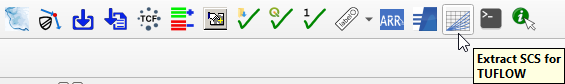
Alternatively, open the TUFLOW plugin menu and scroll down to ‘Extract SCS for TUFLOW (Beta)’. The tool is nominally in beta mode and we encourage feedback from external users, any comments or suggestions should be sent to support@tuflow.com.
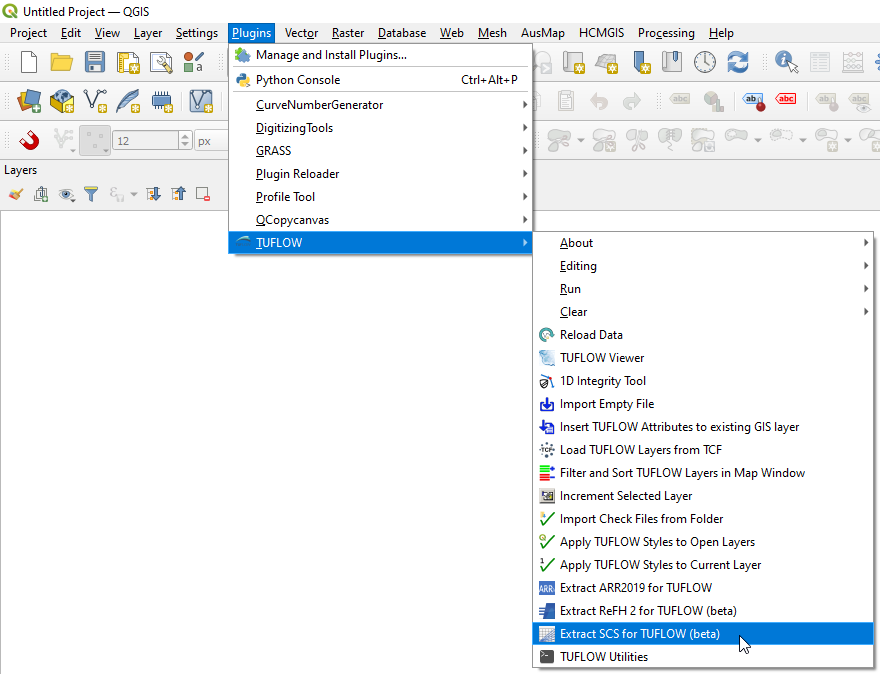
Once the ‘Extract SCS for TUFLOW (beta)’ tool has been selected, the SCS to TUFLOW Dialog will appear.
Summary
References
1Auckland Regional Council, April 1999, TP108. Guidelines for stormwater runoff modelling in the Auckland Region.