Tutorial M06 003 GIS Inputs QGIS GPKG: Difference between revisions
Jump to navigation
Jump to search
Content deleted Content added
No edit summary |
|||
| Line 1: | Line 1: | ||
<span style="color:#FF0000"> |
|||
<font size = 18>Page Under Construction</font> |
|||
</span> |
|||
= Introduction = |
= Introduction = |
||
QGIS is used to create, import and view input data.<br> |
QGIS is used to create, import and view input data.<br> |
||
Revision as of 10:55, 14 August 2023
Introduction
QGIS is used to create, import and view input data.
Method
Set up the GeoPackage Database:
- Navigate to the Module_06\TUFLOW\model\gis folder. Save a copy of M06_002.gpkg as M06_003.gpkg.
Within the QGIS Browser Panel, navigate to the Module_06\Tutorial_Data folder. Drag and drop the following layer into the M06_003.gpkg database:
- 2d_rf_M06_pt2grid_003_P
Investigate the supplied file:
- Open the file, either:
- Within the QGIS Browser Panel, navigate to M06_003.gpkg and double click the layer, or
- In File Explorer, drag and drop the M06_003.gpkg into the QGIS workspace and select the layer.
- The 2d_rf layer represents locations of the gauges. Inspect the attributes, the names are matching the names in the bc_dbase.
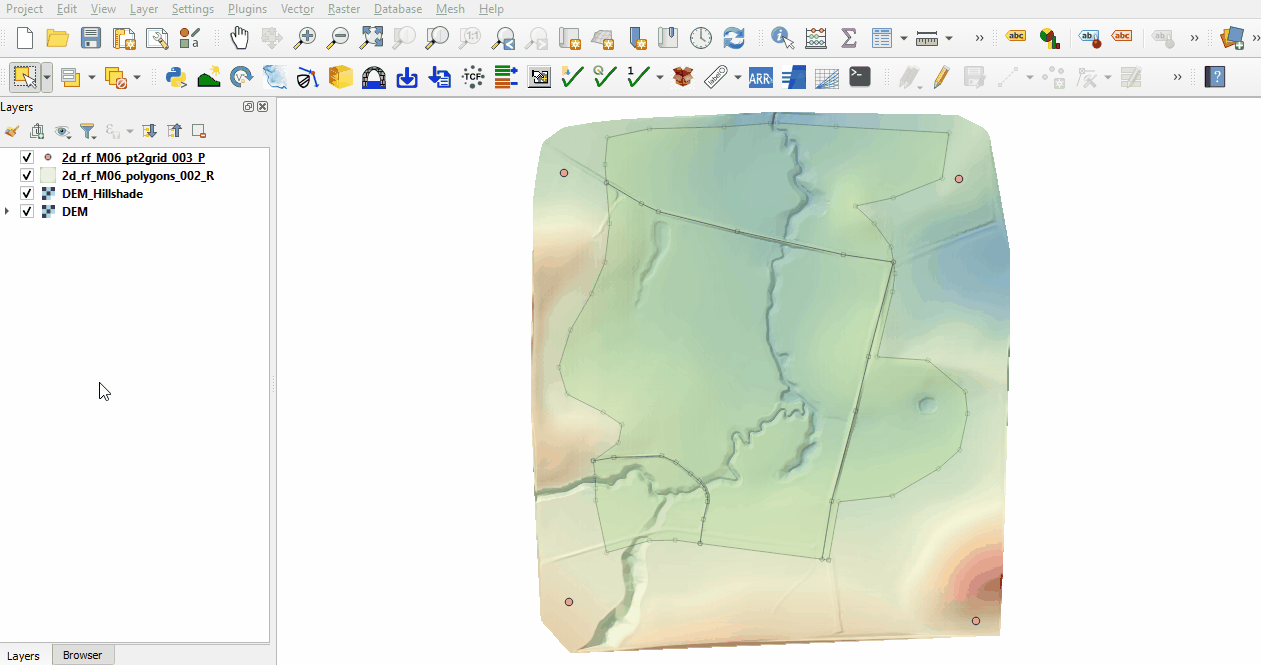
Conclusion
- The 2d_rf points layer for creating gridded rainfall was inspected.
| Up |
|---|