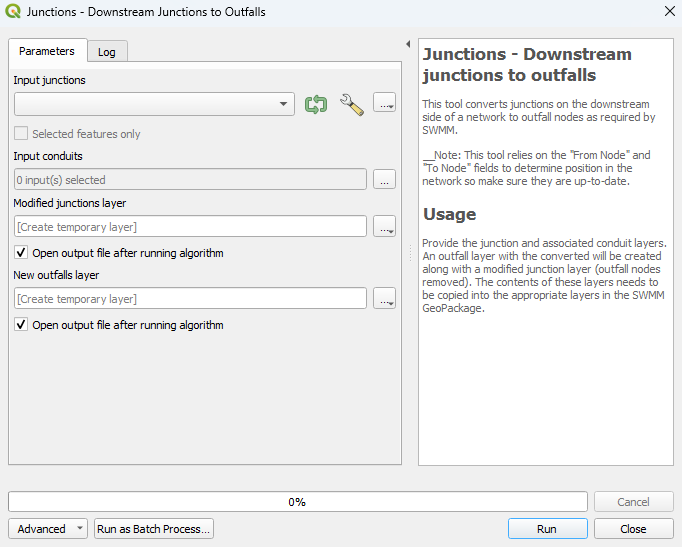QGIS SWMM Junctions Downstream Junctions to Outfalls: Difference between revisions
| Line 5: | Line 5: | ||
== Usage == |
== Usage == |
||
This tool, '''Junctions - Downstream junctions to outfalls''', can be found in the QGIS processing toolbox panel under |
This tool, '''Junctions - Downstream junctions to outfalls''', can be found in the QGIS processing toolbox panel under TUFLOW >> SWMM. To open the Processing Toolbox panel, navigate to 'Processing' in the menubar and select 'Toolbox'.<br> |
||
<br> |
<br> |
||
[[File:open_processing_toolbox.png]]<br> |
[[File:open_processing_toolbox.png]]<br> |
||
| Line 12: | Line 12: | ||
=== Parameters === |
=== Parameters === |
||
<ol> |
<ol> |
||
<li>'''Input junctions:''' The existing junctions layer to be converted. To only convert some of the junctions, tick on 'Selected features only' |
<li>'''Input junctions:''' The existing junctions layer to be converted. To only convert some of the junctions, select the desired ones and tick on 'Selected features only'. |
||
<li>'''Input conduits:''' The conduits layer to which the junctions and outfalls are connected. |
<li>'''Input conduits:''' The conduits layer to which the junctions and outfalls are connected. |
||
<li>'''Modified junctions layer:''' Determines the location and filename of the modified junctions layer (outfall nodes removed). Details on the options are below. |
<li>'''Modified junctions layer:''' Determines the location and filename of the modified junctions layer (outfall nodes removed). Details on the options are below. |
||
<li>'''New outfalls layer:''' Determines the location and filename of the new outfalls |
<li>'''New outfalls layer:''' Determines the location and filename of the new outfalls layer. |
||
</ol> |
</ol> |
||
<br> |
<br> |
||
Revision as of 15:07, 3 January 2024
Introduction
This tool converts junctions on the downstream side of a network to outfall nodes as required by SWMM. An outfall layer with the converted nodes will be created along with a modified junction layer (outfall nodes removed). The contents of these layers needs to be copied into the appropriate layers in the SWMM GeoPackage.
Note: This tool relies on the 'From Node' and 'To Node' fields to determine position in the network. The Conduits - Assign node fields processing tool will ensure the 'From Node' and 'To Node' fields are correctly assigned.
Usage
This tool, Junctions - Downstream junctions to outfalls, can be found in the QGIS processing toolbox panel under TUFLOW >> SWMM. To open the Processing Toolbox panel, navigate to 'Processing' in the menubar and select 'Toolbox'.

Parameters
- Input junctions: The existing junctions layer to be converted. To only convert some of the junctions, select the desired ones and tick on 'Selected features only'.
- Input conduits: The conduits layer to which the junctions and outfalls are connected.
- Modified junctions layer: Determines the location and filename of the modified junctions layer (outfall nodes removed). Details on the options are below.
- New outfalls layer: Determines the location and filename of the new outfalls layer.
Example
| Up |
|---|