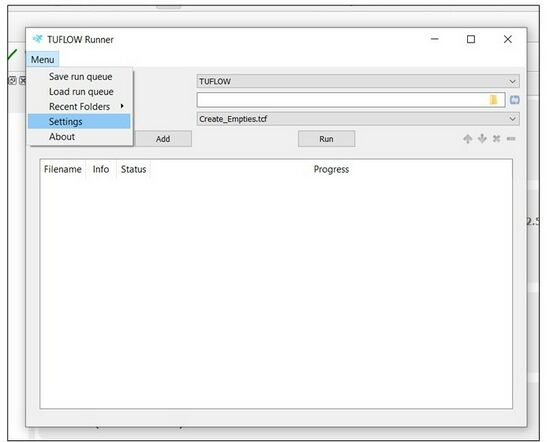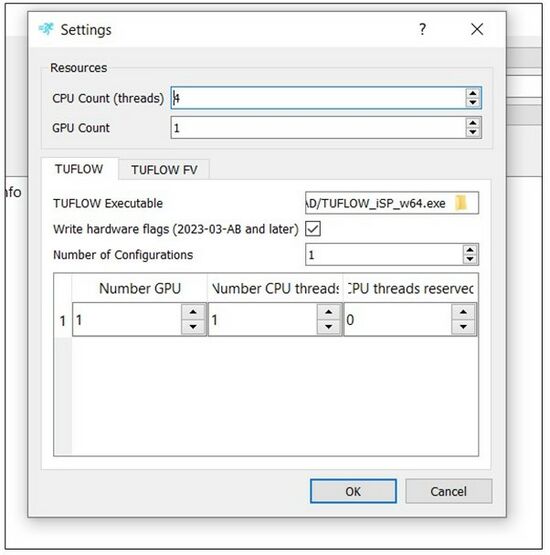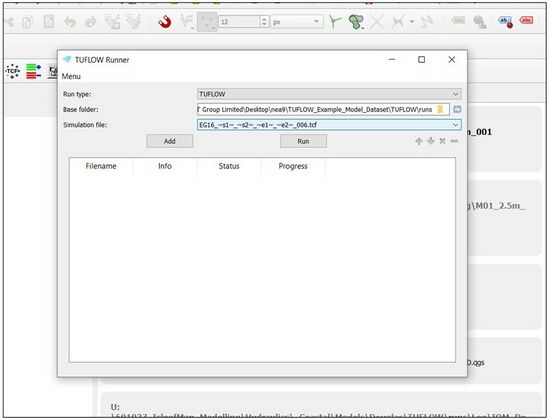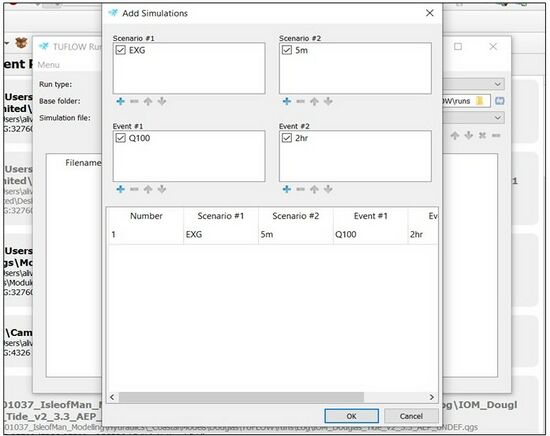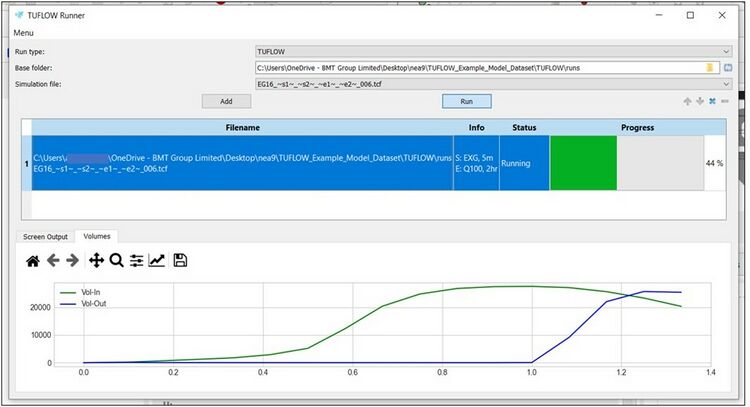TUFLOW Runner: Difference between revisions
No edit summary |
|||
| Line 1: | Line 1: | ||
===Page Under Construction=== |
|||
==Introduction== |
==Introduction== |
||
The TUFLOW Runner provides a simple GUI for creating a queue of TUFLOW and TUFLOW FV simulations which will be run depending on available licenses and resources. The runner is available from the [https://gitlab.com/tuflow-user-group/tuflow/simulation-management/tuflow-runner TUFLOW GitLAB User Group] and is also bundled with the TUFLOW QGIS plugin. The TUFLOW Runner can replace the need for batch files. |
The TUFLOW Runner provides a simple GUI for creating a queue of TUFLOW and TUFLOW FV simulations which will be run depending on available licenses and resources. The runner is available from the [https://gitlab.com/tuflow-user-group/tuflow/simulation-management/tuflow-runner TUFLOW GitLAB User Group] and is also bundled with the TUFLOW QGIS plugin. The TUFLOW Runner can replace the need for batch files. |
||
Revision as of 22:43, 19 April 2024
Introduction
The TUFLOW Runner provides a simple GUI for creating a queue of TUFLOW and TUFLOW FV simulations which will be run depending on available licenses and resources. The runner is available from the TUFLOW GitLAB User Group and is also bundled with the TUFLOW QGIS plugin. The TUFLOW Runner can replace the need for batch files.
With TUFLOW Runner you can:
- Manage a queue of simulations to run (combination of TUFLOW/TUFLOW FV).
- Handle TUFLOW scenarios and events
- Add multiple simulations based upon a combination of scenarios and events.
- Run multiple simulations at a time dependent upon computer and plugin resources.
- Change priority of items in the run queue.
- Remove items from the run queue.
- Kill currently running items in the run queue.
- Rerun a previously run simulation from the run queue (right-click).
TUFLOW Runner has also the following features:
- Uses an extensible "plugin" approach so other processes (executables) can be managed in the same queue.
- Manages available computer CPU and GPU resources.
- Tracks progress of running simulation.
- TUFLOW provides graphical output (matplotlib) of simulation volume in and volume out through time.
Other advantages:
- Option to save and load a run queue to easily rerun a group of simulations.
- Plugins can define restrictions for licenses, GPUs and CPUs.
- Scenarios and events are remembered between simulations
- Simulation screen output for running or finished simulations (searchable).
Setting up the TUFLOW Runner
Launch the runner.
- If running from python, launch the "main.py" script.
- If running through the QGIS Plugin, in the QGIS menu select Plugins >> TUFLOW >> RUN >> Launch TUFLOW Runner.
To set up:
- Choose Settings option from the Menu.
- Specify the resources (CPU and GPU) and plugin information such as location of executables.
- Then, click OK.
Running the tool
Start a TUFLOW simulation by following the steps below:
- Select Run type (TUFLOW/TUFLOW FV).
- Identify the folder that contains the simulation files (Base folder) and select the simulation file. This must be .tcf for TUFLOW Classic/HPC or .fvc for TUFLOW FV.
- Click on the Add button to add a simulation to the queue. If a TUFLOW model includes Events (~e~) and/or Scenarios (~s~) by clicking on the Add button a dialog (please see image below) will come up to add model’s Scenarios and/or Events. To add simulations, there must be selected scenarios and events in every category. You can use '_' or another placeholder as needed for default scenarios. The bottom of the window shows the combination of selected events and scenarios. To get the sub-list you are interested in, you may need to use the add command several times.
Please note: For TUFLOW model which includes Scenario and/Events, the (~s~) and/or (~e~) must be included in the simulation filename.
- Then, toggle on Run to run the simulation.
Running Multiple Simulation
If the resources and configurations (do not create more configurations than you have licenses for), allow for it, the Runner will launch multiple simulations at the same time as long as there are simulations in the queue able to be run. As simulations finish, the next available simulation that does not exceed available resources and configurations will be run.
Troubleshooting
If a TUFLOW model simulation with Events and/or Scenarios is not queued please check that these are specified in the Add Simulation dialog Window (please, see section: Running the tool – Step 3) as the runner requires an entry for each Scenario/Event.
If you have further queries or issues it is recommended contacting support@tuflow.com.
| Up |
|---|