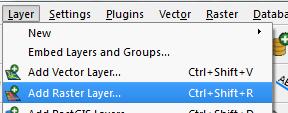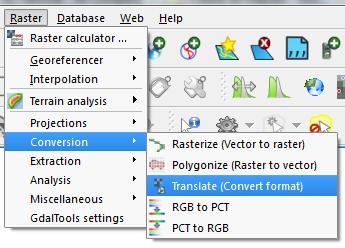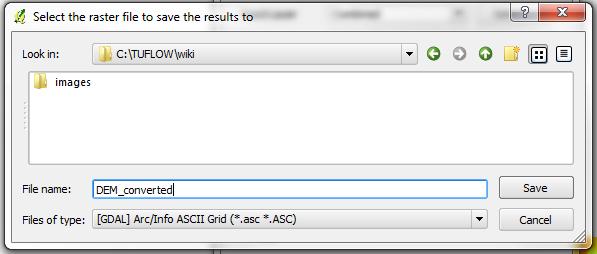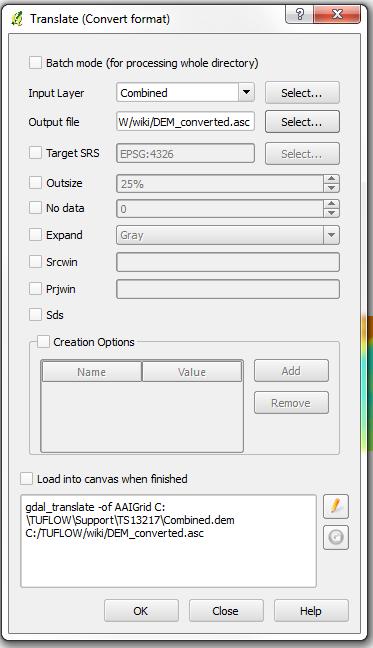QGIS Export Raster to asc: Difference between revisions
Jump to navigation
Jump to search
Content deleted Content added
Created page with "=Introduction= A large number of different file formats are used for storing raster or DEM data. In this page we will use QGIS to convert a format not recognised by TUFLOW in..." |
|||
| Line 4: | Line 4: | ||
<ol> |
<ol> |
||
<li>Open the file you wish to convert by selecting '''Layer >> Add Raster Layer'''</li> |
<li>Open the file you wish to convert by selecting '''Layer >> Add Raster Layer'''</li> |
||
[[File:Qgis convert raster01.jpg]] |
|||
<br> |
|||
<li>Open the raster translator by selecting '''Raster >> Conversions >>Translate'''</li> |
<li>Open the raster translator by selecting '''Raster >> Conversions >>Translate'''</li> |
||
[[File:Qgis convert raster02.jpg]] |
|||
<br> |
|||
<li>Set the input layer and in the '''Output file''' press the '''Select Button'''</li> |
<li>Set the input layer and in the '''Output file''' press the '''Select Button'''</li> |
||
<li>In the save dialogue, drop the file type down and select Arc/Info ASCII Grid (*.asc *.ASC). Set a filename and path including the .asc extension. Press '''Save''' to close the dialogue.</li> |
<li>In the save dialogue, drop the file type down and select Arc/Info ASCII Grid (*.asc *.ASC). Set a filename and path including the .asc extension. Press '''Save''' to close the dialogue.</li> |
||
[[File:Qgis convert raster03.jpg]] |
|||
<br> |
|||
<li>Press ok to perform the translation.</li> |
<li>Press ok to perform the translation.</li> |
||
[[File:Qgis convert raster04.jpg]] |
|||
<br> |
|||
<li>The file is now ready for input in TUFLOW, the .tgc command is Read GRID Zpts == <dem.asc></li> |
<li>The file is now ready for input in TUFLOW, the .tgc command is Read GRID Zpts == <dem.asc></li> |
||
Revision as of 09:09, 15 July 2013
Introduction
A large number of different file formats are used for storing raster or DEM data. In this page we will use QGIS to convert a format not recognised by TUFLOW into a format used by TUFLOW. In this example a .dem file format is used. However, a large number of formats are supported in the GDAL raster formats, a list is provided here: GDAL Raster Formats.
Method
- Open the file you wish to convert by selecting Layer >> Add Raster Layer
- Open the raster translator by selecting Raster >> Conversions >>Translate
- Set the input layer and in the Output file press the Select Button
- In the save dialogue, drop the file type down and select Arc/Info ASCII Grid (*.asc *.ASC). Set a filename and path including the .asc extension. Press Save to close the dialogue.
- Press ok to perform the translation.
- The file is now ready for input in TUFLOW, the .tgc command is Read GRID Zpts == <dem.asc>