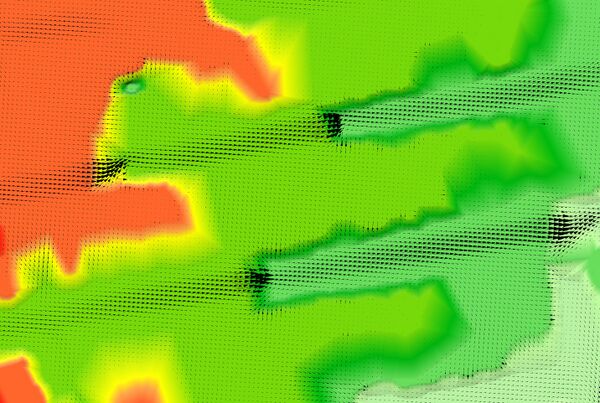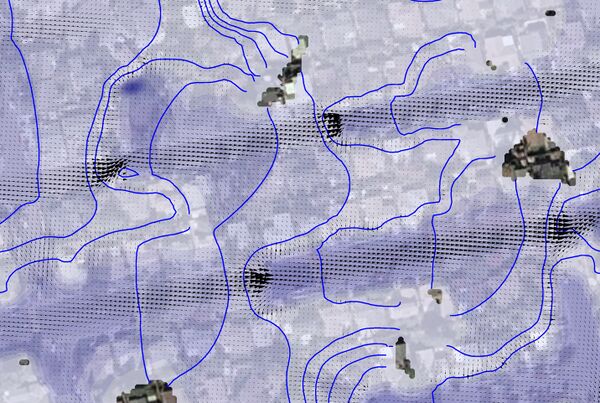FMA Challenge 1 (1D-2D linked): Difference between revisions
| Line 56: | Line 56: | ||
To run the model with varying cell sizes from a single TCF, the use of scenarios has been implemented. The scenario here either '10ft' or '15ft' can be entered in the batch file using the -s command. If the -s command is not used, the model will assume a default model scenario of 10ft as specified by the line <font color="blue"><tt>Model Scenario </tt></font> <font color="red"><tt>==</tt></font> <tt> 10ft. </tt><br> |
To run the model with varying cell sizes from a single TCF, the use of scenarios has been implemented. The scenario here either '10ft' or '15ft' can be entered in the batch file using the -s command. If the -s command is not used, the model will assume a default model scenario of 10ft as specified by the line <font color="blue"><tt>Model Scenario </tt></font> <font color="red"><tt>==</tt></font> <tt> 10ft. </tt><br> |
||
<br> |
<br> |
||
The cell size, 2D timestep and log output frequency are all set |
The cell size, 2D timestep and log output frequency are all set externally to the tcf using an external read file: |
||
| Line 62: | Line 62: | ||
<br> |
<br> |
||
When the model is initialised the scenario value is passed to the trd file and the 2D_CELL_SIZE, 2D_Timestep and LogInt variables are set using the 'Set Variable' command. This results in scenario dependant values of 2D_CELL_SIZE, 2D_Timestep and LogInt |
|||
When the model is initialised these variable values are inserted within the tcf and tgc file using the << >> syntax. i.e. For the 10ft scenario, <<2D_Timestep>> in the tcf is replaced with the value 10 as defined in the trd file. |
|||
Using the << >> syntax, the values set within the trf are substituted. For example for the -s 10ft scenario: |
|||
* |
|||
Upon examination of the results, the flood extents varied by unexpected amounts between different resolutions. For example, the 10ft grid scenario (provided as part of the ftp download) produces a more extensive flood extent, even though the profile down the 1D channel is almost identical to the 15ft case. The extended flooding is the result of very shallow flow (less than 0.01ft deep) over large flat (horizontal) areas caused by the use of contours to create the DEM as discussed above. Due to the slightly coarser resolution the 15ft grid does not let water on to some of these flats, and they remain dry. Should an accurate DEM be made available for this Challenge, the flood extents are likely to be very different and much more consistent between different grid resolutions! |
Upon examination of the results, the flood extents varied by unexpected amounts between different resolutions. For example, the 10ft grid scenario (provided as part of the ftp download) produces a more extensive flood extent, even though the profile down the 1D channel is almost identical to the 15ft case. The extended flooding is the result of very shallow flow (less than 0.01ft deep) over large flat (horizontal) areas caused by the use of contours to create the DEM as discussed above. Due to the slightly coarser resolution the 15ft grid does not let water on to some of these flats, and they remain dry. Should an accurate DEM be made available for this Challenge, the flood extents are likely to be very different and much more consistent between different grid resolutions! |
||
Revision as of 12:22, 18 December 2014
Introduction
The FMA Challenge Wiki's provide example TUFLOW models submitted by BMT WBM for the Floodplain Management Association 2-Dimensional Model Challenges, 2012.
This Wiki assumes an intermediate to advanced user level so if you're just starting out or haven't already completed the tutorial models, please see this tutorial model page.
In this challenge, a fully two-dimensional model with a nested one dimensional model has been developed to explore in and over-bank floodplain conditions. The model includes several hydraulic structures/bridges within the main stream system which impact flood elevations. Flooding of the urbanised over-bank floodplain is experinced. For interest, the requirements of the FMA challenge are provided here
A fully functional example model has been developed allowing you to review the model setup, run the model and review results developing your skills in:
- Nested 1D/2D models;
- Understanding urban riverine conditions and over-bank floodplains;
- Understanding the impact of data quality on DEM development;
- Understanding the influence of structures on open channel hydraulics;
- Using scenarios and variables to determine a suitable cell size, timestep and log output scenarios; and
- Using bc layers with HX, XP, CD and CN types.
Data for this model is provided via ZIP compressed file posted on the internet/FTP WHERE IS THIS??? for download.
Relevant Tutorials
Although all Tutorials are of relevance for the FMA Challanges, For FMA Challange 1, it may be useful to revisit the following:
- 1D-2D Linking- Tutorial Module 2
- Running Events and Scenarios- http://www.tuflow.com/forum/index.php?showtopic=1149&hl=scenario
Model Setup
This section provides an overview and discussion of the model domain setup.
All files required to re-run the model can be found at FMA_Challenge_Models/FMA_Scenario1/. It is at your discretion which GIS package, text editor and method of model simulation to use (batch mode or within the text editor).
Computational Domain Assembly
TUFLOW directly reads GIS data layers to construct models. The layers used/created for Challenge 1 are:
- A DEM TIN created from the provided terrain data (2ft contours) and exported to ESRI ASCII format as a 2ft DEM grid. When TUFLOW reads this DEM it interpolates the elevations onto the 2D computation grid.
- GIS layers of cross-section locations and 1D network including structure details.
- GIS land-use layer digitised in .shp format.
- GIS layer of 1D/2D interface lines along the left and right banks of the channels.
All model inputs are independent of the 2D grid cell size, orientation and extent, allowing for different 2D resolutions, dimensions and orientation to be easily simulated.
Cross Section Spacing, Grid Size and Mesh Element Size
1D sections were used for the in-bank topography. The overbank (2D) areas were modelled using 10ft (~3m) and 15ft (~4.5m) resolutions. The 2D grid dimension (rotated) was 17,500ft by 8,000ft. A total of 87 cross-sections were used for the 1D in-bank domain.
Structures were modelled as a combination of bridges and culverts. For bridges, height varying energy loss tables were used based on the Hydraulics of Bridge Waterways (Bradley, 1978). For culverts, TUFLOW simulates all possible inlet and outlet controlled flow regimes with automatic switching between regimes. The calculations of culvert flow and losses are carried out using techniques from “Hydraulic Charts for the Selection of Highway Culverts” and “Capacity Charts for the Hydraulic Design of Highway Culverts”, together with additional information provided in the literature such as Henderson 1966.
The number of cross sections and mesh elements used are as follows:
| 2D Cell Size | 1D Sections | Active 2D Cells |
|---|---|---|
| 15ft | 50 | 286,434 |
| 10ft | 87 | 643,565 |
Use of Scenarios to Modify 2d Grid Resolution
A 15ft (~4.5m) 2D grid resolution is extensively used for urban modelling, and in this case provides a good trade-off between resolution and run time. 15ft cells are small enough that flow paths down roads are adequately represented (provided the DEM accurately represents the roads as discussed above). To test the effect of different resolutions, simulations were made using grid resolutions of 5, 10, 15, 20 and 40 ft (Noted that only the 10 and 15ft are presented in this example).
To run the model with varying cell sizes from a single TCF, the use of scenarios has been implemented. The scenario here either '10ft' or '15ft' can be entered in the batch file using the -s command. If the -s command is not used, the model will assume a default model scenario of 10ft as specified by the line Model Scenario == 10ft.
The cell size, 2D timestep and log output frequency are all set externally to the tcf using an external read file:
Read File == FMA_T1_CellSize_Commands_001.trd
When the model is initialised the scenario value is passed to the trd file and the 2D_CELL_SIZE, 2D_Timestep and LogInt variables are set using the 'Set Variable' command. This results in scenario dependant values of 2D_CELL_SIZE, 2D_Timestep and LogInt
Using the << >> syntax, the values set within the trf are substituted. For example for the -s 10ft scenario:
Upon examination of the results, the flood extents varied by unexpected amounts between different resolutions. For example, the 10ft grid scenario (provided as part of the ftp download) produces a more extensive flood extent, even though the profile down the 1D channel is almost identical to the 15ft case. The extended flooding is the result of very shallow flow (less than 0.01ft deep) over large flat (horizontal) areas caused by the use of contours to create the DEM as discussed above. Due to the slightly coarser resolution the 15ft grid does not let water on to some of these flats, and they remain dry. Should an accurate DEM be made available for this Challenge, the flood extents are likely to be very different and much more consistent between different grid resolutions!
This does raise one issue indirectly of flood mapping in urban areas where the flood depths are very shallow, or if using direct rainfall modelling. In these instances, mapping of urban areas may specify that flooding must be of a minimum depth to be mapped. For example, where the flooding is less than say, 0.05m, it is not mapped.
Peak flood depths and water levels were exported to ESRI ASCII grids, and the flood extent was created by contouring the grid into a single region. Flows are outputted in .csv format and directly loaded into Excel. Profiles were created using the post processing utility TUFLOW_to_GIS and outputted into a .csv file.
Manning's 'n' Values
The adopted Manning’s 'n' values were based on aerial photography and structure photos and are tabulated below. A sensitivity simulation was carried out increasing the Manning’s 'n' value along the main channel from 0.03 to 0.04. The results for the sensitivity simulation are provided in the long-profile of maximum water surfaces along the channel (depth grids and other data can be provided upon request). The maximum increase in peak water level along the profile is 1.94 ft.
| Land Use | Manning's n |
|---|---|
| Main Channel | 0.03 |
| Roads | 0.02 |
| Properties (Buildings, Gardens and Fences) | 0.1 |
| Crop | 0.05 |
| Parkland | 0.035 |
| Vegetated area adjacent creek | 0.06 |
| Pasture | 0.045 |
Constraints
The typical challenges experienced in situations similar to this usually relate to:
- The use of contour data to create the DEM; and
- The model boundary/terrain data does not extend beyond the flooded area.
The presented solutions to these challenges are provided in the following sections.
Using Contour Data to Create the DEM
Contour data, without additional point elevations and/or 3D breaklines, is difficult to triangulate or interpolate to create an accurate DEM. The consequence of solely using contours is the resulting DEM can have a terraced or stair-step surface that contains flat sections where the contours form a U shape.
For example, the image below shows a part of the DEM. The red lines are the 2ft contours provided. Where the contours form a U shape, the triangulation or interpolation method typically forms flat (horizontal) areas inside the U as labeled “Flat” in the image. Between the Flats, Steps occur representing the drop in elevation to the next contour level.
When the 2D flow patterns are observed, as per the velocity arrows in the image below, the water appears to be “cascading” down the roads. Along the flat areas the velocities are low, and where the elevations suddenly drop to the next flat section the velocities are high, thereby creating the cascading effect.
The 2D flow patterns reflect the terraced or stepped nature of the DEM, which is not a realistic representation of the road topography. Some interpolation methods such as IDW (Inverse Distance Weighting) can provide a smoother DEM, but may not preserve the contours, and where the U shapes are pronounced they will still have a strongly terraced effect.
The resulting 2D depths and water levels are also unrealistic as can be seen in the image below. The blue shades are the depths and the blue lines the water level contours every 0.5ft. Where the steps occur in the DEM, the water level contours are closely spaced, and along the flats they are wide apart. The depths vary significantly along the road when they should be reasonably uniform.
For 2D modelling, especially in flat urban areas, contours should not be used to create the DEM. If the contours were generated from a DEM, then the original DEM should be used or the original terrain data should be provided and the DEM recreated from this data. If contours are used, additional point data and/or 3D breaklines along the low and high points need to be provided to prevent the terraced effect from occurring.
The Model Boundary and Terrain Extent
The flooding in the overbank 2D domain extends to the edge of the model boundary and terrain data. The terrain data needs to be extended further afield to high ground.
Conclusion
We have explored flood behaviour on an urbanised floodplain. Through the provided example model, we now we have a better understanding of:
- Nested 1D/2D models;
- The influence and implementation of hydraulic structures;
- Use of scenarios and variables to determine cell sizes, timesteps and log outputs;
- Using bc layers with HX, XP, CD and CN types; and
- The limitations of contour data that should be considered when developing new hydraulic models.
Congratulations on finishing Challenge 1!