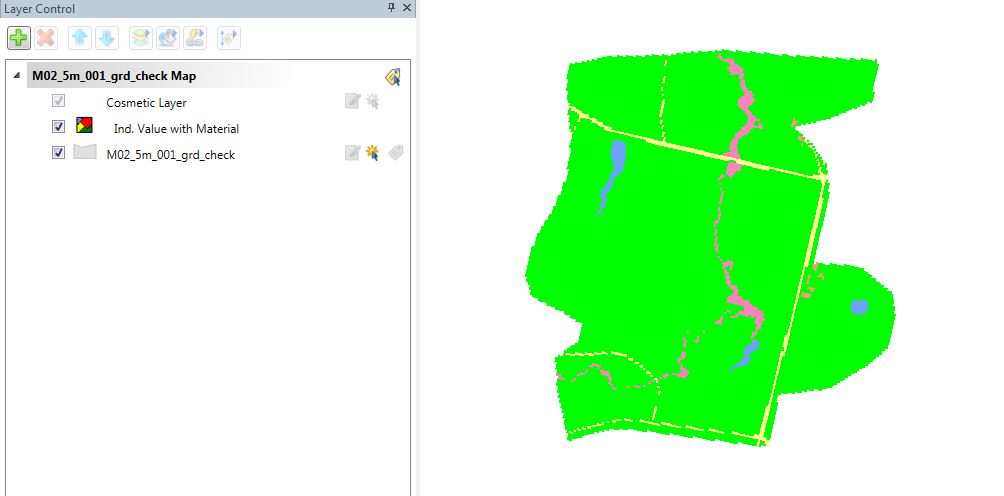Check Files 2d grd: Difference between revisions
No edit summary |
No edit summary |
||
| Line 1: | Line 1: | ||
This pages contains information on the attributes of the _grd_check file. This GIS contains each active (cell code 1) or null (cell code -1) cell. A number of the output attributes are only written if certain model features are enabled. For example, the '''SRF''' (Storage Reduction Factor) attribute is only included if any SRF commands are used in the model.<br> |
This pages contains information on the attributes of the _grd_check file. This GIS contains a region object for each active (cell code 1) or null (cell code -1) cell. A number of the output attributes are only written if certain model features are enabled. For example, the '''SRF''' (Storage Reduction Factor) attribute is only included if any SRF commands are used in the model.<br> |
||
<br> |
<br> |
||
There are a number of attributes that are only output for TUFLOW GPU models, as the GPU model is a cell centred scheme certain properties such as Manning's roughness and Form Loss are applied at the cell centre, whilst in TUFLOW these are applied at the cell side (refer to the TUFLOW manual for a more detailed explanation). These GPU only attributes are noted in the table below. |
|||
'''Attributes of grd_check'''<br> |
'''Attributes of grd_check'''<br> |
||
{| align="center" class="wikitable" width="75%" |
{| align="center" class="wikitable" width="75%" |
||
| Line 10: | Line 11: | ||
| m||Column number in the TUFLOW domain |
| m||Column number in the TUFLOW domain |
||
|- |
|- |
||
| Code||The cell code status. This is 1 for active cells.<br> |
| Code||The cell code status. This is 1 for active cells and -1 for null cells that are included in the mesh. Refer to the TUFLOW Manual for more information on the cell codes.<br> |
||
|- |
|- |
||
| Material||The material ID. |
| Material||The material ID. |
||
| Line 16: | Line 17: | ||
| ZC||The cell centre elevation. |
| ZC||The cell centre elevation. |
||
|- |
|- |
||
| IWL||The initial water level value. |
| IWL||The initial water level value. If the initial water level set in the model is below the cell elevation (ZC), the cell elevation plus the model wet / dry depth is output. |
||
|- |
|- |
||
| Domain_Index||The index of the model domain. This is the order with <tt>Start 2D Domain == <Domain Name></tt> commands appears in the .tcf control file. For a single domain model this will be 1. |
| Domain_Index||The index of the model domain. This is the order with <tt>Start 2D Domain == <Domain Name></tt> commands appears in the .tcf control file. For a single domain model this will be 1. |
||
| Line 22: | Line 23: | ||
| Mann_n (GPU model only)||The Manning's n value for the cell. This is only output for a GPU model only as the GPU model is a cell centred scheme and the Manning's n value is applied at the cell centre. For a TUFLOW "classic" simulation the Manning's is applied at the cell side and this is output in the [[Check_Files_2d_uvpt | _uvpt_check.mif<br>_uvpt_check_P.shp]] |
| Mann_n (GPU model only)||The Manning's n value for the cell. This is only output for a GPU model only as the GPU model is a cell centred scheme and the Manning's n value is applied at the cell centre. For a TUFLOW "classic" simulation the Manning's is applied at the cell side and this is output in the [[Check_Files_2d_uvpt | _uvpt_check.mif<br>_uvpt_check_P.shp]] |
||
|- |
|- |
||
| FLC (GPU model only)||Form loss coefficient, |
| FLC (GPU model only)||Form loss coefficient, this is only output for a GPU model only as the GPU model is a cell centred scheme and the FLC value is applied at the cell centre. For a TUFLOW "classic" simulation this is applied at the cell side and this is output in the [[Check_Files_2d_uvpt | _uvpt_check.mif<br>_uvpt_check_P.shp]] |
||
|- |
|- |
||
| CWF_x (GPU model only)||Cell width factor in the x-direction. This is only output for a GPU model only as the GPU model is a cell centred scheme and the CWF value is applied at the cell centre. For a TUFLOW "classic" simulation this is applied at the cell side and this is output in the [[Check_Files_2d_uvpt | _uvpt_check.mif<br>_uvpt_check_P.shp]] |
| CWF_x (GPU model only)||Cell width factor in the x-direction. This is only output for a GPU model only as the GPU model is a cell centred scheme and the CWF value is applied at the cell centre. For a TUFLOW "classic" simulation this is applied at the cell side and this is output in the [[Check_Files_2d_uvpt | _uvpt_check.mif<br>_uvpt_check_P.shp]] |
||
| Line 34: | Line 35: | ||
This file is very useful to apply a style or thematic map to. See the [[TUFLOW_Check_Files#Tips_for_Visualising_Check_Files| Tips for visualising check files page]].<br> |
This file is very useful to apply a style or thematic map to. See the [[TUFLOW_Check_Files#Tips_for_Visualising_Check_Files| Tips for visualising check files page]].<br> |
||
This allows a very easy way to visualise the final properties for large models. |
|||
<br><br> |
|||
An grd_check file styled by the soil ID is below (in QGIS).<br> |
|||
[[ File:Grd check SoilID1.JPG]] |
|||
<br><br> |
|||
An example of a grid check file shaded by Material ID is below (in MapInfo).<br> |
|||
[[File:MI thematic map 04.jpg]] |
[[File:MI thematic map 04.jpg]] |
||
Revision as of 10:07, 24 September 2015
This pages contains information on the attributes of the _grd_check file. This GIS contains a region object for each active (cell code 1) or null (cell code -1) cell. A number of the output attributes are only written if certain model features are enabled. For example, the SRF (Storage Reduction Factor) attribute is only included if any SRF commands are used in the model.
There are a number of attributes that are only output for TUFLOW GPU models, as the GPU model is a cell centred scheme certain properties such as Manning's roughness and Form Loss are applied at the cell centre, whilst in TUFLOW these are applied at the cell side (refer to the TUFLOW manual for a more detailed explanation). These GPU only attributes are noted in the table below.
Attributes of grd_check
| Attribute Name | Attribute Description |
|---|---|
| n | Row number in the TUFLOW domain |
| m | Column number in the TUFLOW domain |
| Code | The cell code status. This is 1 for active cells and -1 for null cells that are included in the mesh. Refer to the TUFLOW Manual for more information on the cell codes. |
| Material | The material ID. |
| ZC | The cell centre elevation. |
| IWL | The initial water level value. If the initial water level set in the model is below the cell elevation (ZC), the cell elevation plus the model wet / dry depth is output. |
| Domain_Index | The index of the model domain. This is the order with Start 2D Domain == <Domain Name> commands appears in the .tcf control file. For a single domain model this will be 1. |
| Mann_n (GPU model only) | The Manning's n value for the cell. This is only output for a GPU model only as the GPU model is a cell centred scheme and the Manning's n value is applied at the cell centre. For a TUFLOW "classic" simulation the Manning's is applied at the cell side and this is output in the _uvpt_check.mif _uvpt_check_P.shp |
| FLC (GPU model only) | Form loss coefficient, this is only output for a GPU model only as the GPU model is a cell centred scheme and the FLC value is applied at the cell centre. For a TUFLOW "classic" simulation this is applied at the cell side and this is output in the _uvpt_check.mif _uvpt_check_P.shp |
| CWF_x (GPU model only) | Cell width factor in the x-direction. This is only output for a GPU model only as the GPU model is a cell centred scheme and the CWF value is applied at the cell centre. For a TUFLOW "classic" simulation this is applied at the cell side and this is output in the _uvpt_check.mif _uvpt_check_P.shp |
| CWF_y (GPU model only) | Cell width factor in the y-direction. This is only output for a GPU model only as the GPU model is a cell centred scheme and the CWF value is applied at the cell centre. For a TUFLOW "classic" simulation this is applied at the cell side and this is output in the _uvpt_check.mif _uvpt_check_P.shp |
| SRF (only if SRF feature used) | The Storage Reduction Factor for the cell. |
| Soil_ID (only if soil feature used) | The Soil ID for the cell. This is only output if a Set Soil, Read GIS Soil or Read GRID Soil command is specified for the simulation. |
This file is very useful to apply a style or thematic map to. See the Tips for visualising check files page.
This allows a very easy way to visualise the final properties for large models.
An grd_check file styled by the soil ID is below (in QGIS).
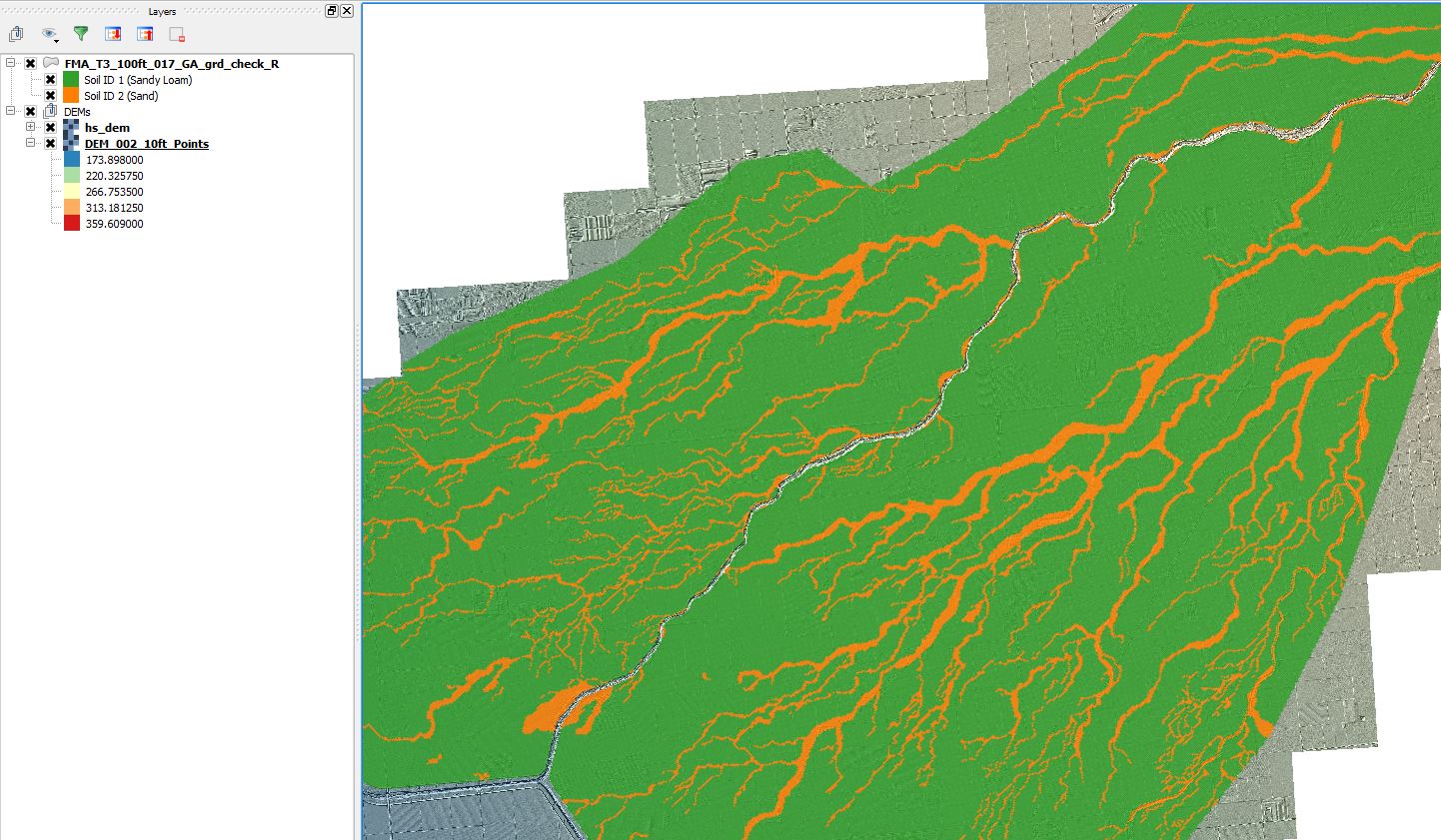
An example of a grid check file shaded by Material ID is below (in MapInfo).