TUFLOW to GIS: Difference between revisions
No edit summary |
No edit summary |
||
| Line 31: | Line 31: | ||
<b><u>General Commands</u></b> |
<b><u>General Commands</u></b> |
||
=Input Flags (switches)= |
=Input Flags (switches)= |
||
==General Input Switches== |
|||
A list of the input switches is provided below: |
A list of the input switches is provided below: |
||
{| align="center" class="wikitable" |
{| align="center" class="wikitable" |
||
| Line 74: | Line 75: | ||
|} |
|} |
||
==XMDF Switches== |
|||
<b><u>XMDF Commands</u></b> |
|||
When working with the .xmdf outputs from TUFLOW, there are some additional input switches are available. This is because the .xmdf file uses a folder structure and multiple output parameters are stored in the same .xmdf file. When converting you can control which dataset is converted using the switches below. These switches are not valid for .dat files as these contain a single parameter for each file. E.g. the _d.dat contains only depth information.<br> |
When working with the .xmdf outputs from TUFLOW, there are some additional input switches are available. This is because the .xmdf file uses a folder structure and multiple output parameters are stored in the same .xmdf file. When converting you can control which dataset is converted using the switches below. These switches are not valid for .dat files as these contain a single parameter for each file. E.g. the _d.dat contains only depth information.<br> |
||
In the xmdf file, the data in stored in the following structure:<br> |
In the xmdf file, the data in stored in the following structure:<br> |
||
| Line 99: | Line 100: | ||
|} |
|} |
||
==Calibration Point and Longitudinal Profile Switches== |
|||
{| align="center" class="wikitable" |
{| align="center" class="wikitable" |
||
Revision as of 11:24, 15 October 2015
Introduction
The TUFLOW_to_GIS.exe is a utility available on the TUFLOW website (Download TUFLOW utilities).
The utility can be used to convert TUFLOW outputs (.dat and .xmdf) into formats that can be imported into GIS packages such as MapInfo, ArcGIS, QGIS and SAGA.
Note That as per the 2013 version of TUFLOW, TUFLOW can now write directly to the gridded formats (.asc and .flt). This avoids the need for a separate conversion step. This is outlined in the release notes.
The output frequency and data types can now be specified independently for each data output format. An example is given below:
Map Output Data Format == XMDF ASC
XMDF Map Output Data Types == h v d MB1
XMDF Map Output Interval == 300
ASC Map Output Data Types == h v d Z0
ASC Map Output Interval == 0
In the example above, both .xmdf and .asc are written directly by TUFLOW. For the .xmdf output the water levels, velocity, depth and mass balance output are written every 300 seconds (5 minutes). For the .asc format the water levels, velocities, depths and hazard (velocity depth product) are written. These are written only for the maximum (ASC Map Output Interval == 0).
The TUFLOW to GIS utility can output to grid format and also MapInfo and Shapefile format. For the MapInfo and Shapefile format this can be either as points, or as arrows.
Running TUFLOW_to_GIS
Simply double clicking on the TUFLOW_to_GIS executable will bring up a DOS prompt that that gives you some instructions on running the utility.
The most common way to run the utility is from a batch file. This allows the user to process multiple outputs at once. A batch file is simply a plain text file containing one or more lines that execute a utility as per the example sections below.
For more common tasks a right click function can be setup in Windows to perform a particular conversion. FileMenuTools can be used to set custom right click functionality, the method is described in the Windows Right Click Functionality. The Program input should refer to the location of the TUFLOW_to_GIS executable and the Arguments input should contain the desired option and then %FILENAMES%. For example -b -asc -TypeAll -max %FILENAMES% could be used to convert all of the "Maximums" data into gridded .asc format.
Output Options
Gridded Data
Gridded (raster) data is outputted in the ESRI ASCII grid format. This is plain text format and is very widely recognised and used by a variety of GIS software including ArcGIS (requires Spatial Analyst), QGIS, SAGA and MapInfo (requires Vertical Mapper or Encom Discover). This is specified with the flag -asc.
Point and Vector Data
Vector outputs (e.g. velocity or flow) can be written as either points or arrows. Scalar outputs (e.g. depth or level) can be written as points. These can currently be written out in either MapInfo format (.mif) or ArcGIS shapefiles (.shp). The -mif flag is used to output in MapInfo format and -shp to output in shapefile format. Only one type (-mif or -shp) can be processed at a time, to output in both formats, use two entries in a batch file.
General Commands
Input Flags (switches)
General Input Switches
A list of the input switches is provided below:
| Switch | Description |
|---|---|
| "-b" | Run the utility in batch mode, this suppresses the prompt to press enter at the end of processing. Used in .bat files where two or more files are to be processed. |
| "-asc" | The output file will be in ESRI ASCII Grid format, a text format recognised by most 3D grid modelling software (including Vertical Mapper, SAGA and QGIS) |
| "-mif" | The output format will be the MapInfo Interchange format (.mif/.mid) recognised by most GIS software |
| "-shp" | The output format will be the ArcGIS Shapefile format. This can be opened directly in ArcMap, QGIS or SAGA (and most GIS software) |
| "-vector" or "-arrows" | The output will contain arrows as polygons to display vector data (eg. velocities and unit flows) in GIS. Must be used with the -mif option. |
| "-t<output time>" | Converts the data at the specified timestep, for example -t2 to convert output time 2 hours. If this switch is omitted the utility will display a list of available times and prompt for an input. Use -t99999 or -max to convert the maximums. |
| "-tAll" | Converts all output times from the .dat or .xmdf file. |
| "-max" or "-t99999" | The maximums will be converted. The maximums must have been written to be able to convert using the -max or -t99999 switch. See the .tcf file command (Store Maximums and Minimums == ON MAXIMUMS ONLY). |
| "-sf<scale factor>" | Scale factor to scale the size of the arrows. The default is sf = 1, which means either:
|
| "-2dm <.2dm file>" | To explicitly specify a .2dm file. By default TUFLOW_to_GIS assumes the .2dm file has the same name as the .dat file. Must be a space between -2dm and “<2dm_file>”. |
| "-grid<dist>" | The output will be on a regular north-south aligned grid of spacing <dist> metres. If no <dist> is specified the user is prompted to enter a distance (e.g. "-grid"). If no grid input is used with a -mif or -shp conversion the data is converted at the cell corners. For a "-asc" output if no grid input is specified the default is 1/2 of the 2D cell size. For -asc output it sets the raster cell size of the 3D ESRI ASCII grid. |
| "-cd<depth>" | Sets the cutoff depth for use with -mif or -shp output, this is used when processing the water level and depth outputs. The default is 0.01m (or 0.01ft if the results are in feet). |
| "-prec< u >.< d >" | Sets the output precision for -asc, -mif and -shp options. For example -prec6.3 would output 6 units (or 5 units if number is negative) (ie. from -99,999 to 999,999) with 3 decimal places. |
| "-sec" | Display and enter times in seconds (default = hours). |
| "-out<output file name, without file extension>" | To specify the name of the output files. Extension added based on output format. Note: not applicable when converting multiple outputs (eg. multiple times). |
| "-sgs" | Suppresses the grid size from the output file name. For example Run_h_g005_max.asc will become Run_h_max.asc |
XMDF Switches
When working with the .xmdf outputs from TUFLOW, there are some additional input switches are available. This is because the .xmdf file uses a folder structure and multiple output parameters are stored in the same .xmdf file. When converting you can control which dataset is converted using the switches below. These switches are not valid for .dat files as these contain a single parameter for each file. E.g. the _d.dat contains only depth information.
In the xmdf file, the data in stored in the following structure:
Simulation ID/Folder/Dataset. Some examples for simulation "M01_5m_013_SA_CPU" are:
M01_5m_013_SA_CPU/Maximums/ZAEM1
M01_5m_013_SA_CPU/Temporal/Depth
The xmdf specific switches are outlined in the table below:
| Switch | Description |
|---|---|
| "-type<output type>" | For use with .xmdf inputs, in which all inputs are stored in the one .xmdf file. Use this to convert a specific output type. Output types should as specified per the output type in the .tcf eg. h (water level), V (velocity), q (flow), or d (depth). |
| "-s<output id(integer)>" | Converts the specified scalar dataset in an xmdf file. For example, -s1 will convert the first scalar dataset. A list of the available datasets is listed within the DOS window when TUFLOW_to_GIS is preprocessing results. |
| "-v<output id(integer)>" | Converts the specified vector dataset in an xmdf file. For example, -v1 will convert the first scalar dataset. A list of the available datasets is listed within the DOS window when TUFLOW_to_GIS is preprocessing results. |
| "-Folder<Folder Name>" | Converts all datasets within a particular xmdf file. For example, -Folder"Maximums" will convert all datasets in the \Maximums\ folder. |
| "-path<path name>" | Converts a dataset based on the path in the .xmdf file. For example, -path"Maximums/ZAEM1" would convert the dataset Maximum ZAEM1 dataset. This can be a full path in the .xmdf file or a partial match. E.g.: -path"Maximums/ZAEM1" M01_5m_013_SA_CPU.xmdf |
Calibration Point and Longitudinal Profile Switches
| Switch | Description |
|---|---|
| "-cp<cp_file>" | For appending the value from a .xmdf or .dat file to a .mif or .shp file. The cp_file contains points representing locations where results are extracted from TUFLOW. The file format includes two attributes. The first attribute is a numeric field containing the recorded value. The second field is a char(100) text field containing the cp name. The cp_file is also used to find calibration points near any longitudinal profile.
'Note: requires a space after -cp. Quotes should be used if spaces existing within the filename.' |
| "-cpsd<sd>" | The search distance for finding calibration points near a longitudinal profile. |
| "-lpmd<md>" | The distance between LP chainage markers along a longitudinal profile. |
| "-lp<lp_file>" | For longitudinal profile output. The lp_file contains polyline(s) representing the lp alignments(s). The first and only attribute within the file is a char(100) containing the lp name. One <lp_name>.csv file for each polyline is produced.
'Note: requires a space after -lp. Quotes should be used if spaces existing within the filename.' |
| "-fso" | Free Surface Only, sets 1D water levels in pipes to the obvert/soffit level if running full |
Examples
- Convert maximums to a 3D grid:
- TUFLOW_to_GIS.exe -asc -b -max M01_5m_003_h.dat Description: Convert to a 3D grid ("-asc"), using batch mode ("-b"), converting the maximums ("-max") for the water level results M01_5m_003_h.dat.
- Convert to a 3D grid at a specific time:
- TUFLOW_to_GIS.exe -asc -b -t3 M01_5m_003_h.dat Description: As per example 1, except conversion at time 3 hours (-t3) instead of the maximums.
- Convert to a 3D grid of specified grid cell size:
- TUFLOW_to_GIS.exe -asc -b -grid1 -max M01_5m_003_h.dat Description: As per example 1, except the raster cell size is specified at 1m instead of being half the 2D cell size.
- Convert to a 3D grid from .xmdf file:
- TUFLOW_to_GIS.exe -asc -b -typeh -max M01_5m_003.xmdf Description: As per example 1, output TUFLOW format is .xmdf. The -typeh specifies the h(water level) output to be converted.
- TUFLOW_to_GIS.exe -asc -b -typeV -max M01_5m_003.xmdf Description: As per example 4, except the the velocity results (-typeV) are processed instead of water level (-typeh).
- Convert maximums to a MapInfo Points file at cell corners:
- TUFLOW_to_GIS.exe -mif -b -max M01_5m_003_h.dat Description: Convert to a MapInfo format ("-mif"), using batch mode ("-b"), converting the maximums ("-max") for the water level results M01_5m_003_h.dat.
- Convert maximums to a MapInfo Points file on a regular grid:
- TUFLOW_to_GIS.exe -mif -grid2 -b -max M01_5m_003_h.dat Description: Convert to a MapInfo format ("-mif") on a regular 2m grid ("-grid2"), using batch mode ("-b"), converting the maximums ("-max") for the water level results M01_5m_003_h.dat.
- Convert velocity at time 2 hours MapInfo points file, where the results file is in xmdf format:
- TUFLOW_to_GIS.exe -shp -b -t2 -typeV M01_5m_003.xmdf Description: Convert to a ArcGIS shapefile format ("-shp"), using batch mode ("-b"), at time of 2 hours ("-t2"), converting the velocity output ("-typeV") for the results file M01_5m_003.xmdf.
- Convert the model topography to MapInfo points file format:
- TUFLOW_to_GIS.exe -mif -b M01_5m_003.2dm Description: Convert to a MapInfo format ("-mif"), using batch mode ("-b"), converting the model topography ("-typeV") from the results file M01_5m_003.2dm.
- Convert output time 2 to a MapInfo vector file at cell corners:
- TUFLOW_to_GIS.exe -mif -vector -b -t2 M01_5m_003_V.dat Description: Convert to a MapInfo format ("-mif"), using vector outputs ("-vector"), using batch mode ("-b") and converting at time 2 hours ("-t2") for the velocity results M01_5m_003_V.dat.
- Convert output time 2 to a MapInfo vector file at cell corners:
- TUFLOW_to_GIS.exe -mif -vector -sf0.5 -b -t2 M01_5m_003_V.dat Description: As above with a scale factor of 0.5, so that the arrows will be half the length.
- Convert output time 2 to a ArcGIS shapefile on a regular grid of 2m spacing:
- TUFLOW_to_GIS.exe -shp -vector -grid2 -b -t2 M01_5m_003_q.dat Description: Convert to a ArcGIS shapefile ("-shp"), using vector outputs ("-vector") on a regular 2 metre grid ("-grid2") using batch mode ("-b") and converting at time 2 hours ("-t2") for the unit flow results M01_5m_003_q.dat.
- Compute difference between recorded high water mark (in ArcGIS shp or MapInfo mif format) and modelled maximum flood level:
- TUFLOW_to_GIS.exe -cp "CP_File.shp" -typeH -max M01_5m_003.xmdf
- TUFLOW_to_GIS.exe -cp "CP_File.mif" -typeH -max M01_5m_003.xmdf The CP file inputs, flood model result and difference in peak flood level relative to the recorded level is output to a GIS file (eg. '<CP_filename>_<TUFLOW_model_filename>.shp')
- Compute longitudinal profiles of maximum flood level model results. Associate recorded high water marks (in ArcGIS shp or MapInfo mif format) with the profile if the point location is within a defined radius of the longitudinal profile line.
- TUFLOW_to_GIS.exe -cp "CP_File.shp" -lp "LP_File.shp" -cpsd100 -lpmd2500 -typeH -max M01_5m_003.xmdf
- TUFLOW_to_GIS.exe -cp "CP_File.mif" -lp "LP_File.mif" -cpsd100 -lpmd2500 -typeH -max M01_5m_003.xmdf The longitude profile results are output to a csv file. The output increment matches the resolution of vertices along the longitudinal profile line. The GIS dataset defines the longitudinal profile chainage at a regular (specified) increment.
Converting to 3D grids
Probably the most common use of the TUFLOW_to_GIS utility is to convert the maximum results to a 3D surface. A number of examples are given below:
Converting to Points
To output to a points file specify either a MapInfo output with the "-mif" switch or Arc shapefiles output with the "-shp" output. To output at cell corners only:
To export either of the above to shapefile format simply replace the "-mif" with "-shp".
Converting to Arrows
To output to vectors file specify either a MapInfo "-mif" or Arc shapefiles ("-shp") output type and the "-vector" option. This will create a vector dataset, with the vectors stored as polygon objects.
The size of the vectors can be controlled with the scale factor ("-sf") switch.
NOTE: The input .dat file or dataset type must be a vector dataset, such as velocity or unit flow.
Calibration Points and Longitudinal Profiles
These command options are used to extract longitudinal profile information from model results. Input format requirements for the CP and LP files are provided in the calibration point and longitudinal profile commands table within the 'Input Flags' section of this page.
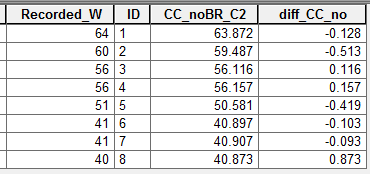
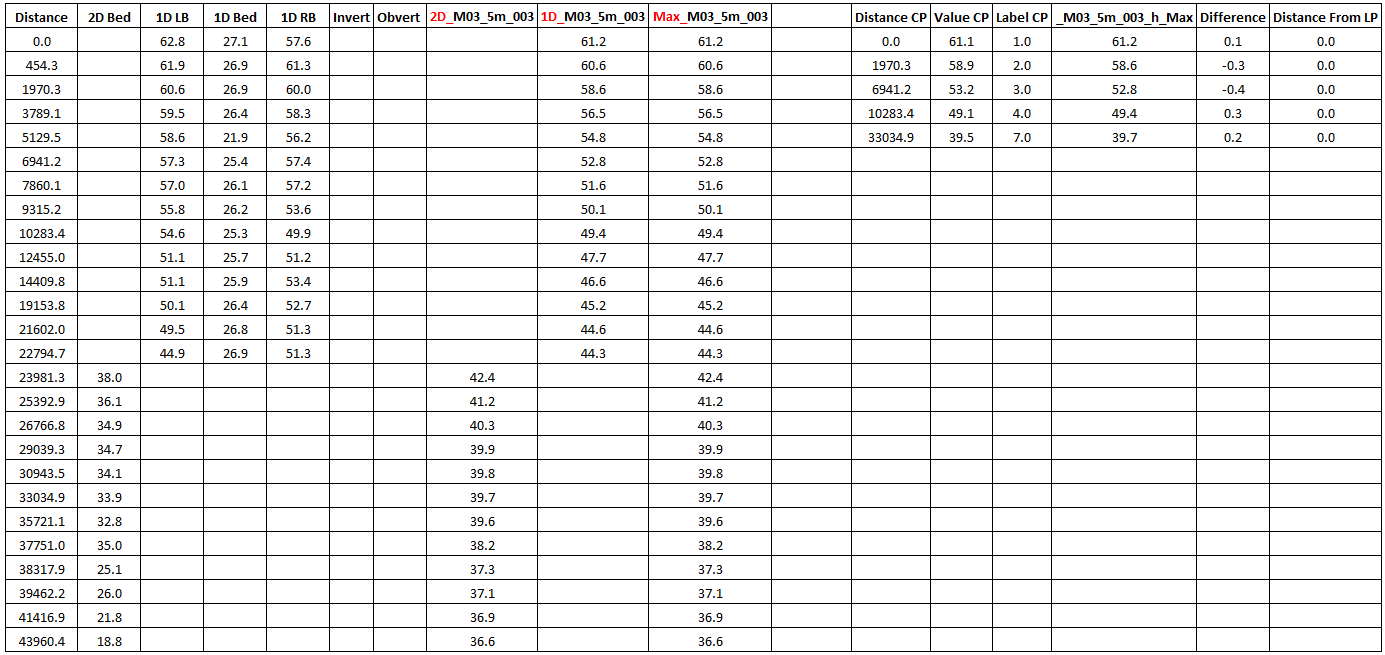
| Up |
|---|