EXCEL Tools Plot PO Results
To use this Plot PO Results utility, ensure that a PO.csv open and simply select the Plot PO Results button in the TUFLOW Menu Item.
Use the Column Spinner buttons to cycle through the columns.
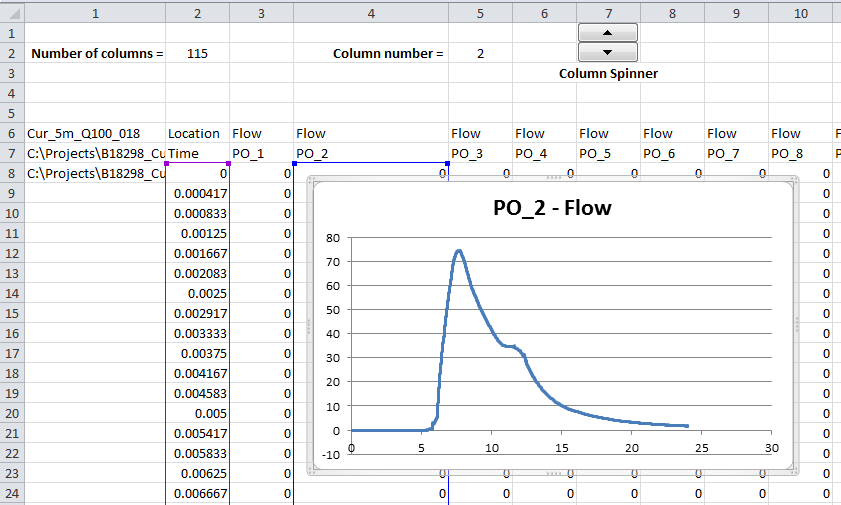
| Up |
|---|
To use this Plot PO Results utility, ensure that a PO.csv open and simply select the Plot PO Results button in the TUFLOW Menu Item.
Use the Column Spinner buttons to cycle through the columns.
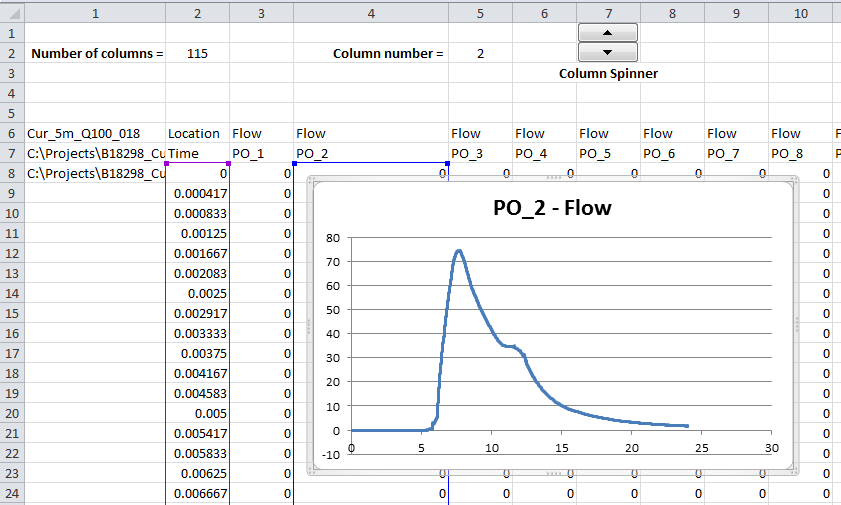
| Up |
|---|