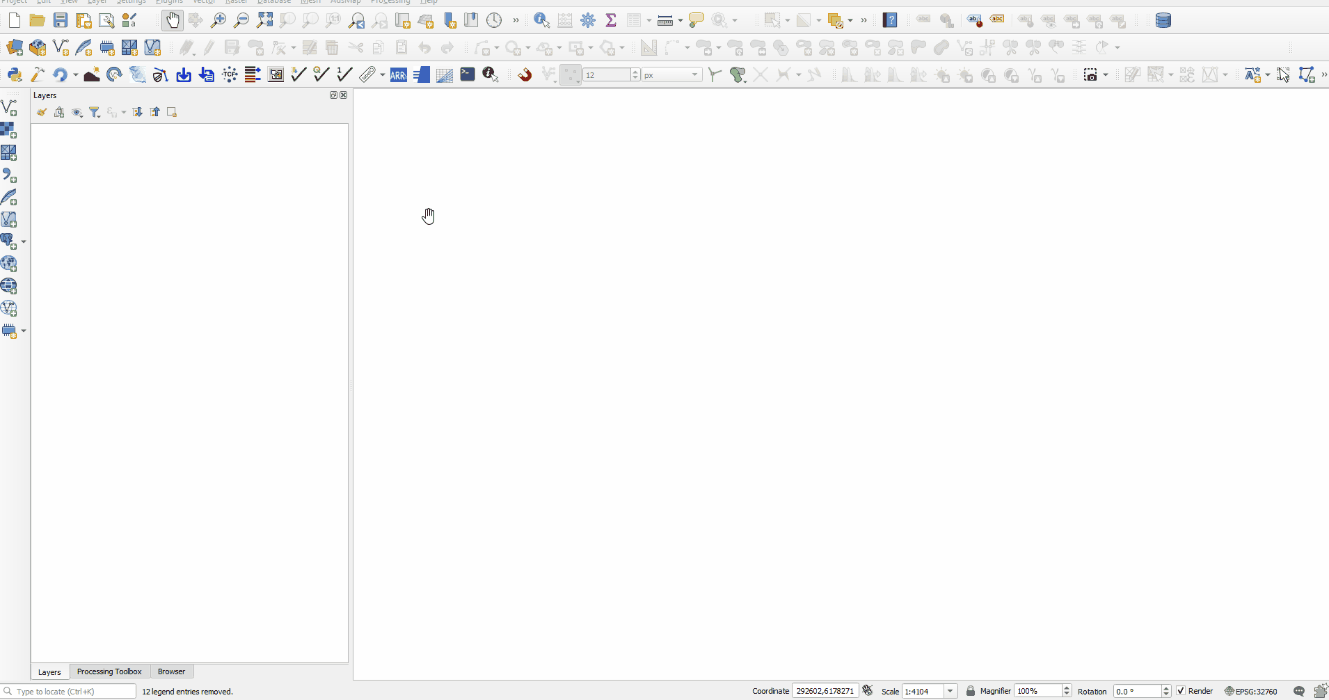QGIS TUFLOW Import Check Files From Folder
This tool will import all the TUFLOW check files from a given folder. The number of check files imported can be narrowed by specifying given text needs to be present in the filename.
Running the Tool
The tool can be found in the TUFLOW Plugin toolbar, or via the QGIS menu Plugins >> TUFLOW >> Import Check Files From Folder.

- Check Directory - The directory to search for TUFLOW check files within
- Run ID - Search text that will limit the check files it imports into QGIS. For instance, this could be the run ID which would then limit the check files to a single model run. The search text supports basic wildcard syntax, for example you could use the following to only import the grd check files in a given folder - *grd
- Check Files Visible - If toggled on, will set the check files as visible in the map canvas
- Note: Since v3.3, this tool will work on GPKG check files. Note however, that the wildcard functionality only works on file names and will not extend into layer names within a GPKG database.
Example
| Up |
|---|