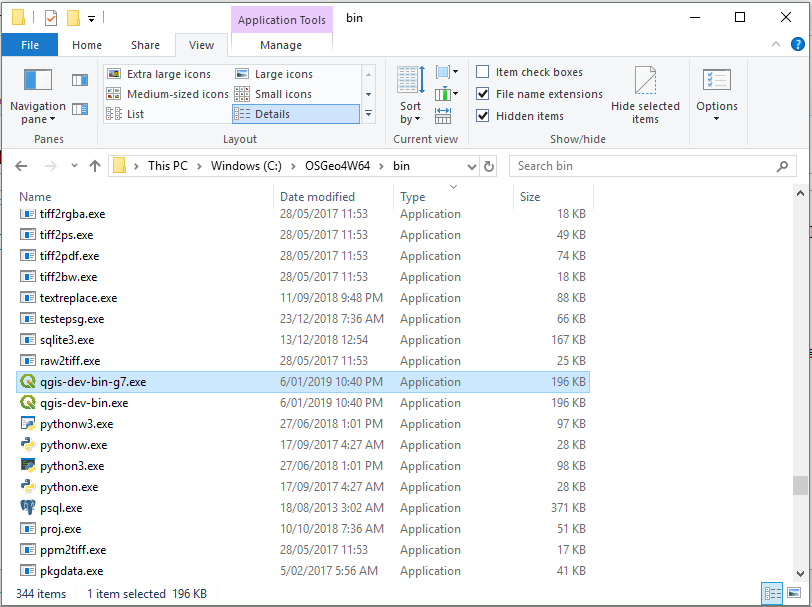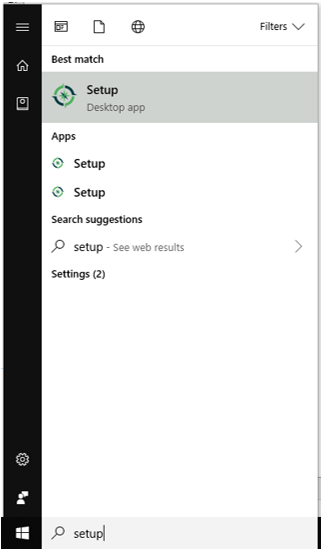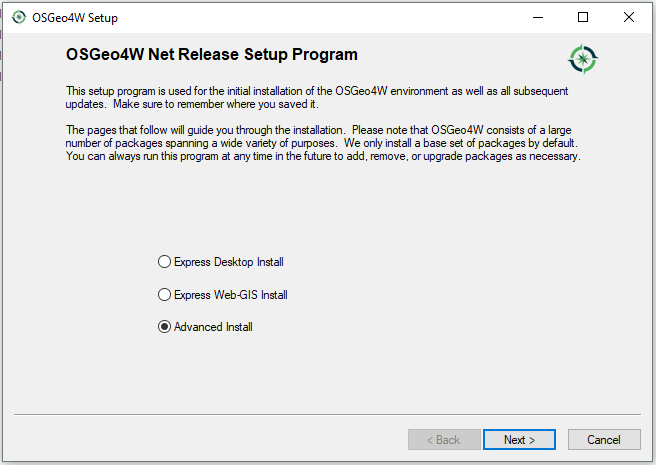QGIS Nightly (Dev) Build
Installation
- Download OSGeo4W Network Installer
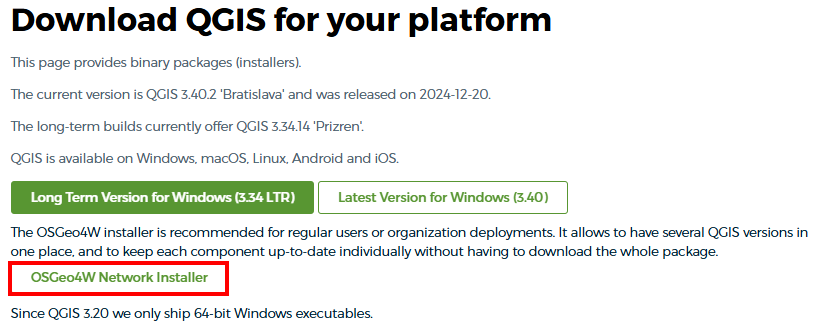
- Double click downloaded executable
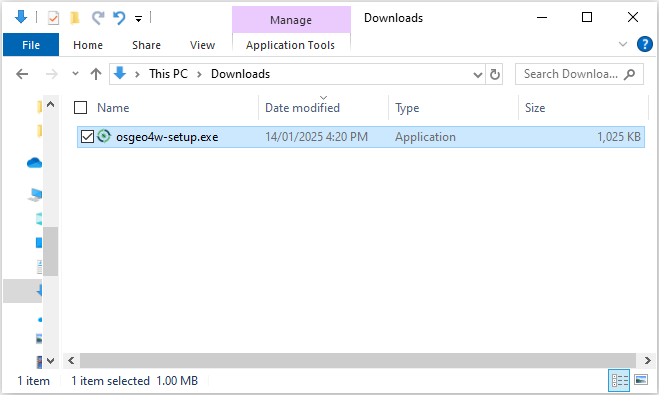
-
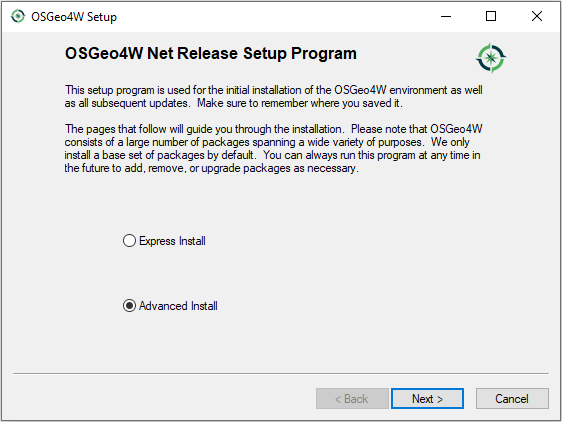
-
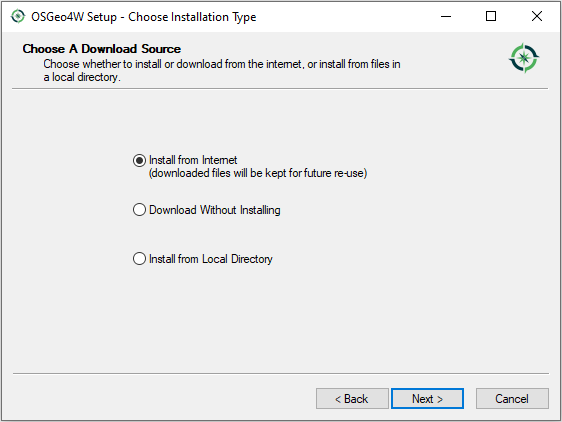
-
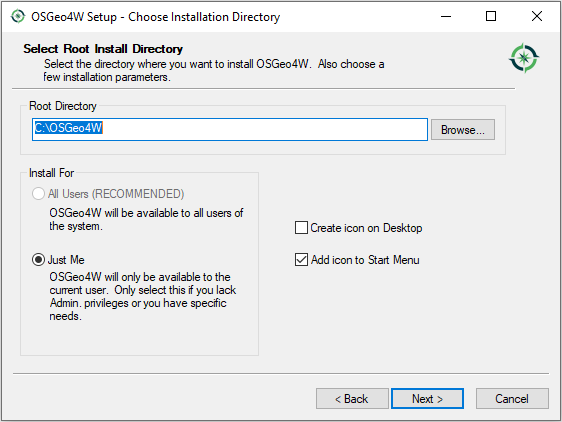
-
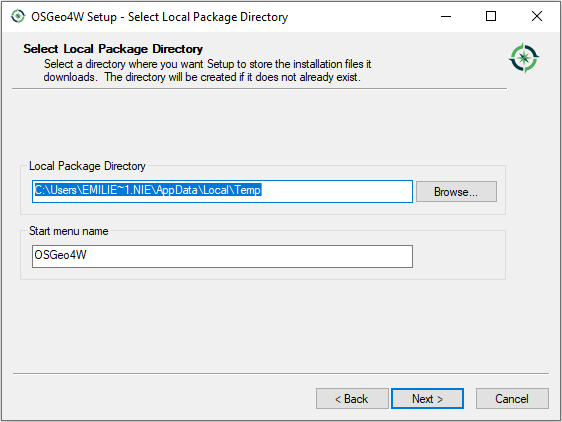
-
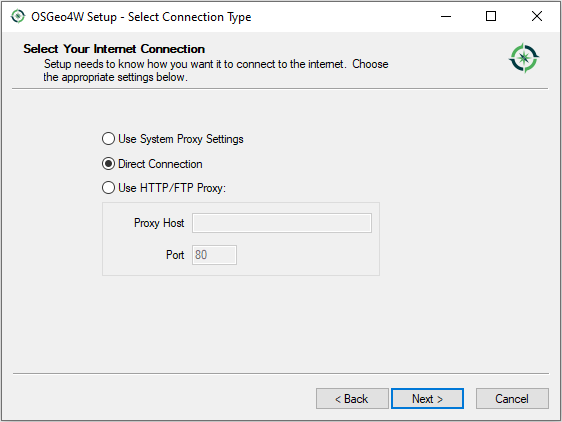
-
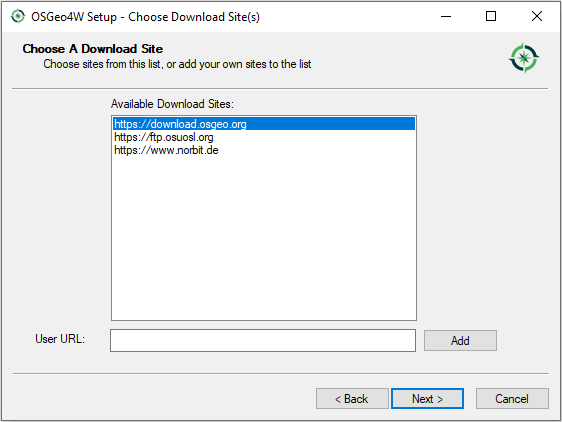
-
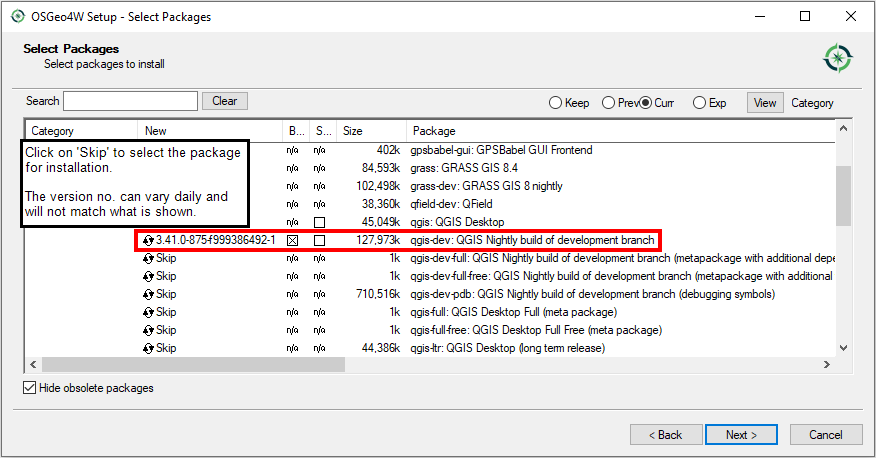
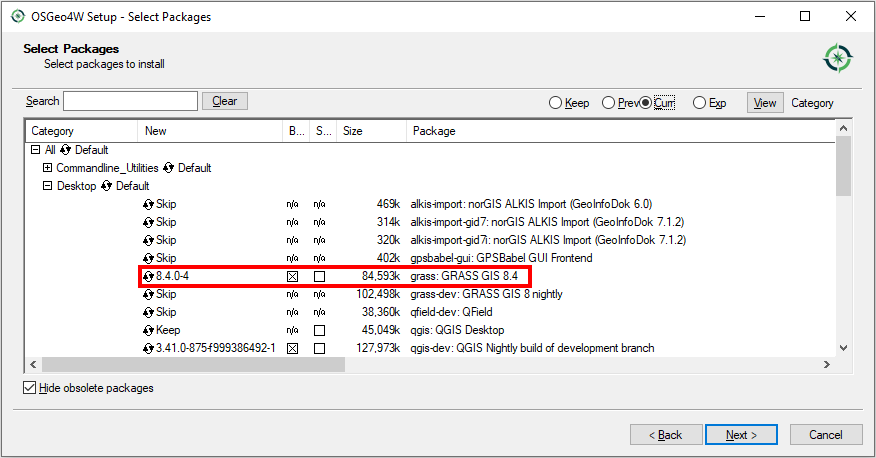
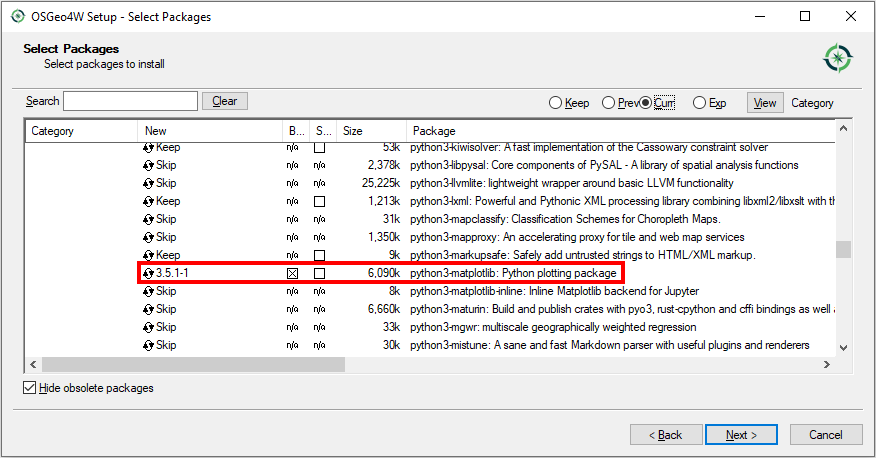
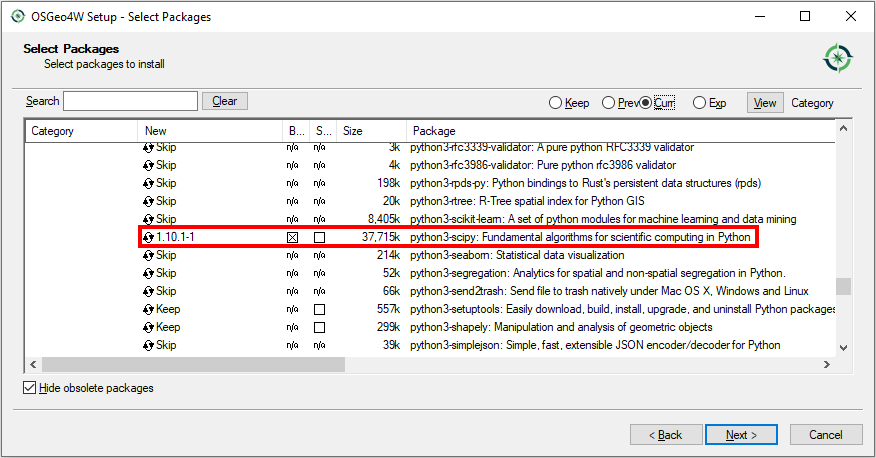
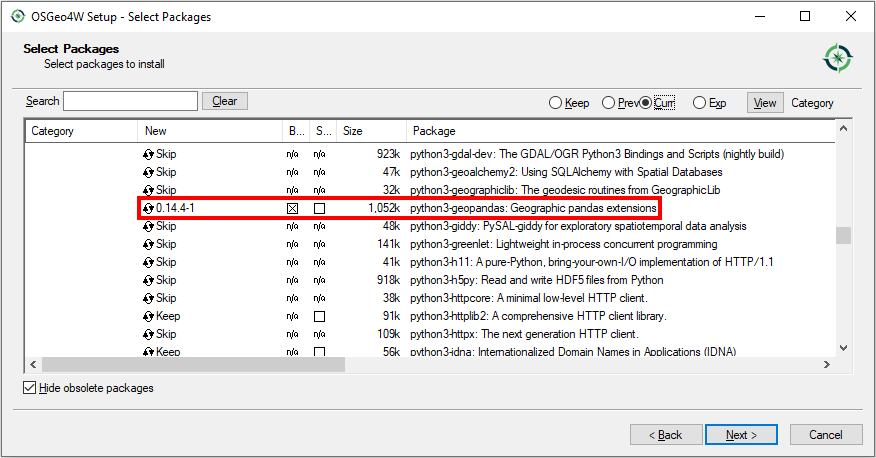
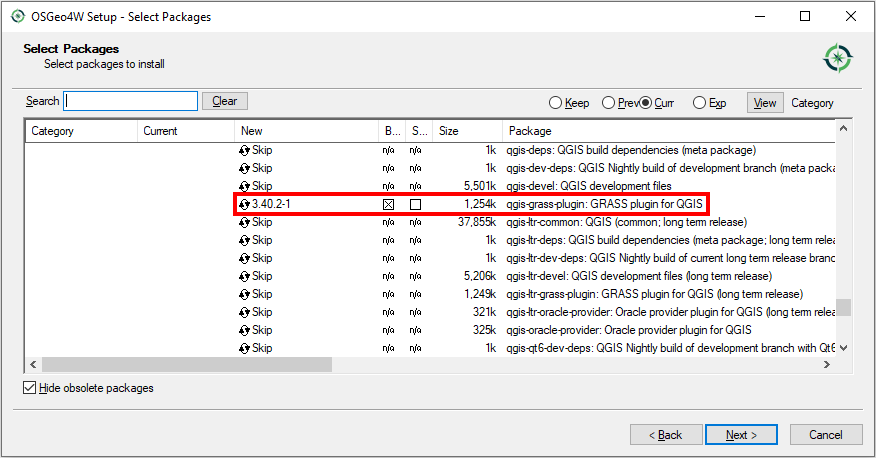
-
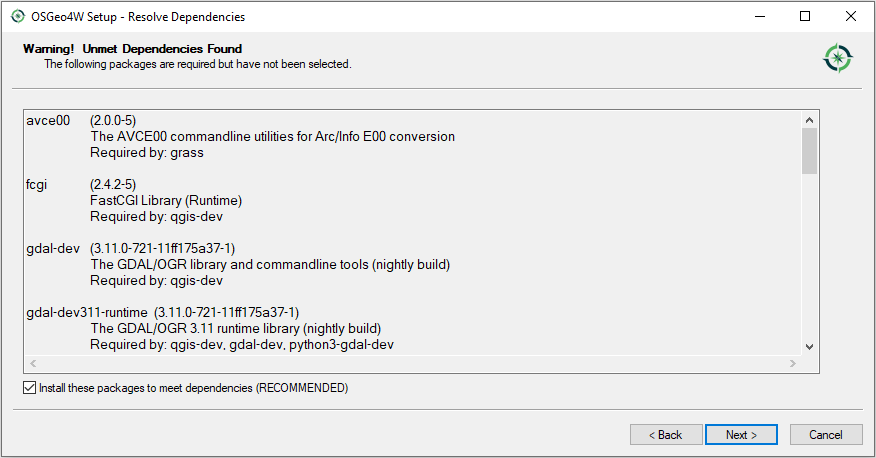
- Open QGIS Nightly via start menu or via folder location
or
Update
- Search 'Setup' in start menu
-
- Click 'Next' until setup is complete. The setup will recognise your current installation and update if a new release is available.
| Up |
|---|