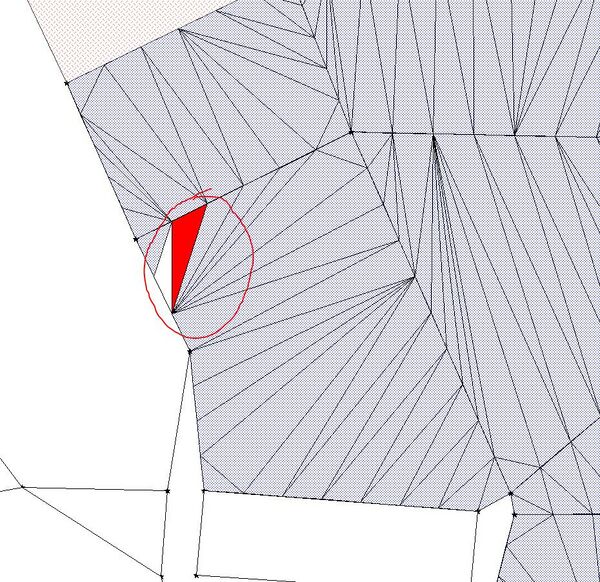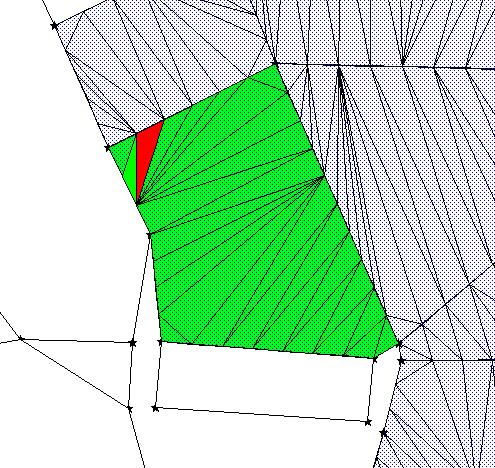TUFLOW Message 2232
TUFLOW Message
ERROR 2232 - Failed to complete triangulation. Check region perimeter does not cross or snap onto itself.
Alternate Message
NA
Message Type
ERROR
Description
TUFLOW was unable to triangulate polygon (region) object. The most likely reason for this to occur is that the region perimeter crosses or snaps onto itself. An example of a self-intersecting region is shown below with (the blue circles highlight the problem areas), click on image for a larger view.
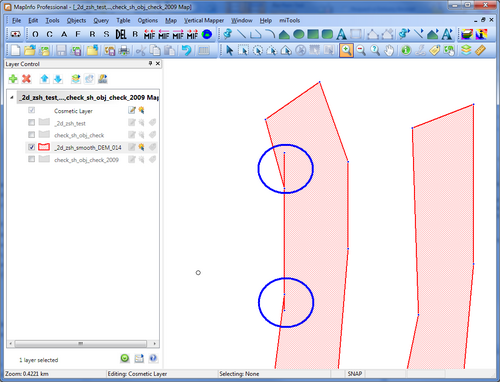
Suggestions
Check region perimeter does not cross or snap onto itself. To help identify the problem, the follow steps can be used:
- Import the sh_obj check file. This file is written sequentially and the last entry is the final object TUFLOW was able to process. The final triangle is shown in red below:
- This highlights that the issue is in the polygon in the 2d_zsh layer highlighted in green:
- If the coordinates of this polygon are examined, we find that it snaps back onto itself:
307119.21 183875.86
307117.92 183878.53
307123.06 183881.09
307126.86 183872.48
307126.07 183872.04
307119.55 183872.54
307119.21 183875.86
307117.92 183878.53
307119.21 183875.86
- To remove this (in MapInfo) the layer needs to be made editable and "cleaned" as per the images below.
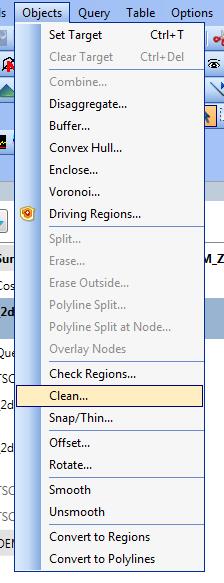
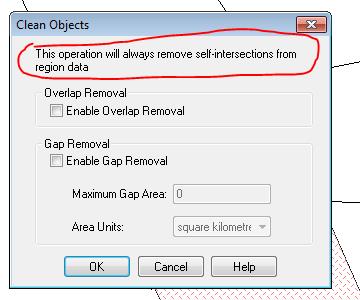
If the above doesn't help adjusting the TIN angles might. Use "TIN Angles == 95,1" command in the .tgc file.
| Up |
|---|