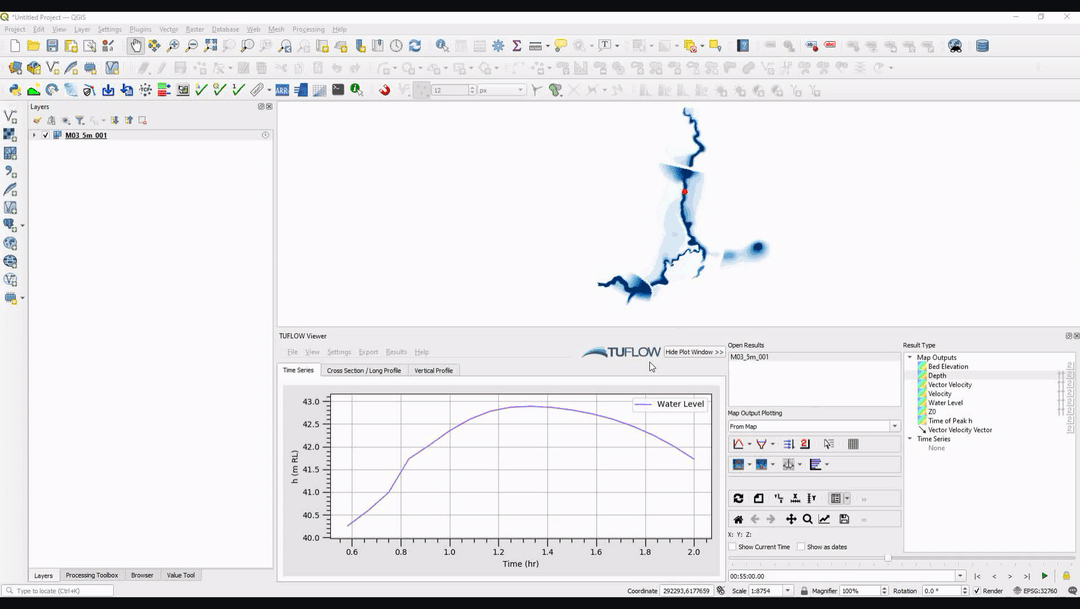TUFLOW Viewer - Showing The Current Time
Tool Description
Showing the current time in the time series plot can be done by ticking on the Show Current Time checkbox above the time slider. This can be helpful to align the flood surface displayed in the map window and the time series plot.
Note: The cross-section and vertical profile plots are already temporal and are not affected by Show Current Time.
Examples
Links
Similar Tools
- Map Output - Plotting Time Series
- Map Output - Plotting Flow
- Map Output - Plotting 3D to 2D Depth Averaged Time Series
- Time Series Output - Plotting Time Series
- Using a Secondary Axis
- Using a Date Axis
- Customising The Legend
- Customising The Plotting Styles
- Customising The Plot Axes
- Toggling Plot Grid Lines
- Importing a Custom Colour Ramp For The Curtain Plot