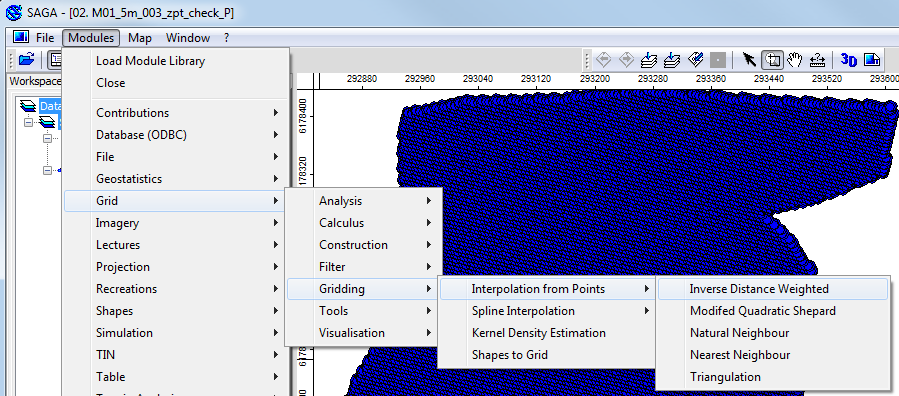SAGA Creating a Grid from Points
- Open the points shapes layer that you wish to create a grid from.
- From the menu items select Modules >> Grid >> Gridding >> Interpolation from Points >> Inverse Distance Weighted.
Introduction
This is an excellent way of visualising check files such as the _zpt_check.mif that is written by TUFLOW. This check file is outputted after all elevation data and topography modifiers (breaklines, z zhapes etc) have been processed. This method can also be applied to other data, such as survey data to create a DEM.
The are a number of gridding methods available (such as triangulation, inverse distance weighted and nearest neighbour), in the method detailed below inverse distance weighted will be used. Feel free to experiment with the other options.
Method