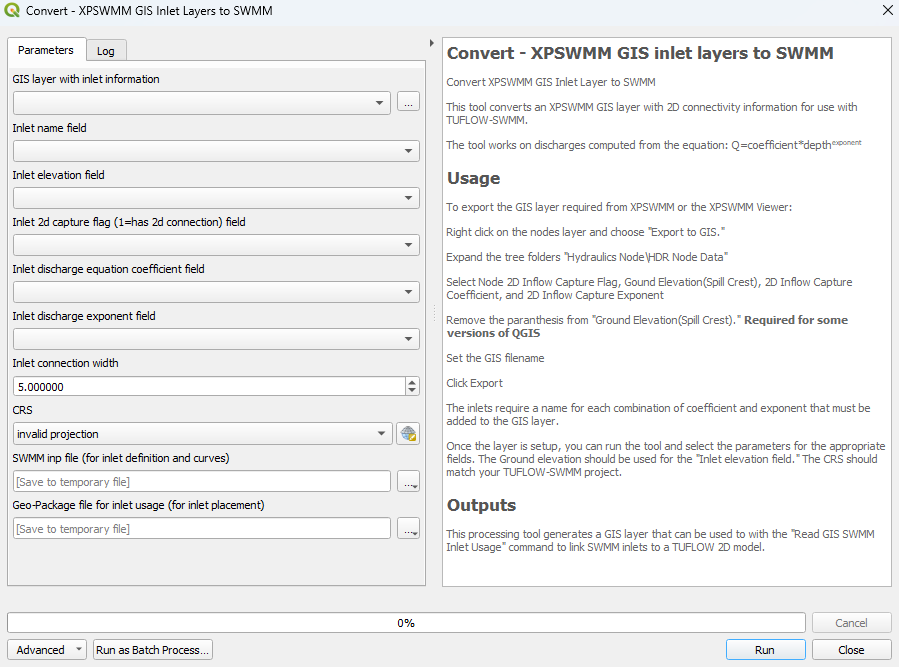QGIS SWMM Convert XPSWMM GIS Inlet Layers to SWMM
Introduction
This tool converts an XPSWMM GIS layer with 2D connectivity information for use with TUFLOW-SWMM. The tool works on discharges computed from the equation: Q=coefficient*depthexponent. This processing tool generates a GIS layer that can be used to with the "Read GIS SWMM Inlet Usage" command to link SWMM inlets to a TUFLOW 2D model.
To export the GIS layer required from XPSWMM or the XPSWMM Viewer:
- Right click on the nodes layer and choose "Export to GIS."
- Expand the tree folders "Hydraulics Node\HDR Node Data"
- Select Node 2D Inflow Capture Flag, Gound Elevation(Spill Crest), 2D Inflow Capture Coefficient, and 2D Inflow Capture Exponent
- Remove the paranthesis from "Ground Elevation(Spill Crest)." Required for some versions of QGIS
- Set the GIS filename
- Click Export
The inlets require a name for each combination of coefficient and exponent that must be added to the GIS layer.
Once the layer is setup, run the tool and select the parameters for the appropriate fields. The ground elevation should be used for the "Inlet elevation field." The CRS should match the TUFLOW-SWMM project.
Usage
This tool, Convert - XPSWMM GIS inlet layers to SWMM, can be found in the QGIS processing toolbox panel under 'TUFLOW > SWMM'. To open the Processing Toolbox Panel, navigate to 'Processing' in the menubar and select 'Toolbox'.

Parameters
- ESTRY Network Layers [optional]: Network layers to be converted and included in the SWMM inp file.
- ESTRY Node Layers [optional]: Node layers to be converted and included in the SWMM inp file.
- ESTRY Pit Layers [optional]: Pit layers to be converted and included in the SWMM inp file.
- ESTRY Table Link Layers [optional]: Table link layers to be converted and included in the SWMM inp file.
- ESTRY Pit Inlet Database [optional]: This is required to convert the pit (inlet) curves for use with SWMM.
- Reference cell size for inlet connections: The 1D/2D linking for SWMM is always based upon a width while ESTRY can specify (using a negative number) an exact number of cells to use when linking. The reference cell size is used to convert fixed number of linked cells from ESTRY to SWMM.
- Network snap tolerance: This is the distance to search for nodes snapped to the endpoint of channels.
- Output CRS: The CRS used in the GeoPackage representation of the SWMM inp file.
- Create options, and report tables: Whether or not the options and report tables should be generated. This should be yes for stand alone models. No can be used to generate files used for scenarios where these tables are provided in a separate file.
- Options table report step (hh:mm:ss): The SWMM report step to use if writing the options table.
- Options table minimum surface area: This parameter can help stabilize a model.
- SWMM output filename: Determines the location and filename of the output SWMM inp file.
- SWMM inlet usage GeoPackage filename: Determines the location and filename of the output GeoPackage.
Example
| Up |
|---|