Excel Tips
Introduction
This page describes the tips and tools for setting up and reviewing TUFLOW models.
General Tips
Adding an Add-in
-
To add the Excel TUFLOW Tools to your Excel. Follow the process outlined below, which should work for both Excel 2007 and Excel 2010:
- Download the TUFLOW Tools Excel Add-in (TUFLOW_Tools_v2.0.xlam) this is available from the downloads section of the TUFLOW website.
- Go to the File tab and select Options.
- Navigate to the Add-Ins section. In the Manage Section, select Excel Add-Ins from the drop-box and then hit the Go... button.
- In the Add-Ins dialogue, select Browse... and navigate to the "TUFLOW_Tools_v2.0.xlam" file downloaded from the TUFLOW website.
- Ensure the tick box next the TUFLOW_Tools_v2.0 is selected and hit OK.
- The TUFLOW Tools Add-Ins should now be loaded every time Excel is started. A new menu item should be visible, as per the image below.
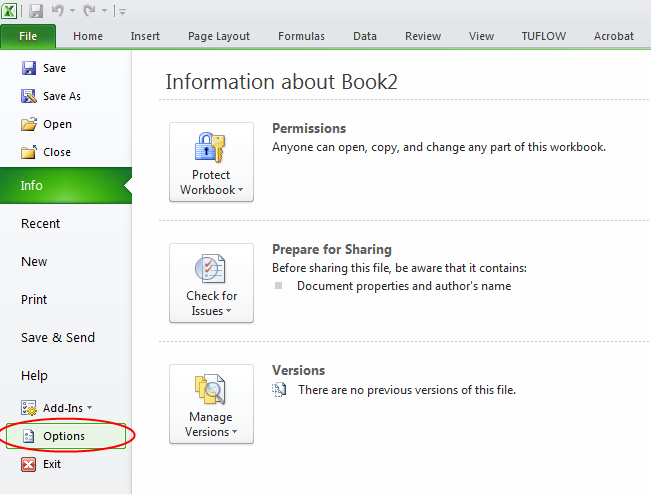
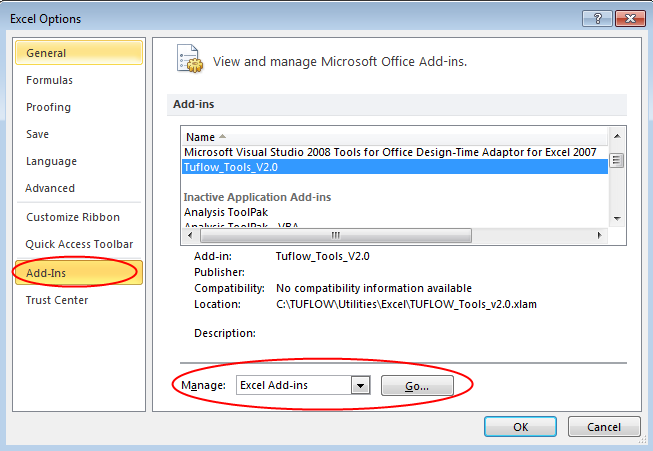
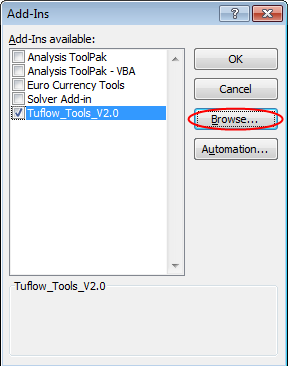
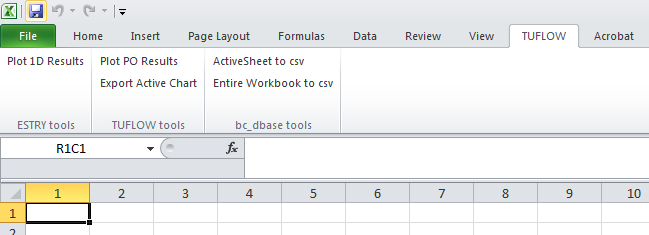
TUFLOW Add-ins
As per the image above, the following items will be added. These tools are described separately in the pages linked below.
- Plot 1D Results
- Plot PO Results
- Export Active Chart
- Export Active Sheet to .csv
- Export Entire Workbook to .csv
| Up |
|---|