Difference between revisions of "Check Files 2d sh obj"
(Created page with "To be created") |
|||
| (One intermediate revision by one other user not shown) | |||
| Line 1: | Line 1: | ||
| − | + | This file contains the breaklines and triangulation that have been used by TUFLOW in applying Z Shape layers.<br> | |
| + | The breaklines and triangulations are written for each Z shape, provided TUFLOW has not read the object directly from an XF file. If you cannot find the object you are checking in the 2d_sh_obj check layer, it is recommended to re-initalise the model with the XF Files == OFF command.<br> | ||
| + | This file can be very useful if there is an issue in the way the Z shape has been applied, this file is written sequentially and the final object written can be used to find the culprit area.<br> | ||
| + | <br>'''Attributes of sh_obj'''<br> | ||
| + | {| align="center" class="wikitable" width="75%" | ||
| + | ! style="background-color:#005581; font-weight:bold; color:white;"| Attribute Name | ||
| + | ! style="background-color:#005581; font-weight:bold; color:white;" width=75%| Attribute Description | ||
| + | |- | ||
| + | | Source||The input Z shape (2d_zsh) or variable Z Shape (2d_vzsh) layer | ||
| + | |} | ||
| + | |||
| + | For example if an [[TUFLOW_Message_2232 | ERROR 2232]] has occurred, the suggested diagnoses is to import the sh_obj check file. This file is written sequentially and the last entry is the final abject TUFLOW was able to process. The final triangle is shown in red below:<br> | ||
| + | <br> | ||
| + | [[File:Error 2232 01.jpg|600px]] | ||
| + | <br><br> | ||
| + | This highlights that the issue is in the polygon in the 2d_zsh layer highlighted in green: <br> | ||
| + | [[File:Error 2232 02.jpg]] | ||
| + | |||
| + | See [[TUFLOW_Message_2232 | ERROR 2232]] for a more detailed discussion on this error. | ||
Latest revision as of 00:25, 3 November 2018
This file contains the breaklines and triangulation that have been used by TUFLOW in applying Z Shape layers.
The breaklines and triangulations are written for each Z shape, provided TUFLOW has not read the object directly from an XF file. If you cannot find the object you are checking in the 2d_sh_obj check layer, it is recommended to re-initalise the model with the XF Files == OFF command.
This file can be very useful if there is an issue in the way the Z shape has been applied, this file is written sequentially and the final object written can be used to find the culprit area.
Attributes of sh_obj
| Attribute Name | Attribute Description |
|---|---|
| Source | The input Z shape (2d_zsh) or variable Z Shape (2d_vzsh) layer |
For example if an ERROR 2232 has occurred, the suggested diagnoses is to import the sh_obj check file. This file is written sequentially and the last entry is the final abject TUFLOW was able to process. The final triangle is shown in red below:
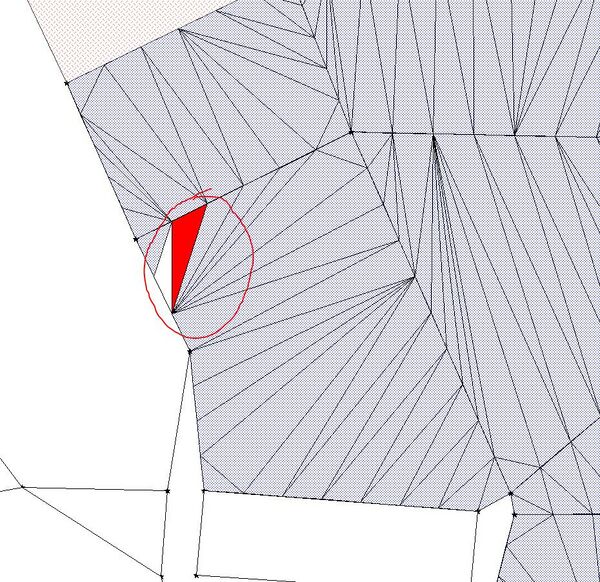
This highlights that the issue is in the polygon in the 2d_zsh layer highlighted in green:
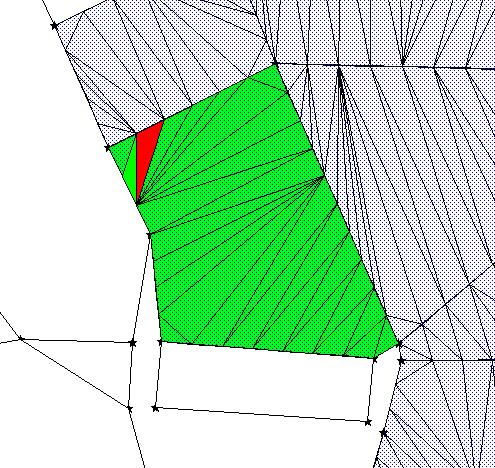
See ERROR 2232 for a more detailed discussion on this error.