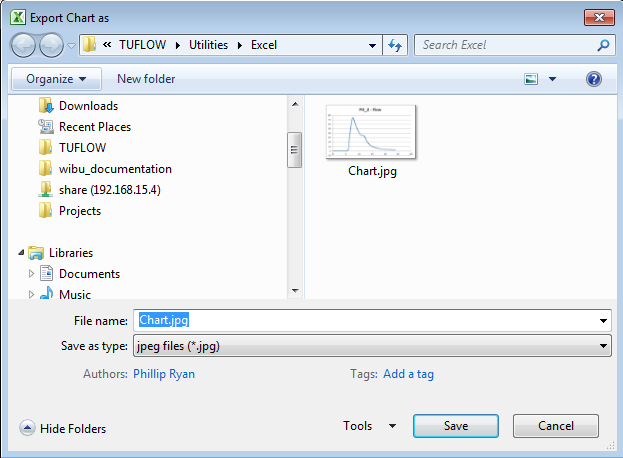Difference between revisions of "EXCEL Tools Export Active Chart"
Jump to navigation
Jump to search
(Created page with "{{Tips Navigation |uplink= Back to Excel Tips }}") |
|||
| Line 1: | Line 1: | ||
| + | To export a chart, ensure that the chart is select the '''Export Active Chart''' TUFLOW tool.<br> | ||
| + | At the dialogue select a filename and save location. | ||
| + | [[File:Excel Tools Export Chart.png|frame|none]] | ||
| + | |||
{{Tips Navigation | {{Tips Navigation | ||
|uplink=[[Excel_Tips | Back to Excel Tips]] | |uplink=[[Excel_Tips | Back to Excel Tips]] | ||
}} | }} | ||
Latest revision as of 14:24, 13 September 2011
To export a chart, ensure that the chart is select the Export Active Chart TUFLOW tool.
At the dialogue select a filename and save location.
| Up |
|---|