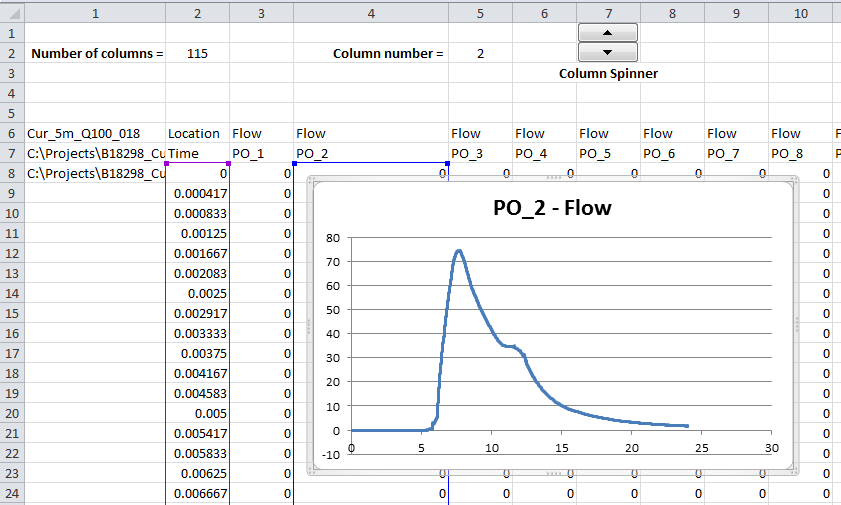Difference between revisions of "EXCEL Tools Plot PO Results"
Jump to navigation
Jump to search
(Created page with "{{Tips Navigation |uplink= Back to Excel Tips }}") |
|||
| Line 1: | Line 1: | ||
| + | To use this Plot PO Results utility, ensure that a PO.csv open and simply select the '''Plot PO Results''' button in the TUFLOW Menu Item.<br> | ||
| + | |||
| + | Use the '''Column Spinner''' buttons to cycle through the columns. | ||
| + | [[File:Excel Tools Plot PO Results.png|frame|none]] | ||
| + | <br> | ||
{{Tips Navigation | {{Tips Navigation | ||
|uplink=[[Excel_Tips | Back to Excel Tips]] | |uplink=[[Excel_Tips | Back to Excel Tips]] | ||
}} | }} | ||
Latest revision as of 13:59, 13 September 2011
To use this Plot PO Results utility, ensure that a PO.csv open and simply select the Plot PO Results button in the TUFLOW Menu Item.
Use the Column Spinner buttons to cycle through the columns.
| Up |
|---|