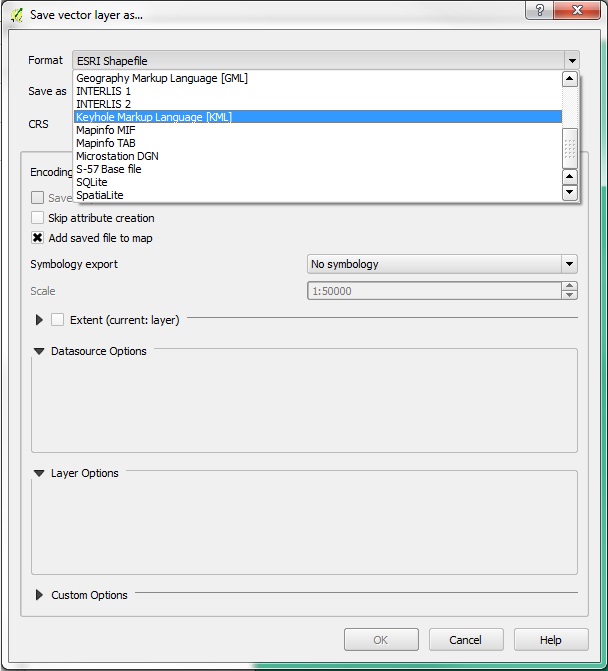Difference between revisions of "QGIS Creating Google Earth KMZ"
Jump to navigation
Jump to search
Teegan.Burke (talk | contribs) (Created page with "<ol> <li> Open the layer in QGIS containing the data you wish to export to Google Earth. <br> <li> Select the object or objects you wish to export to Google Earth in the Laye...") |
(No difference)
|
Revision as of 09:02, 20 July 2016
- Open the layer in QGIS containing the data you wish to export to Google Earth.
- Select the object or objects you wish to export to Google Earth in the Layers panel.
- Right click and "Save as...".
650px
- Select "Keyhole Markup Language [KML]" from the Format dropdown list.
- Set the export options to the folder location and filename you desire.