Difference between revisions of "TUFLOW Message 2416"
Jump to navigation
Jump to search
Melissa1987 (talk | contribs) |
Melissa1987 (talk | contribs) |
||
| (One intermediate revision by the same user not shown) | |||
| Line 11: | Line 11: | ||
Name the 12da TIN file, write from 12D as normal and read into TUFLOW.<br> | Name the 12da TIN file, write from 12D as normal and read into TUFLOW.<br> | ||
The cause appears to be due to the default output from v10 12D being written out in UTF-16 code. <u>[http://www.tuflow.com/forum/index.php?/topic/1139-unable-to-read-12da-version-10-into-tuflow/ More can be read here.]</u> | The cause appears to be due to the default output from v10 12D being written out in UTF-16 code. <u>[http://www.tuflow.com/forum/index.php?/topic/1139-unable-to-read-12da-version-10-into-tuflow/ More can be read here.]</u> | ||
| − | + | ||
| − | |||
| − | |||
| − | |||
|uplink=[[2xxx_TUFLOW_Messages|2xxx Messages]] | |uplink=[[2xxx_TUFLOW_Messages|2xxx Messages]] | ||
| − | |||
}} | }} | ||
Latest revision as of 10:34, 8 February 2023
TUFLOW Message
ERROR 2416 - .12da file does not contain any TIN data.
Alternate Message
NA
Message Type
ERROR
Description
The .12da file being accessed by a Read TIN command does not contain any TIN data.
Suggestions
Check that the .12da file has been exported from a 12D TIN layer.
In 12D, when you export the TIN as a .12da file, make sure to select the "[Ansi format]"
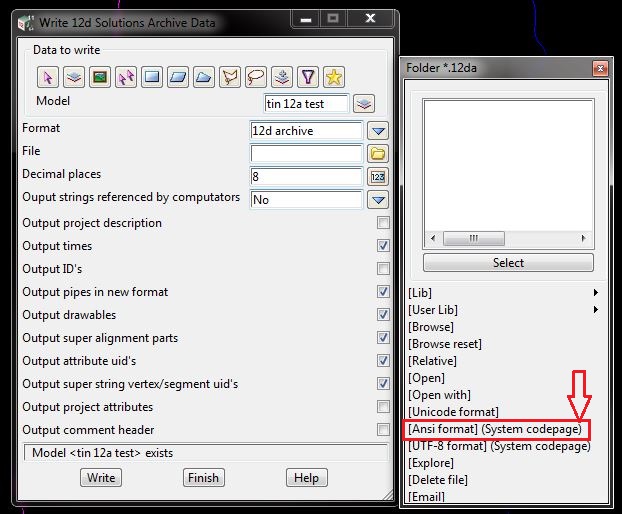
This change will be highlighted at the bottom of the Write 12da pop up box. See figure below.
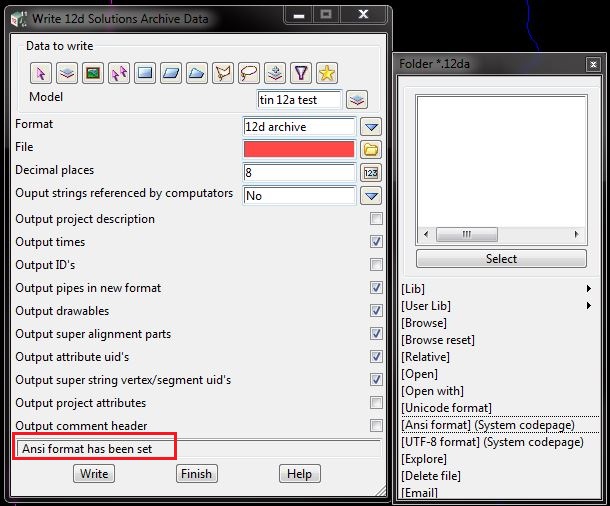
Name the 12da TIN file, write from 12D as normal and read into TUFLOW.
The cause appears to be due to the default output from v10 12D being written out in UTF-16 code. More can be read here.
| Up |
|---|