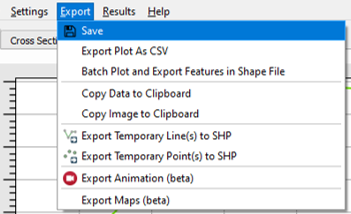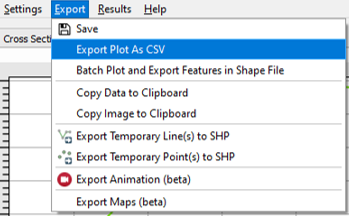Difference between revisions of "TUFLOW Viewer - Exporting And Copying A Plot"
Jump to navigation
Jump to search
Ellis Symons (talk | contribs) (Created page with "===Tool Description=== ===Examples=== ===Links=== ====Similar Tools==== * Load Results * TUFLOW_Viewer_-_Load_Results_-_Map_Outputs | Load...") |
Ellis Symons (talk | contribs) |
||
| Line 1: | Line 1: | ||
===Tool Description=== | ===Tool Description=== | ||
| + | It is possible to export / copy the current plot window to both a csv file or as an image. Exporting the plot will save the data or image as a file, while copying the plot will copy the data (in tab delimited format) to the clipboard, or copy the image to the clipboard.<br> | ||
| + | |||
| + | To export the data: | ||
| + | * '''Export as image''' | ||
| + | <ol> | ||
| + | <li> Via the menu '''Export >> Save''' or right-click the plot window and select '''Export >> Save'''<br> | ||
| + | [[File: Plotting_Export_Image_Menu.PNG]] | ||
| + | <li> Browse to a save location, specify export image name, and choose image format | ||
| + | </ol> | ||
| + | * '''Export as csv''' | ||
| + | <ol> | ||
| + | <li> Via the menu '''Export >> Export Plot as CSV''' or right-click the plot window and select '''Export >> Export Plot as CSV'''<br> | ||
| + | [[File: Plotting_Export_CSV_Menu.PNG]] | ||
| + | <li> Browse to a save location and specify export csv file name | ||
| + | </ol> | ||
===Examples=== | ===Examples=== | ||
===Links=== | ===Links=== | ||
Revision as of 20:26, 15 April 2021
Tool Description
It is possible to export / copy the current plot window to both a csv file or as an image. Exporting the plot will save the data or image as a file, while copying the plot will copy the data (in tab delimited format) to the clipboard, or copy the image to the clipboard.
To export the data:
- Export as image
- Via the menu Export >> Save or right-click the plot window and select Export >> Save
- Browse to a save location, specify export image name, and choose image format
- Export as csv
- Via the menu Export >> Export Plot as CSV or right-click the plot window and select Export >> Export Plot as CSV
- Browse to a save location and specify export csv file name