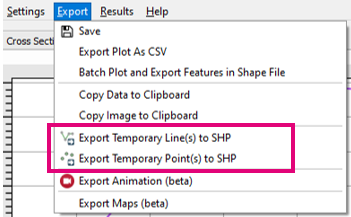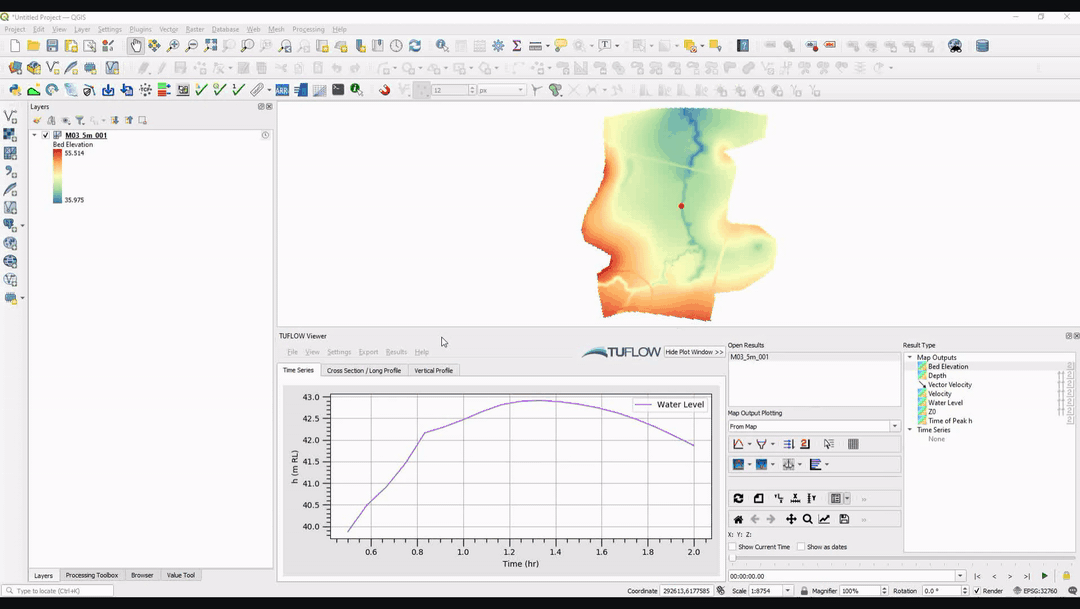Difference between revisions of "TUFLOW Viewer - Exporting The Drawn GIS Plot Features"
| Line 1: | Line 1: | ||
===Tool Description=== | ===Tool Description=== | ||
| − | It is possible to export the graphic layers that are drawn when plotting '''From Map''' or '''From Map Multi'''. This can be useful if the user would like to retain the chosen plot locations for reproducibility in a future workspace. The tool supports exporting both line and point layers, and the tool will export all available plot graphics irrespective of which plot they were drawn for (for a given geometry). For example exporting lines to a shp file will export all cross-section, flow, and curtain plot lines.<br> | + | It is possible to export the graphic layers that are drawn when plotting '''From Map''' or '''From Map Multi'''. This can be useful if the user would like to retain the chosen plot locations for reproducibility in a future workspace. The tool supports exporting both line and point layers, and the tool will export all available plot graphics irrespective of which plot they were drawn for (for a given geometry). For example, exporting lines to a '''*.shp''' file will export all cross-section, flow, and curtain plot lines.<br> |
| − | At the time of this wiki page creation (plugin version 3.1.5), the exported format is currently locked to shp. The exported shp file will be in a 2d_PO format for convenience in case the user wishes to retrieve the output directly from TUFLOW (which would be a more accurate output and always recommended over post extracting plots from TUFLOW Viewer for map outputs).<br> | + | At the time of this wiki page creation (plugin version 3.1.5), the exported format is currently locked to '''*.shp'''. The exported '''*.shp''' file will be in a 2d_PO format for convenience in case the user wishes to retrieve the output directly from TUFLOW (which would be a more accurate output and always recommended over post extracting plots from TUFLOW Viewer for map outputs).<br> |
| − | The features can be exported to shp file by: | + | The features can be exported to '''*.shp''' file by: |
<ol> | <ol> | ||
| − | <li> Selecting via the menu '''Export >> Export Temporary Line(s) to SHP''' for drawn lines and '''Export >> Export Temporary Point(s) to SHP''' for drawn point objects<br> | + | <li> Selecting via the menu '''Export >> Export Temporary Line(s) to SHP''' for drawn lines and '''Export >> Export Temporary Point(s) to SHP''' for drawn point objects.<br> |
[[File: Plotting_Export_to_SHP_Menu.PNG]] | [[File: Plotting_Export_to_SHP_Menu.PNG]] | ||
| − | <li> Browse to save location and specify the shp file name | + | <li> Browse to save location and specify the shp file name. |
| − | <li> The user will be given the option of adding the exported shp file to the current workspace | + | <li> The user will be given the option of adding the exported shp file to the current workspace. |
</ol> | </ol> | ||
| + | |||
===Examples=== | ===Examples=== | ||
[[File: Plotting_Export_to_SHP_Example.gif]] | [[File: Plotting_Export_to_SHP_Example.gif]] | ||
Revision as of 16:29, 24 May 2021
Tool Description
It is possible to export the graphic layers that are drawn when plotting From Map or From Map Multi. This can be useful if the user would like to retain the chosen plot locations for reproducibility in a future workspace. The tool supports exporting both line and point layers, and the tool will export all available plot graphics irrespective of which plot they were drawn for (for a given geometry). For example, exporting lines to a *.shp file will export all cross-section, flow, and curtain plot lines.
At the time of this wiki page creation (plugin version 3.1.5), the exported format is currently locked to *.shp. The exported *.shp file will be in a 2d_PO format for convenience in case the user wishes to retrieve the output directly from TUFLOW (which would be a more accurate output and always recommended over post extracting plots from TUFLOW Viewer for map outputs).
The features can be exported to *.shp file by:
- Selecting via the menu Export >> Export Temporary Line(s) to SHP for drawn lines and Export >> Export Temporary Point(s) to SHP for drawn point objects.
- Browse to save location and specify the shp file name.
- The user will be given the option of adding the exported shp file to the current workspace.
Examples
Links
Similar Tools
Back to TUFLOW Viewer Page
| Up |
|---|