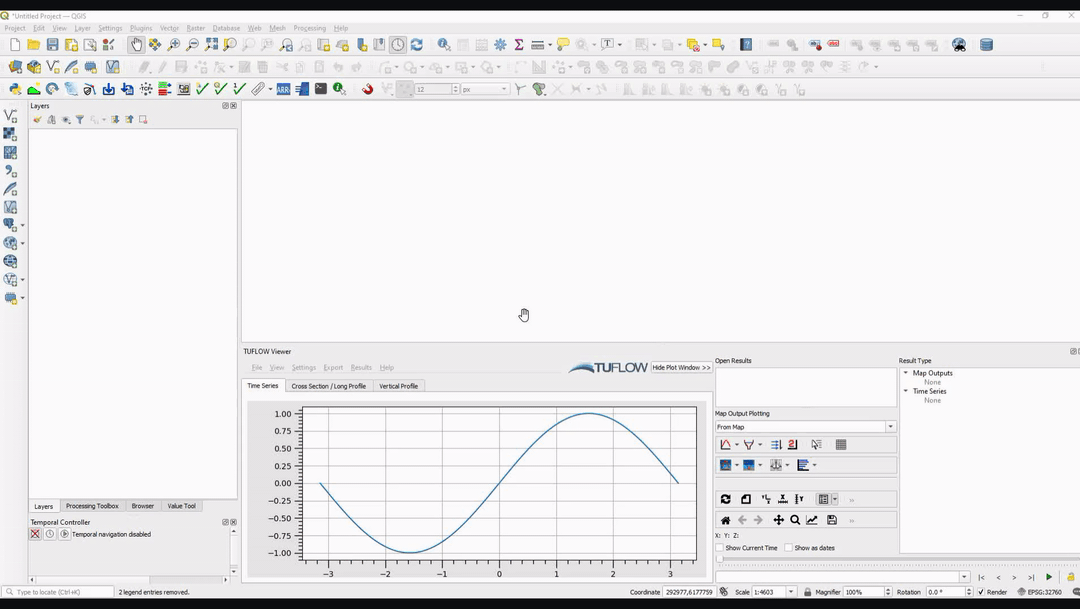Difference between revisions of "TUFLOW Viewer - Load Results - Time Series"
Jump to navigation
Jump to search
Ellis Symons (talk | contribs) |
Ellis Symons (talk | contribs) |
||
| Line 8: | Line 8: | ||
====Similar Tools==== | ====Similar Tools==== | ||
* [[TUFLOW_Viewer_-_ESTRY_Time_Series_Outputs | ESTRY Time Series Results]] | * [[TUFLOW_Viewer_-_ESTRY_Time_Series_Outputs | ESTRY Time Series Results]] | ||
| + | * [[TUFLOW_Viewer_-_ESTRY_Time_Series_Outputs_-_2013_TUFLOW_Release | ESTRY Time Series Results - 2013 TUFLOW Release]] | ||
* [[TUFLOW_Viewer_-_Load_Results | Load Results]] | * [[TUFLOW_Viewer_-_Load_Results | Load Results]] | ||
* [[TUFLOW_Viewer_-_Load_Results_-_Map_Outputs | Load Results - Map Outputs]] | * [[TUFLOW_Viewer_-_Load_Results_-_Map_Outputs | Load Results - Map Outputs]] | ||
* [[TUFLOW_Viewer_-_Load_Results_-_Time_Series_FM | Load Results - Time Series FM]] | * [[TUFLOW_Viewer_-_Load_Results_-_Time_Series_FM | Load Results - Time Series FM]] | ||
* [[TUFLOW_Viewer_-_Load_Results_-_Particles | Load Results - Particles]] | * [[TUFLOW_Viewer_-_Load_Results_-_Particles | Load Results - Particles]] | ||
| + | * [[TUFLOW_Viewer_-_Time_Series_Outputs_-_Plotting_Time_Series | Time Series Output - Plotting Time Series]] | ||
| + | * [[TUFLOW_Viewer_-_Time_Series_Outputs_-_Plotting_Longitudinal_Profiles | Time Series Output - Plotting Longitudinal Profiles]] | ||
| + | * [[TUFLOW_Viewer_-_Showing_Selected_Elements_And_Selecting_Sub-Sets | Showing Selected Elements and Selecting Sub-Sets]] | ||
| + | * [[TUFLOW_Viewer_-_Time_Series_Outputs_-_Plotting_1D_Cross-Section_Inputs | Plotting 1D Cross-Section Inputs (with / without results)]] | ||
| + | * [[TUFLOW_Viewer_-_Time_Series_Outputs_-_Plotting_1D_Hydraulic_Table_Check_Files | Plotting 1D Hydraulic Table Check Files]] | ||
====Back to TUFLOW Viewer Page==== | ====Back to TUFLOW Viewer Page==== | ||
* [[TUFLOW_Viewer#Loading_Results | Back to TUFLOW Viewer Main Page]] | * [[TUFLOW_Viewer#Loading_Results | Back to TUFLOW Viewer Main Page]] | ||
Revision as of 01:16, 22 April 2021
Tool Description
Loads ESTRY results. The following file formats are accepted as inputs:
- *.tpc - TUFLOW Plot Control file. This file is located in the 2D result folder result\plot\. When loading from this file, a prompt will appear asking the user if they would like to load result GIS layer. If "Yes" is selected, TUFLOW Viewer will load the _PLOT_P, _PLOT_L, and _PLOT_R GIS layers (note it will only load the layer if it is not empty - e.g. if there are no PO or RL region types, then the _PLOT_R layer will not be loaded). Selecting features in the _PLOT_ layers will tell TUFLOW Viewer what results to display. The user can also bring these layers in manually (they are located in result\plot\gis). The TPC output was supported from the 2016 release of TUFLOW. Note from the 2018 release of TUFLOW, outputing time series in NetCDF format (in conjuction with, or instead, of CSV) support was added to TUFLOW and this is also supported in TUFLOW Viewer.
- *.info - The *.info output can be used to import results for TUFLOW releases prior to the 2016 release (added in the 2013 release). The *.info file can be found in the 1D result folder in a subfolder called "csv" (this is different than the *.2dm.info file). For *.info results, use the 1d_nwk input layers instead of the _PLOT_ layers. The *.info results do not support all result types available in the *.tpc.
Examples
Links
Similar Tools
- ESTRY Time Series Results
- ESTRY Time Series Results - 2013 TUFLOW Release
- Load Results
- Load Results - Map Outputs
- Load Results - Time Series FM
- Load Results - Particles
- Time Series Output - Plotting Time Series
- Time Series Output - Plotting Longitudinal Profiles
- Showing Selected Elements and Selecting Sub-Sets
- Plotting 1D Cross-Section Inputs (with / without results)
- Plotting 1D Hydraulic Table Check Files