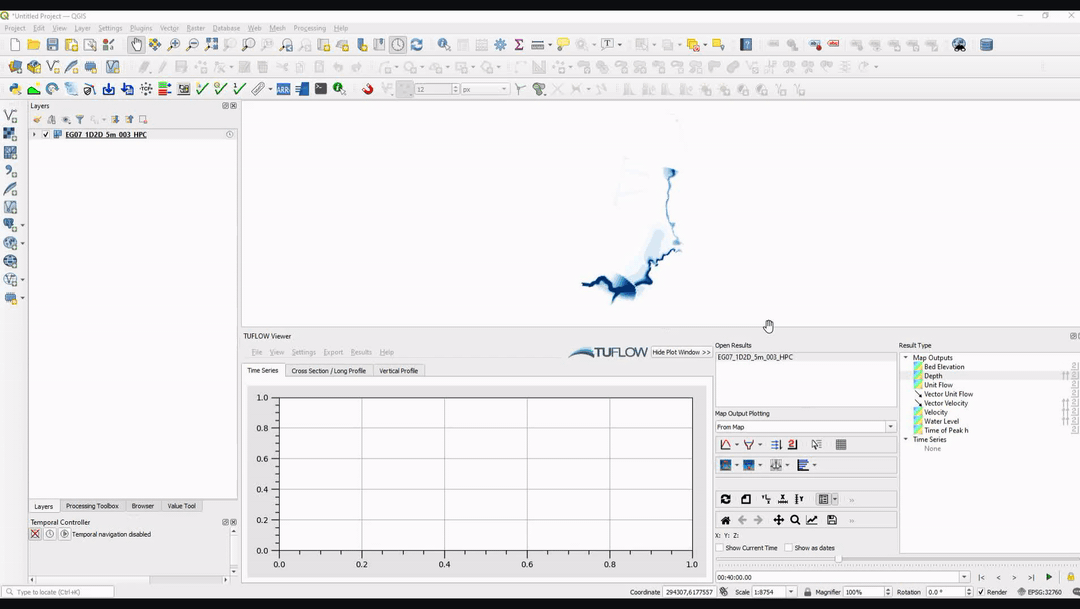Difference between revisions of "TUFLOW Viewer - Map Outputs - Displaying Maximum"
Ellis Symons (talk | contribs) |
Chris Huxley (talk | contribs) |
||
| (16 intermediate revisions by 3 users not shown) | |||
| Line 1: | Line 1: | ||
===Tool Description=== | ===Tool Description=== | ||
| − | The maximum result | + | The maximum of each result can be toggled on/off either by clicking the up arrows to the right of the result type name, or by right clicking the result type and toggling on the maximum option. Maximums in TUFLOW are tracked on a timestep and cell basis. Therefore, the displayed result will not necessarily correspond with a given temporal output but rather will be an envelope surface of the maximum result from every cell in the model. The majority of map output types from TUFLOW will write maximums, with only a few exceptions to this (e.g. unit flow q). The tracking, and writing of, maximums in TUFLOW is on by default. The option for displaying the maximum result will only be given to result types where the maximum is available.<br><br> |
| + | Note for the "dt" output from HPC, the maximum result is actually the final minimum cumulative dt. | ||
| + | |||
===Examples=== | ===Examples=== | ||
| − | + | [[File: MapOutputs_DisplayMaximum.gif]] | |
| − | + | <br><br> | |
| − | + | {{Tips Navigation | |
| − | + | |uplink=[[TUFLOW_Viewer#Map_Output| Back to TUFLOW Viewer Main Page]] | |
| − | + | }} | |
| − | |||
Latest revision as of 15:48, 2 June 2021
Tool Description
The maximum of each result can be toggled on/off either by clicking the up arrows to the right of the result type name, or by right clicking the result type and toggling on the maximum option. Maximums in TUFLOW are tracked on a timestep and cell basis. Therefore, the displayed result will not necessarily correspond with a given temporal output but rather will be an envelope surface of the maximum result from every cell in the model. The majority of map output types from TUFLOW will write maximums, with only a few exceptions to this (e.g. unit flow q). The tracking, and writing of, maximums in TUFLOW is on by default. The option for displaying the maximum result will only be given to result types where the maximum is available.
Note for the "dt" output from HPC, the maximum result is actually the final minimum cumulative dt.
Examples
| Up |
|---|