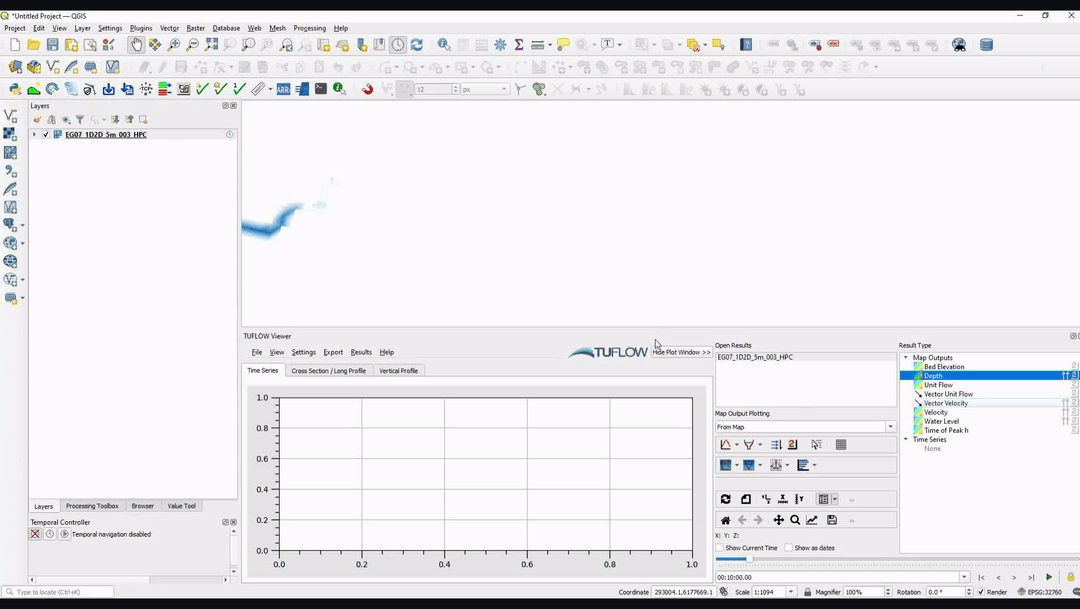TUFLOW Viewer - Map Outputs - Displaying Vectors
Revision as of 21:19, 23 February 2021 by Ellis Symons (talk | contribs)
Tool Description
Vectors can be displayed by selecting one of the vector type result types in the "Result Type" widget- the most common type being vector velocity. The vector types are signified by an arrow to the left of the result type name (the coloured contour symbol signifies scalar result type). Similar to the scalar result types, temporal vector result types can be scrolled in time using the time controls in TUFLOW Viewer and if a maximum result type is available, maximum vectors can be toggled on/off (see Displaying Maximum via the link below). Vectors can be toggled off by clicking the vector result type again.