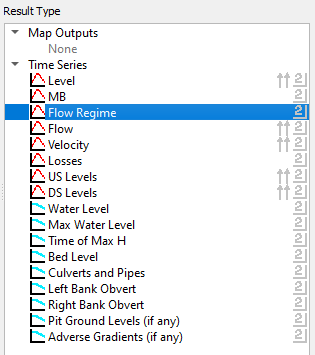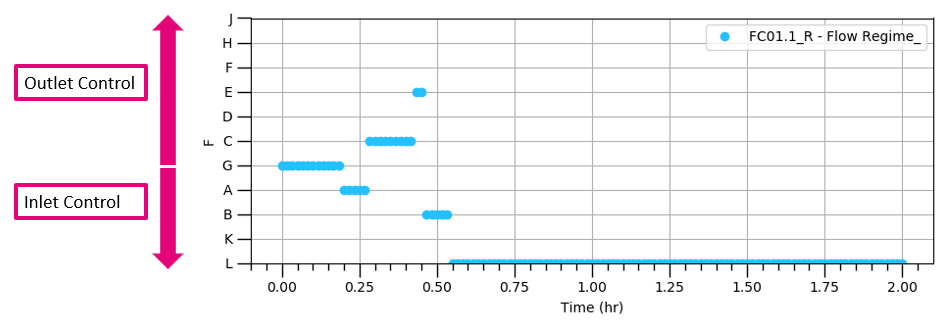TUFLOW Viewer - Plotting 1D Flow Regime
Revision as of 01:42, 14 April 2021 by Ellis Symons (talk | contribs)
Tool Description
Flow regime can be a very useful output to understand and debug 1D results, in particular, culverts.
Flow regime results are output from ESTRY by default i.e. there is no special output type or command required in the ECF. Since the 2020-01-AA TUFLOW release, flow regime results will be imported into TUFLOW Viewer when time series results are loaded. There are several methods to view the flow regime results:
- Select 'Flow Regime' in the Result Type widget (underneath 'Time Series')
This will display the flow regime as points and lock the y-axis to the available flow regime types as per the TUFLOW Manual. The plot will group the types by outlet and inlet control regimes - 'G' is no flow, everything below 'G' on the plot will be inlet control and everything above 'G' is outlet control.