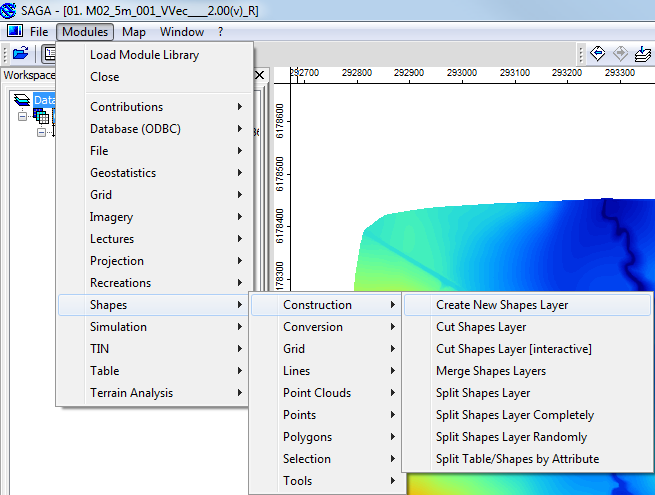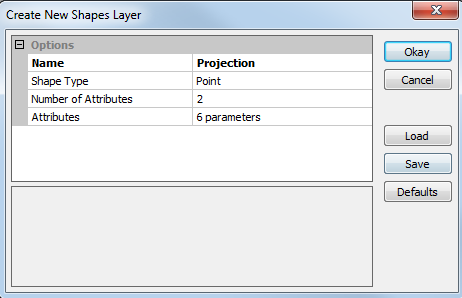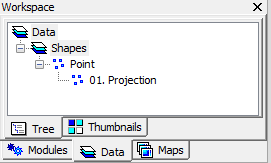Tute SAGA M01 Create Projection
Revision as of 15:47, 1 September 2011 by tuflow>Par (Created page with "<ol> =Introduction= This page describes the process of creating a new "Shapes" layer in SAGA. We will define the projection of this table and this will be used to set the GIS co...")
- Using the menus navigate to Modules >> Shapes >> Construction >> Create New Shapes Layer.
- Under the Name field set this to Projection. Leave the remaining options as the defaults.
- In the menus select Modules >> Projection >> Set Coordinate Reference System.
- here
Introduction
This page describes the process of creating a new "Shapes" layer in SAGA. We will define the projection of this table and this will be used to set the GIS coordinate system (projection) of the TUFLOW model.
Method
A new shape layer called projection should have been created, this should be visible in the Data tab of the workspace.
The next step is to define the projection of this shapes file.