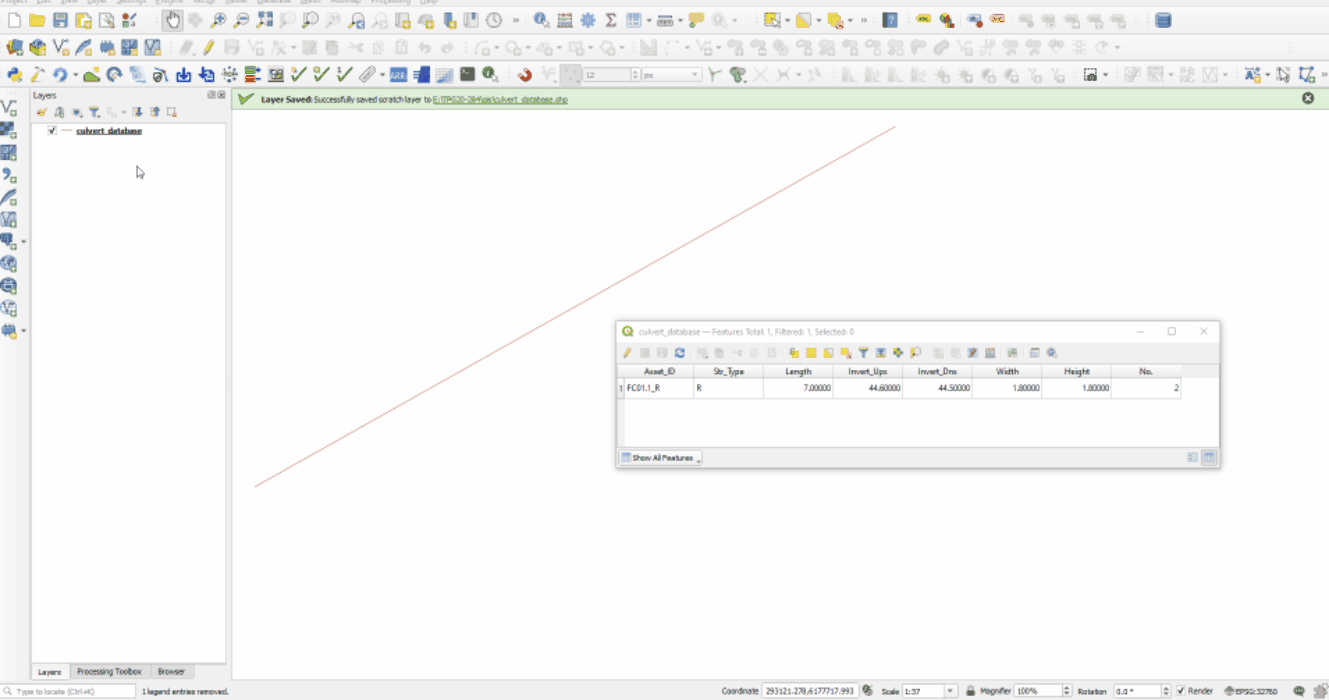QGIS TUFLOW Insert TUFLOW Attributes to Existing Layer
This tool gives users the ability to insert the appropriate TUFLOW attributes infront of an existing GIS layer. The features in the existing layer will be maintained including all the existing attribute data which will be located after the TUFLOW attributes. This can be useful for keeping a record of the original data, and it also makes it easier for users to then map the appropriate data across into the TUFLOW attribute fields. Once the TUFLOW attributes have been populated, the layer can then be used directly in TUFLOW model (the old attributes are not required to be deleted prior to running in TUFLOW).
Running the Tool
The tool can be found in the TUFLOW Plugin toolbar, or via the QGIS menu Plugins >> TUFLOW >> Insert TUFLOW attributes to existing GIS layer
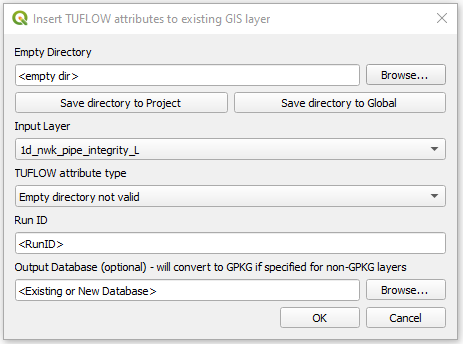
The setup of the tool is similar to the Import Empty Tool.
- Empty Directory - The user is required to choose the the directory where TUFLOW empty files are located - this will automatically be populated if the user has run the Configure Project tool, or has setup a global location, or has previously saved an empty file location.
- Input Layer - the existing GIS vector layer that will have TUFLOW attributes added to the front (it will create a new file and won't overwrite the existing file).
- TUFLOW attribute type - the TUFLOW empty layer that will be used as a template for which attribute types are required
- Run ID - the name of the output file. The output file name will follow the same convention as the Import Empty Tool - <empty_type>_<Run_ID>_<geometry_type><file_ext> - e.g. 1d_nwk_run_001_L.shp
- Save directory to Project - saves the empty directory to the QGIS project (.qgs/.qgz). This saves the location the next time this tool, or the import empty tool, is opened inside this project. A similar option is available in the import emtpy tool which will also affect this tool.
- Save directory to Global - saves the empty directory globally for all QGIS workspaces. If a directory has been saved to the project (see above), the project directory location will take precedence over the global location. This location will save the empty directory for this tool and the import empty tool, conversely the import empty tool has a similar option that will affect this tool.
- Output Database - Available in v3.3 - Specifies an existing or new GPKG database. If an output database is specified, the tool will output the new layer into the database (converting formats if required).
Note: for 1d_nwk layers the tool will automatically update the empty type to 1d_nwke if there are more than 10 attributes in the original input layer. The reason for this is that if a given 1d_nwk input into TUFLOW has 30 or more attribute fields, TUFLOW will interpret this as a 1d_nwke and therefore will produce an error if the 1d_nwke empty type isn't used. The additional fields added in the 1d_nwke (10) should be left blank, and will be ignored by TUFLOW. TUFLOW will then treat this layer in the same way as a 1d_nwk layer.
Note 2: since v3.3 the tool also accepts GPKG empty files. If an output database is not specified, the output layer format will match the format of the empty file. The GPKG format is a newly accepted format in TUFLOW since the 2022 release.
Example
| Up |
|---|