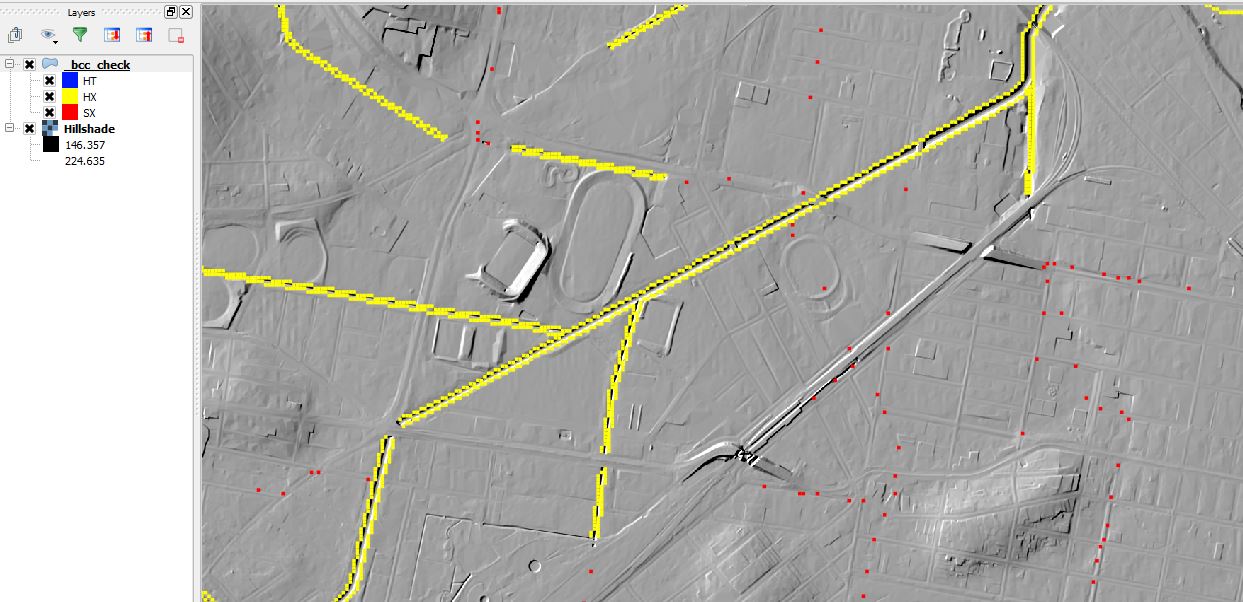Check Files 2d bcc check: Difference between revisions
Jump to navigation
Jump to search
Content deleted Content added
No edit summary |
No edit summary |
||
| (3 intermediate revisions by the same user not shown) | |||
| Line 9: | Line 9: | ||
! style="background-color:#005581; font-weight:bold; color:white;" width=75%| Attribute Description |
! style="background-color:#005581; font-weight:bold; color:white;" width=75%| Attribute Description |
||
|- |
|- |
||
| Type||The boundary type as described in the |
| Type||The boundary type as described in the 2D Boundaries section of the <u>[https://docs.tuflow.com/classic-hpc/manual/latest/ TUFLOW Manual]</u>. |
||
|- |
|- |
||
| Flags||The boundary flags as described in the |
| Flags||The boundary flags as described in the 2D Boundaries section of the <u>[https://docs.tuflow.com/classic-hpc/manual/latest/ TUFLOW Manual]</u>. |
||
|- |
|- |
||
| Domain_Name||The model domain, this is useful for multiple domain models. For single domain models this will be set to "Domain_001". |
| Domain_Name||The model domain, this is useful for multiple domain models. For single domain models this will be set to "Domain_001". |
||
|- |
|- |
||
| Source||The boundary number and GIS file. For example:<br> |
| Source||The boundary number and GIS file. For example:<br> |
||
<tt>BC000018: HX BC |
<tt>BC000018: HX BC in "D:\Tutorial\TUFLOW\model\gis\2d_bc_M04_001_L.shp"</tt> |
||
|} |
|} |
||
<br> |
<br> |
||
In the image below, a 2d _bcc_check file is shown with different boundary types styled with different colours.<br> |
In the image below, a 2d _bcc_check file is shown with different boundary types styled with different colours.<br> |
||
<br> |
|||
[[File:Check files bcc check.JPG]] |
[[File:Check files bcc check.JPG]]<br> |
||
<br> |
|||
{{Tips Navigation |
|||
|uplink=[[TUFLOW_Check_Files | TUFLOW Check Files]] |
|||
}} |
|||
Latest revision as of 13:40, 28 July 2025
This GIS layer contains more information on the 2D boundaries in the TUFLOW simulation.
This includes both external 2D boundaries (for example HT or QT boundaries) as well as 1D/2D boundaries (HX or SX).
Note: The SA (source area) boundaries are not included in this check file. See the 2d_sac check file for these boundaries.
Attributes of bcc_check
| Attribute Name | Attribute Description |
|---|---|
| Type | The boundary type as described in the 2D Boundaries section of the TUFLOW Manual. |
| Flags | The boundary flags as described in the 2D Boundaries section of the TUFLOW Manual. |
| Domain_Name | The model domain, this is useful for multiple domain models. For single domain models this will be set to "Domain_001". |
| Source | The boundary number and GIS file. For example: BC000018: HX BC in "D:\Tutorial\TUFLOW\model\gis\2d_bc_M04_001_L.shp" |
In the image below, a 2d _bcc_check file is shown with different boundary types styled with different colours.
| Up |
|---|