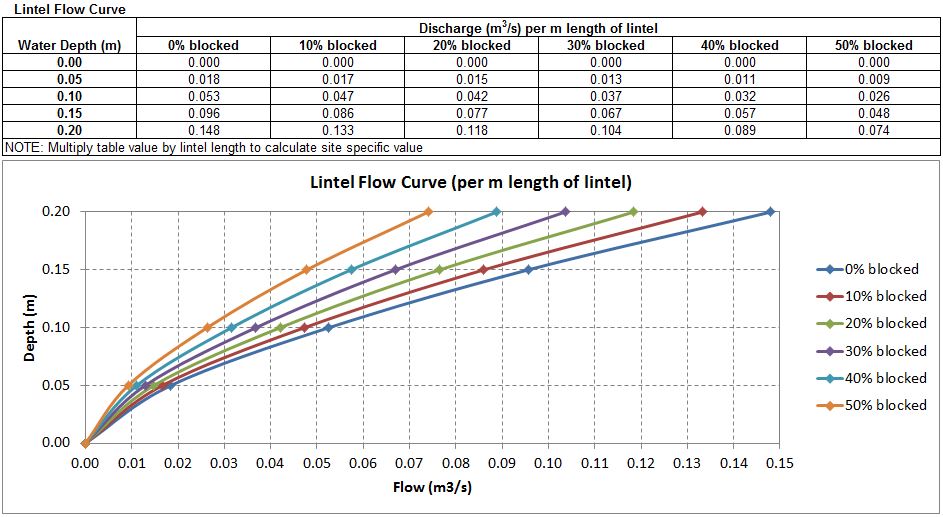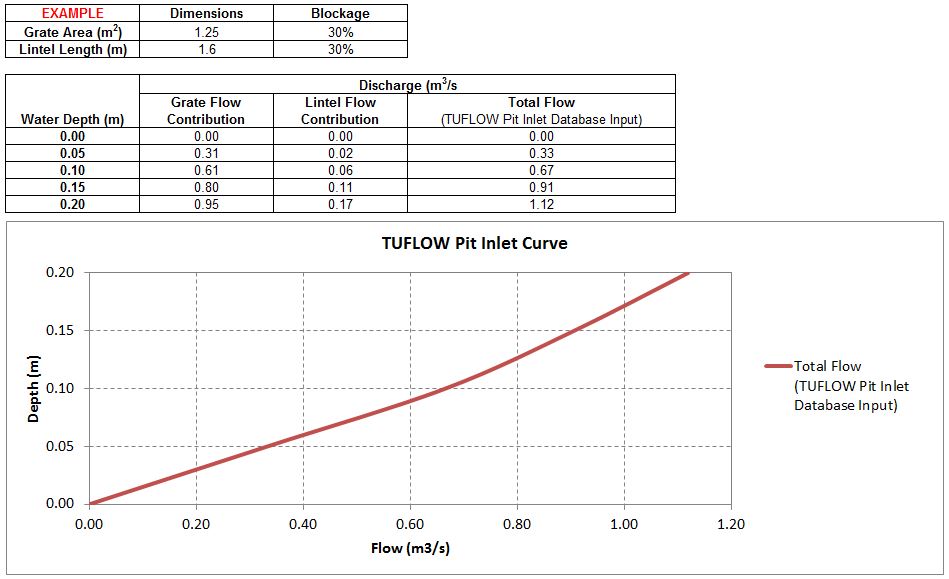1D Pits
Introduction
There are predominantly two types of stormwater pits (drains/gullies) used as inlets to collect overland runoff and transfer that water to the underlying drainage/culvert/pipe network;
- Grated inlets
- Kerb Inlets (side entry pits / lintel inlets).
This page of the Wiki describes how pit inlet data is incorporated into a TUFLOW model.
Pit Inlet Types
| Grates, also known as Gully Pots, are common in the United Kingdom and are generally a square grate on top of a circular chamber and a riser outlet. The outlet will then feed into a larger culvert that forms part of the larger urban drainage network. |  Kerb Inlet (http://www.lgam.info/side-entry-pit) |
Kerb inlets, also know as side entry pits or lintels are common in Australia. The pit chamber can vary depending on overall depth, length and the addition of any haunched riser units. |
Pit inlet inflow information is defined within TUFLOW via a user defined Pit Inlet Database and associated pit inlet curves. This approach allows for unlimited flexibility. Any pit design or configuration can be incorporated into a TUFLOW model if the inlet depth-discharge relationship is known.
Pit Inlet Data Sources
Pit inlet depth-discharge data can be obtained from a variety of sources. The most common typically being from suppliers or local agencies who enforce consistent design standards within their jurisdiction. For demonstration purposes, examples from Sutherland Shire Council and Brisbane City Council are provided below.
Sutherland Shire Council
The Sutherland Shire Council Urban Drainage Manual (1992) includes summary tables and graphs documenting pit grate and lintel capacity information (derived from Department of Main Roads testing). The guidelines are compatible with the standard pit grate and lintel design shown below:
The capacity of a pit depends on three factors:
- The clear opening area of the grate
- The depth of water ponding over the grate
- The length of kerb inlet (lintel) opening
The following graphs summarise grate and lintel discharge estimates for a range of water depths and blockage factors.
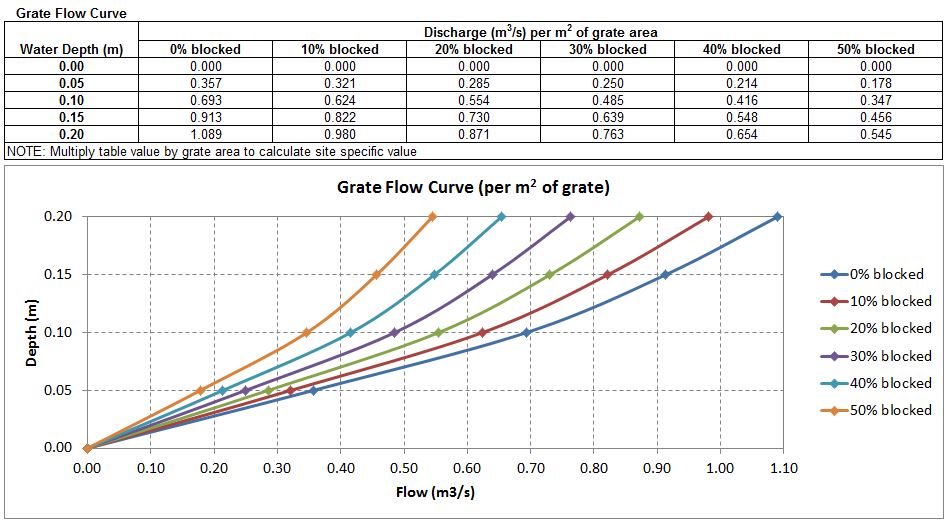
The above graphs estimate unit length and area flow estimates. These unit values can be multiplied by real pit dimensions to define at site depth-discharge characteristics.
TUFLOW modelling requires the derivation of a unique depth-discharge curve for each pit type within the modelled area. An example is provided below for a single pit location.
Brisbane City Council
The pit inlet curve examples below originate from Brisbane City Council 8000 series standard drawings: https://www.brisbane.qld.gov.au/planning-building/planning-guidelines-tools/planning-guidelines/standard-drawings
TUFLOW Model Inputs
The steps required to represent pit inlet information within a TUFLOW model is summaried below:
- Import an empty 1d_nwk GIS file from the TUFLOW file template folder (model\gis\empty).
- Digitise points to represent pit locations. The points should be snapped to the start or end of 1d_nwk line features that define the underground pipe network.
- Update the field attributes for each Pit point. Refer to 5.12.2 of the 2016 TUFLOW Manual. The most commonly used attributes are:
- Type = Q (C, R and W are also options if pit inlets based on structure dimension is required instead of using a Pit Inlet Database approach).
- US_Invert = Used to specify the ground elevation of the pit. If Conn_1D_2D is set to “SXL”, US_Invert is used as the amount by which to lower the 2D cell and the pit channel invert is set to this level.
- DS_Invert = The bottom elevation of the pit. This input can also be used to set the upstream and downstream inverts of connected pipes/channels.
- Inlet_Type = For Q pit channels, the name of a pit inlet type in the Pit Inlet Database. Multiple Pits can use the same Inlet_Type ID if they have the same design dimensions.
- Conn_1D_2D = SXL can be specified to connect the 1D pit or node to the 2D domain and lower the 2D cell by the amount of the US_Invert attribute. The invert of the pit channel is set to the lowered 2D cell level. This is useful to help trap the water into the pit as it flows overland in the 2D domain. This feature works well in combination with the new Read GIS SA PITS option.
- Update the Estry Control File (*.ecf) to include reference to the new 1d_nwk GIS file.
Read GIS Network ==..\model\mi\Estry\1d_nwk_****.MIF
- Create a Pit Inlet Database csv file. This file lists each type of pit (matching the names listed in the 1d_nwk "Inlet_Type" field). It also provides reference to the depth-discharge curve information.
File:Pit Inlet Dbase 000.JPG - Create the Source file referenced in the Pit Inlet Database. The source file defines the depth-discharge information for each pit. The column headers must match the entries in the Pit Inlet Database.
File:Pit Inlet Dbase 001.JPG - Update the Estry Control File (*.ecf) to include reference to the Pit Inlet Database.
Pit Inlet Database ==..\pit_dbase\EG_pit_dbase.csv
An example model including Pits is available for download: http://wiki.tuflow.com/index.php?title=Example_Models_Home_page
Pit Search Distance
Some agency pit datasets may not have all pit point features snapped to the associated pipe line features. The *.ecf command "Pit Search Distance" can be useful in this instance. It automatically connects floating nodes to the 1D pipe network where connectors are not snapped to channel ends:
Pit Search Distance ==xxx
Read GIS Network ==..\model\mi\1d_nwke_*****.MIF
The order of the "Pit Search Distance" command is important as it can be repeated multiple times with different values that are assigned to the 1d_nwke(s) below the Pit Search Distance command. There is an example on the TUFLOW Forum here that describes the setup of the commands within the .ecf.
To check if the Pit Search Distance is working as expected, import the *_nwk_C_check file to visually see if the pits are automatically connecting to a culvert. The image below is an example of the *_nwk_C_check file and the connections TUFLOW has made to each pit.
Any further questions please email TUFLOW support: support@tuflow.com
Back to 1D Hydraulic Structures