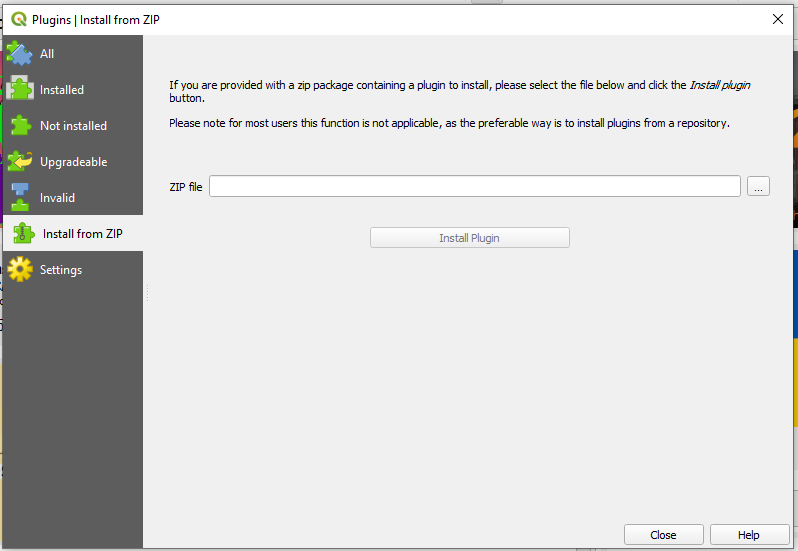Difference between revisions of "Installing the Latest Development Version of the TUFLOW Plugin"
Jump to navigation
Jump to search
Ellis Symons (talk | contribs) (Created page with "==Checking the Latest Development TUFLOW Plugin Version== If you have a sufficiently updated version of the TUFLOW plugin, using the 'About' option will display the currently...") |
Ellis Symons (talk | contribs) |
||
| (6 intermediate revisions by the same user not shown) | |||
| Line 1: | Line 1: | ||
==Checking the Latest Development TUFLOW Plugin Version== | ==Checking the Latest Development TUFLOW Plugin Version== | ||
| − | If you have a sufficiently updated version of the TUFLOW plugin, using the 'About' option will display the currently available development version of the plugin | + | If you have a sufficiently updated version of the TUFLOW plugin, using the 'About' option will display the currently available development version of the plugin<br> |
[[File: tuflow_plugin_about.PNG]] | [[File: tuflow_plugin_about.PNG]] | ||
==Download Link== | ==Download Link== | ||
The following link is kept up to date with the latest development version of the plugin:<br> | The following link is kept up to date with the latest development version of the plugin:<br> | ||
| − | [https://downloads.tuflow.com/Private_Download/QGIS_TUFLOW_Plugin/tuflow_plugin.zip https://downloads.tuflow.com/Private_Download/QGIS_TUFLOW_Plugin/tuflow_plugin.zip] | + | <b><u>[https://downloads.tuflow.com/Private_Download/QGIS_TUFLOW_Plugin/tuflow_plugin.zip https://downloads.tuflow.com/Private_Download/QGIS_TUFLOW_Plugin/tuflow_plugin.zip]</u></b> |
==Download from QGIS== | ==Download from QGIS== | ||
| − | If you have a | + | If you have a sufficiently up to date TUFLOW plugin version, you can download the latest development version via the following menu <b>Plugins >> TUFLOW >> About >> Download Latest Development Version of TUFLOW Plugin</b> |
==How to install the Development Plugin Version== | ==How to install the Development Plugin Version== | ||
| Line 20: | Line 20: | ||
<li> You should not need to restart QGIS, however that may be a viable solution if you experience any issues | <li> You should not need to restart QGIS, however that may be a viable solution if you experience any issues | ||
</ol> | </ol> | ||
| + | <br> | ||
| + | {{Tips Navigation | ||
| + | |uplink=[[TUFLOW_QGIS_Plugin#Usage| Back to TUFLOW QGIS Plugin Main Page]] | ||
| + | }} | ||
| + | <Br> | ||
| + | <br> | ||
| + | <br> | ||
| + | {{Tips Navigation | ||
| + | |uplink=[[TUFLOW_Viewer#Loading_Results| Back to TUFLOW Viewer Main Page]] | ||
| + | }} | ||
Latest revision as of 23:18, 21 March 2023
Checking the Latest Development TUFLOW Plugin Version
If you have a sufficiently updated version of the TUFLOW plugin, using the 'About' option will display the currently available development version of the plugin
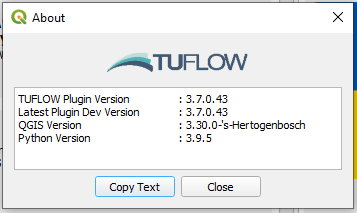
Download Link
The following link is kept up to date with the latest development version of the plugin:
https://downloads.tuflow.com/Private_Download/QGIS_TUFLOW_Plugin/tuflow_plugin.zip
Download from QGIS
If you have a sufficiently up to date TUFLOW plugin version, you can download the latest development version via the following menu Plugins >> TUFLOW >> About >> Download Latest Development Version of TUFLOW Plugin
How to install the Development Plugin Version
- Download the latest development version of the TUFLOW Plugin using one of the options above
- In QGIS, open the Plugin Manager (Plugins >> Manage and Install Plugins...)
- Uninstall the existing TUFLOW plugin (if you have it installed)
- Use the 'Install from ZIP' option to install the downloaded file
- Make sure the TUFLOW plugin is checked on (you may need to toggle it off then on to get it to load)
- You should not need to restart QGIS, however that may be a viable solution if you experience any issues
| Up |
|---|
| Up |
|---|