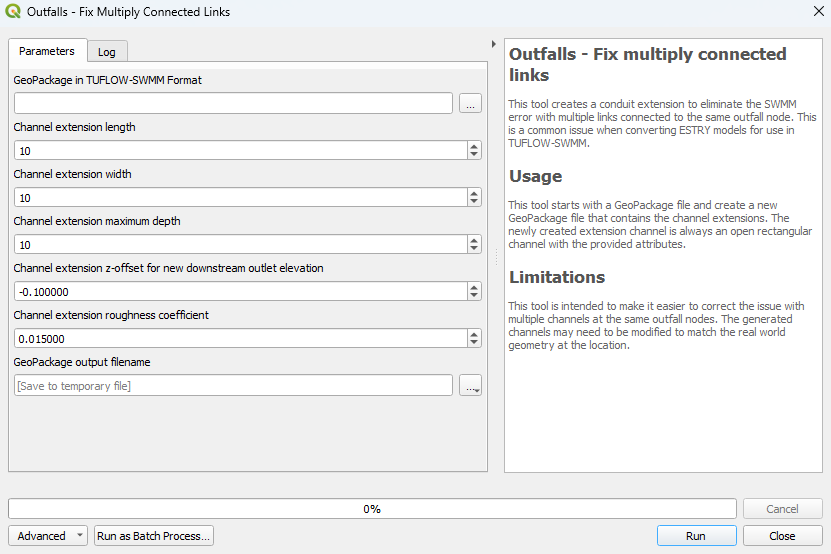QGIS SWMM Outfalls Fix Multiply Connected Links
Introduction
This tool creates a conduit extension to eliminate the SWMM error with multiple links connected to the same outfall node. This is a common issue when converting ESTRY models for use in TUFLOW-SWMM (see the Convert - ESTRY layers to SWMM processing tool). This tool takes an existing GeoPackage file and creates a new GeoPackage file that contains the channel extensions. The newly created extension channel is always an open rectangular channel with the provided attributes. The generated channels may need to be modified to match the real world geometry at the location.
Usage
This tool, Outfalls - Fix Multiply Connected Links, can be found in the QGIS processing toolbox panel under TUFLOW >> SWMM. To open the Processing Toolbox panel, navigate to 'Processing' in the menubar and select 'Toolbox'.

Parameters
- GeoPackage in TUFLOW-SWMM Format: The input GeoPackage file to be updated.
- Channel extension length: As the name suggests.
- Channel extension width: As the name suggests.
- Channel extension maximum depth: As the name suggests.
- Channel extension z-offset for new downstream outlet elevation: The difference between the elevation of the upstream node and downstream node (the outlet). This difference is used to determine the elevation of the new downstream outlet.
- Channel extension roughness coefficient: The Manning's n value for the channel extension.
- GeoPackage output filename: Determines the location and filename of the output GeoPackage.
| Up |
|---|