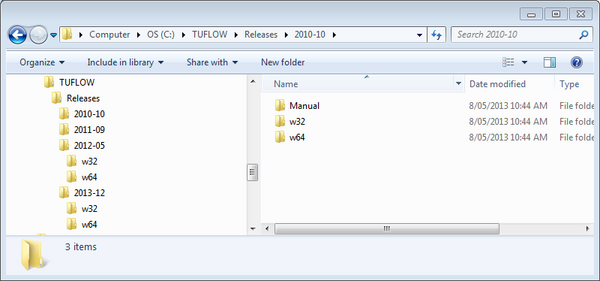Difference between revisions of "Running TUFLOW"
Chris Huxley (talk | contribs) |
Chris Huxley (talk | contribs) |
||
| Line 13: | Line 13: | ||
== Executable Management Advice == | == Executable Management Advice == | ||
| + | Save a copy of the TUFLOW executable files to a dedicated location (eg. C:\TUFLOW\Releases\)<br><br> | ||
A TUFLOW release consists of four different versions of the executable as follows: | A TUFLOW release consists of four different versions of the executable as follows: | ||
# TUFLOW_iSP_w32.exe | # TUFLOW_iSP_w32.exe | ||
| Line 18: | Line 19: | ||
# TUFLOW_iDP_w32.exe | # TUFLOW_iDP_w32.exe | ||
# TUFLOW_iDP_w64.exe | # TUFLOW_iDP_w64.exe | ||
| − | The executable naming convention is as follows: | + | The executable naming convention is as follows: iSP = Single Precision, iDP = Double Precision, w32 = Windows 32-bit, w64 = Windows 64-bit <br> |
| − | iSP = Single Precision, iDP = Double Precision, w32 = Windows 32-bit, w64 = Windows 64-bit | + | Refer to the Tuflow Executable Section of the TUFLOW manual for advice when best to use the different TUFLOW versions. Each version of TUFLOW also has four TUFLOW .dll files and several system .dll files included in the download. Do not delete or relocate these dlls. All .exe and .dll files must be placed in the same folder and kept together at all times. <br><br> |
| − | + | When replacing TUFLOW with a new build, we recommend archiving the past .exe and .dll files by creating a folder of the same name as the Build ID (e.g. 2013-12-AA-iSP-w32), and placing all files in this folder. Build ID information is appears in the top bar of the Console window when TUFLOW is executed, and is reported in the header of the .tlf file. | |
<br>[[File:Executable_File_Management_001.png|600px]] | <br>[[File:Executable_File_Management_001.png|600px]] | ||
Revision as of 14:15, 8 March 2016
Introduction
TUFLOW is a standalone console application. As such, it doesn't require installation to run. The standard TUFLOW setup steps are listed below.
- Free DEMO and tutorial version of TUFLOW:
- Download the latest TUFLOW executable from the Tuflow website: Tuflow Release Download
- Download the TUFLOW Tutorial and Demo models: Tutorial Model Download
- Run TUFLOW using any of the options listed below. User documentation for the tutorial models is available from the Tutorial Model section of the Wiki.
- Licensed version of TUFLOW:
- Download the latest TUFLOW executable from the Tuflow website: Tuflow Release Download
- Download and install the Licensing Dongle Drivers: Installing Licensing Software
- Run TUFLOW using any of the options listed below.
Executable Management Advice
Save a copy of the TUFLOW executable files to a dedicated location (eg. C:\TUFLOW\Releases\)
A TUFLOW release consists of four different versions of the executable as follows:
- TUFLOW_iSP_w32.exe
- TUFLOW_iSP_w64.exe
- TUFLOW_iDP_w32.exe
- TUFLOW_iDP_w64.exe
The executable naming convention is as follows: iSP = Single Precision, iDP = Double Precision, w32 = Windows 32-bit, w64 = Windows 64-bit
Refer to the Tuflow Executable Section of the TUFLOW manual for advice when best to use the different TUFLOW versions. Each version of TUFLOW also has four TUFLOW .dll files and several system .dll files included in the download. Do not delete or relocate these dlls. All .exe and .dll files must be placed in the same folder and kept together at all times.
When replacing TUFLOW with a new build, we recommend archiving the past .exe and .dll files by creating a folder of the same name as the Build ID (e.g. 2013-12-AA-iSP-w32), and placing all files in this folder. Build ID information is appears in the top bar of the Console window when TUFLOW is executed, and is reported in the header of the .tlf file.
Run Options
There are a number of ways TUFLOW can be started, in each case the TUFLOW executable is started with the TUFLOW control file (.tcf) as the input. There are a number of optional switches that can be used to control advanced features as outlined in the TUFLOW manual.
Common ways of initialising a TUFLOW simulation are:
- Using a Batch-file
- Running TUFLOW from UltraEdit
- Running TUFLOW from Notepad++
- Textpad Instructions Including Running TUFLOW (Provided by CHM2Hill / Halcrow)
- Running TUFLOW from Windows Explorer (Pre-Windows 7)
- From QGIS with the TUFLOW QGIS Plugin
- From ArcMap with the ArcTUFLOW Toolbox
- For miTools users, please see the miTools manual for instructions.
Multiple Simulation Management
- Using a Batch-file
- TUFLOW Run Interface Manager (TRIM)
- For miTools users, please see the miTools manual for instructions.