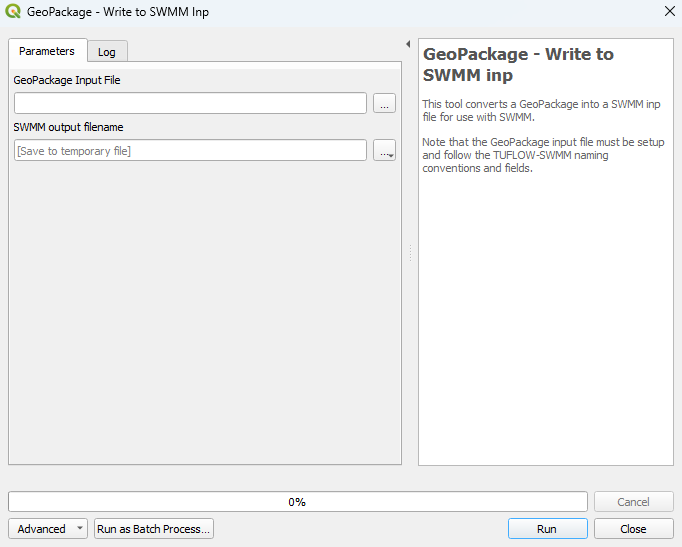QGIS SWMM GeoPackage Write to SWMM inp
Introduction
This tool converts a GeoPackage into a SWMM inp file for use with SWMM models. It is recommended to use the GeoPackage - Create and the GeoPackage - Add Sections processing tools to ensure the GeoPackage is in the correct format for this tool. This will avoid errors while converting the GeoPackage to a SWMM inp file.
Usage
This tool can be found in the QGIS processing toolbox panel under 'TUFLOW > SWMM'. To open the Processing Toolbox Panel, navigate to 'Processing' in the menubar and select 'Toolbox'.

Parameters
- GPKG Input File: Select the ... button to bring up a dialogue and then navigate to the location of the GeoPackage to convert.
- SWMM output filename: Select the ... button to bring up a dialogue and then navigate to the desired location of the SWMM inp file.
Example
| Up |
|---|