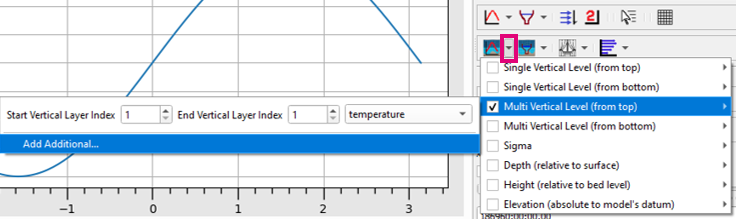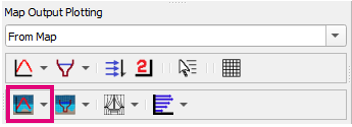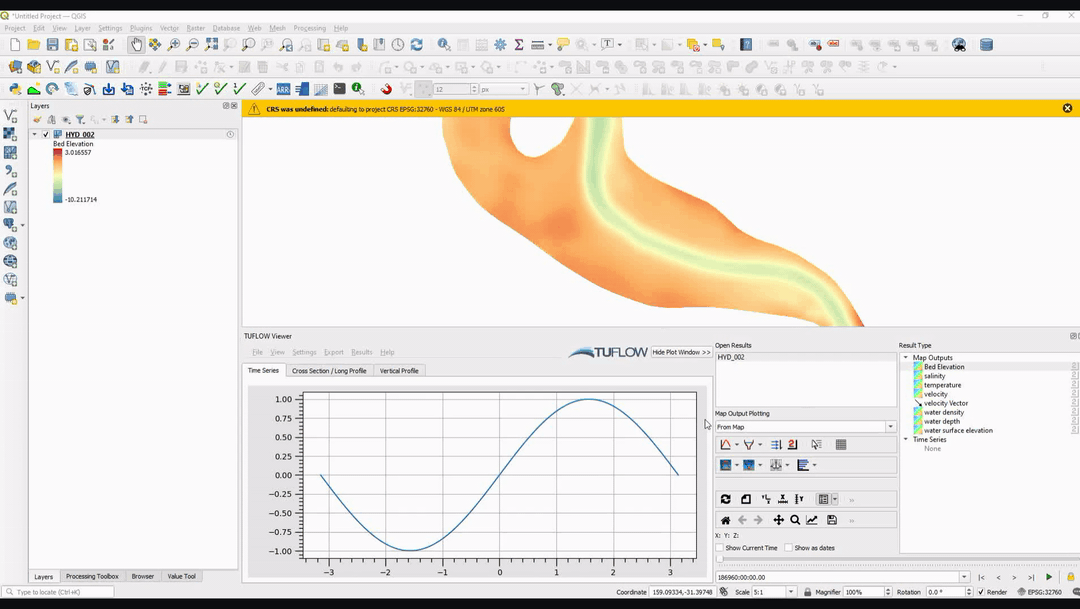Difference between revisions of "TUFLOW Viewer - Map Outputs - 3D to 2D Depth Averaged Time Series"
Chris Huxley (talk | contribs) |
|||
| Line 1: | Line 1: | ||
| − | |||
| − | |||
===Tool Description=== | ===Tool Description=== | ||
Extracts 3D to 2D depth averaged time series results from a point from the map outputs. Users can choose multiple methods and/or multiple instances of the same method with different parameters to plot at once. This tool expands on the time series plotting tool for 3D results as it lets users plot one or multiple 3D to 2D depth averaging methods at the same time (for example plot results from vertical layer 1, 2, 3.. etc). The standard timeseries plotting tool will plot only the current 3D to 2D depth averaging method being used to render the results.<br> | Extracts 3D to 2D depth averaged time series results from a point from the map outputs. Users can choose multiple methods and/or multiple instances of the same method with different parameters to plot at once. This tool expands on the time series plotting tool for 3D results as it lets users plot one or multiple 3D to 2D depth averaging methods at the same time (for example plot results from vertical layer 1, 2, 3.. etc). The standard timeseries plotting tool will plot only the current 3D to 2D depth averaging method being used to render the results.<br> | ||
| Line 12: | Line 10: | ||
[[File: Plotting_Toolbar_DepAv_TimeSeries_Dropdown.PNG ]] | [[File: Plotting_Toolbar_DepAv_TimeSeries_Dropdown.PNG ]] | ||
<li> Click off the drop down menu somewhere in a blank section of the TUFLOW Viewer toolbar. | <li> Click off the drop down menu somewhere in a blank section of the TUFLOW Viewer toolbar. | ||
| − | <li> Click the '''3D to 2D Depth Averaged Time Series''' icon so that it becomes indented and the cursor changes to a crosshair. | + | <li> Click the '''3D to 2D Depth Averaged Time Series''' icon so that it becomes indented and the cursor changes to a crosshair.<br> |
| + | [[File: Plotting_Toolbar_DepAv_TimeSeries.PNG]]<br> | ||
<li> Select a location on the map outputs to plot from. | <li> Select a location on the map outputs to plot from. | ||
</ol> | </ol> | ||
| Line 18: | Line 17: | ||
To plot multiple instances of the same depth averaging method with different result types or different parameters, select '''Add Additional...''' in the dropdown menu. To exclude additional methods from the plot, the methods can be unchecked, or can be removed completely by right clicking the method and selecting '''Remove Method'''.<br> | To plot multiple instances of the same depth averaging method with different result types or different parameters, select '''Add Additional...''' in the dropdown menu. To exclude additional methods from the plot, the methods can be unchecked, or can be removed completely by right clicking the method and selecting '''Remove Method'''.<br> | ||
| − | === | + | ===Example=== |
[[File: Plotting_MapOutput_DepAv_TimeSeries.gif]] | [[File: Plotting_MapOutput_DepAv_TimeSeries.gif]] | ||
| − | + | <br><br> | |
| − | + | '''Related Links''' | |
| − | * [[TUFLOW_Viewer_-_Load_Results | Load Results]] | + | *[[TUFLOW_Viewer_-_Load_Results | Load All Results]] |
| − | * [[TUFLOW_Viewer_-_Load_Results_-_Map_Outputs | Load Results - | + | *[[TUFLOW_Viewer_-_Load_Results_-_Map_Outputs | Load Results - Map Outputs]] |
| − | + | *[[TUFLOW_Viewer_-_Map_Outputs_-_Plotting_Time_Series | Map Output - Plotting Time Series]] | |
| − | * [[TUFLOW_Viewer_-_Map_Outputs_-_Plotting_Time_Series | Map Output - Plotting Time Series]] | + | *[[TUFLOW_Viewer_-_Map_Outputs_-_Plotting_Cross-Sections_And_Longitudinal_Profiles | Map Output - Plotting Cross-Sections and Longitudinal Profiles]] |
| − | * [[TUFLOW_Viewer_-_Map_Outputs_-_Plotting_Cross-Sections_And_Longitudinal_Profiles | Map Output - Plotting Cross-Sections and Longitudinal Profiles | + | *[[TUFLOW_Viewer_-_Map_Outputs_-_Plotting_Flow | Map Output - Plotting Flow]] |
| − | * [[TUFLOW_Viewer_-_Map_Outputs_-_Plotting_Flow | Map Output - Plotting Flow]] | + | *[[TUFLOW_Viewer_-_Map_Outputs_-_Curtain_Plot | Map Output - Curtain Plot]] |
| − | * [[TUFLOW_Viewer_-_Map_Outputs_-_Curtain_Plot | Map Output - Curtain Plot]] | + | *[[TUFLOW_Viewer_-_Map_Outputs_-_Vertical_Profile | Map Output - Vertical Profile]] |
| − | * [[TUFLOW_Viewer_-_Map_Outputs_-_Vertical_Profile | Map Output - Vertical Profile]] | + | *[[TUFLOW_Viewer_-_Map_Outputs_-_3D_to_2D_Depth_Averaged_Cross-Sections | Map Output - Plotting 3D to 2D Depth Averaged Cross-Sections]] |
| − | * [[TUFLOW_Viewer_-_Map_Outputs_-_3D_to_2D_Depth_Averaged_Cross-Sections | Map Output - Plotting 3D to 2D Depth Averaged Cross-Sections | + | *[[TUFLOW_Viewer_-_Map_Outputs_-_Plotting_From_Vector_Layer | Map Output - Plotting From Vector a Layer (e.g. shp file)]] |
| − | + | *[[TUFLOW_Viewer_-_Using_A_Secondary_Axis | Using a Secondary Axis]] | |
| − | * [[TUFLOW_Viewer_-_Map_Outputs_-_Plotting_From_Vector_Layer | Map Output - Plotting From Vector a Layer (e.g. shp file)]] | + | *[[TUFLOW_Viewer_-_Exporting_The_Drawn_GIS_Plot_Features | Exporting The Drawn GIS Plot Points / Lines]] |
| − | * [[TUFLOW_Viewer_-_Using_A_Secondary_Axis | Using a Secondary Axis | + | *[[TUFLOW_Viewer_-_Customising_The_Plot_Legend | Customising The Legend]] |
| − | + | *[[TUFLOW_Viewer_-_Customising_The_Plotting_Styles | Customising The Plotting Styles]] | |
| − | + | *[[TUFLOW_Viewer_-_Customising_The_Plot_Axes | Customising The Plot Axes]] | |
| − | * [[TUFLOW_Viewer_-_Exporting_The_Drawn_GIS_Plot_Features | Exporting The Drawn GIS Plot Points / Lines]] | + | <br> |
| − | * [[TUFLOW_Viewer_-_Customising_The_Plot_Legend | Customising The Legend]] | ||
| − | * [[TUFLOW_Viewer_-_Customising_The_Plotting_Styles | Customising The Plotting Styles]] | ||
| − | * [[TUFLOW_Viewer_-_Customising_The_Plot_Axes | Customising The Plot Axes]] | ||
| − | |||
| − | |||
| − | |||
{{Tips Navigation | {{Tips Navigation | ||
|uplink=[[TUFLOW_Viewer#Plotting_Results| Back to TUFLOW Viewer Main Page]] | |uplink=[[TUFLOW_Viewer#Plotting_Results| Back to TUFLOW Viewer Main Page]] | ||
}} | }} | ||
Revision as of 10:49, 2 June 2021
Tool Description
Extracts 3D to 2D depth averaged time series results from a point from the map outputs. Users can choose multiple methods and/or multiple instances of the same method with different parameters to plot at once. This tool expands on the time series plotting tool for 3D results as it lets users plot one or multiple 3D to 2D depth averaging methods at the same time (for example plot results from vertical layer 1, 2, 3.. etc). The standard timeseries plotting tool will plot only the current 3D to 2D depth averaging method being used to render the results.
For 2D depth averaged model results (i.e. TUFLOW Classic / HPC) the 3D to 2D depth averaging methods will have no affect and produce identical result to each other.
To use the tool:
- Select the dropdown arrow next to the 3D to 2D Depth Averaged Time Series icon.
- Select (tick on) the 3D to 2D depth averaging method(s) - input appropriate parameters for the method and select the desired result type in the dropdown box.
- Click off the drop down menu somewhere in a blank section of the TUFLOW Viewer toolbar.
- Click the 3D to 2D Depth Averaged Time Series icon so that it becomes indented and the cursor changes to a crosshair.
- Select a location on the map outputs to plot from.
To plot multiple instances of the same depth averaging method with different result types or different parameters, select Add Additional... in the dropdown menu. To exclude additional methods from the plot, the methods can be unchecked, or can be removed completely by right clicking the method and selecting Remove Method.
Example
- Load All Results
- Load Results - Map Outputs
- Map Output - Plotting Time Series
- Map Output - Plotting Cross-Sections and Longitudinal Profiles
- Map Output - Plotting Flow
- Map Output - Curtain Plot
- Map Output - Vertical Profile
- Map Output - Plotting 3D to 2D Depth Averaged Cross-Sections
- Map Output - Plotting From Vector a Layer (e.g. shp file)
- Using a Secondary Axis
- Exporting The Drawn GIS Plot Points / Lines
- Customising The Legend
- Customising The Plotting Styles
- Customising The Plot Axes
| Up |
|---|