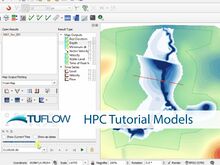Main Page: Difference between revisions
Chris Huxley (talk | contribs) No edit summary |
No edit summary |
||
| Line 113: | Line 113: | ||
Image:Remap Advice LinkedIn.jpg | [[TUFLOW_Remapping | TUFLOW Remapping Tool]] |
Image:Remap Advice LinkedIn.jpg | [[TUFLOW_Remapping | TUFLOW Remapping Tool]] |
||
Image:Hardware_Configuration_001.jpg|[[Hardware_Selection_Advice | Hardware Selection Advice]] |
Image:Hardware_Configuration_001.jpg|[[Hardware_Selection_Advice | Hardware Selection Advice]] |
||
Image:TUFLOW_Output_Advice.jpg|[[TUFLOW_Modelling_Webinars | Webinar: Output Management Advice]] |
|||
Image:QGIS_Instalation_Guide_Youtube_Picture.jpg|[[TUFLOW_Modelling_Webinars | Webinar: QGIS Configuration and Use Advice]] |
|||
Image:Webinar_Calibration.PNG|[[TUFLOW_Modelling_Webinars | Webinar: Model Calibration]] |
|||
</gallery> |
</gallery> |
||
|} |
|} |
||
Revision as of 09:34, 13 April 2023


This Wiki contains information relating to the flood and coastal simulation software TUFLOW Classic and TUFLOW HPC (Heavily Parallelised Compute). It is designed to be used in conjunction with the TUFLOW Manual and Website
|
|
|
|
|
|
|
2,252 pages have been created